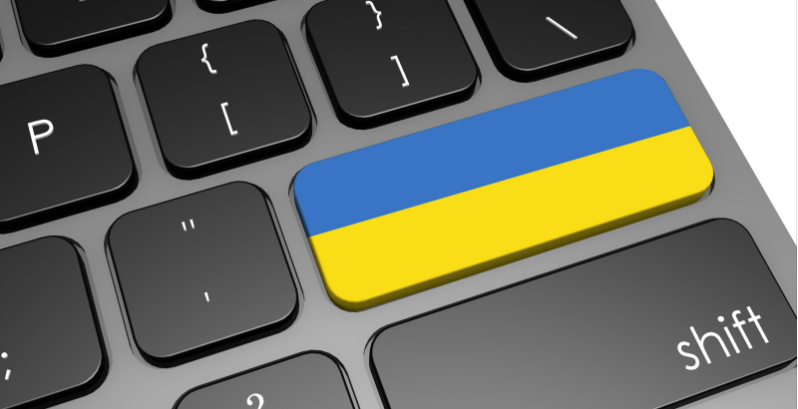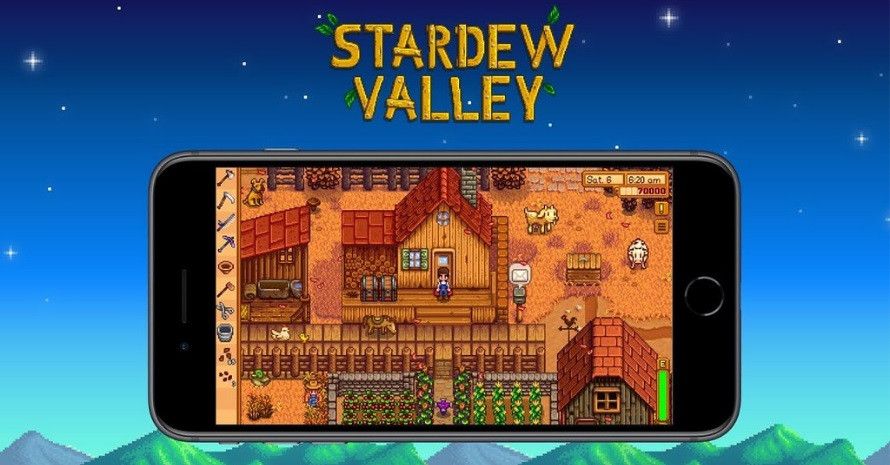![img]() News
You Can Now Access GIPHY Library on TikTok
TikTok has been working on expanding its entertainment features for creators to make more exciting content for their followers. Now, everyone will have access to the TikTok Library, which will contain tools you can add to your videos.
Currently, you can see only GIPHY content on the Library page. It mainly consists of GIFs with clips and audio. By making a search through the bar, you can find the one you need for your video if it is available on the app. Of course, TikTok plans to bring more tools to the storage, adding audio and text, so your content will become even more varied.
GIPHY Clips allow users to show their reactions and quotes while creating a video. It is a good tool for TikTokers who use a lot of explanations in their content. It will make the clips more user-friendly and diversify ways to engage with the audience.
You can find the Library in the latest update. To access it, you will need to start recording the video, and then you will notice the new icon on the bar to the right in the creation mode. You can scroll through the trending tools or use the search bar to find something original for yourself.
For now, users can exploit only GIPHY tools through the Library, but the company will make sure to add more tools to the feature, as it is a sure way to bring more people to the app. We can wait for new functions in the further updates, and maybe we will get something even more exciting.
TikTok is a major expanding company that connects people worldwide through short video clips of up to three minutes. The app constantly releases new content, so creators can find ways to entertain their followers and attract different audiences.
What would you like to see in the TikTok Library? What content do you prefer to watch on the app? Please, share your opinion in the comments below.
News
You Can Now Access GIPHY Library on TikTok
TikTok has been working on expanding its entertainment features for creators to make more exciting content for their followers. Now, everyone will have access to the TikTok Library, which will contain tools you can add to your videos.
Currently, you can see only GIPHY content on the Library page. It mainly consists of GIFs with clips and audio. By making a search through the bar, you can find the one you need for your video if it is available on the app. Of course, TikTok plans to bring more tools to the storage, adding audio and text, so your content will become even more varied.
GIPHY Clips allow users to show their reactions and quotes while creating a video. It is a good tool for TikTokers who use a lot of explanations in their content. It will make the clips more user-friendly and diversify ways to engage with the audience.
You can find the Library in the latest update. To access it, you will need to start recording the video, and then you will notice the new icon on the bar to the right in the creation mode. You can scroll through the trending tools or use the search bar to find something original for yourself.
For now, users can exploit only GIPHY tools through the Library, but the company will make sure to add more tools to the feature, as it is a sure way to bring more people to the app. We can wait for new functions in the further updates, and maybe we will get something even more exciting.
TikTok is a major expanding company that connects people worldwide through short video clips of up to three minutes. The app constantly releases new content, so creators can find ways to entertain their followers and attract different audiences.
What would you like to see in the TikTok Library? What content do you prefer to watch on the app? Please, share your opinion in the comments below.
![img]() Ethan Blackstone
04 04 2022
Ethan Blackstone
04 04 2022
-
![img]() News
Xbox and Epic Donate to Ukraine
Epic and Xbox have been collaborating in order to direct the money raised on Fortnite to help Ukraine. Announced around two weeks ago, the initiative has been clearly successful, amassing over 50 million USD to help the country in its struggle against Russia’s aggression in the first ten days and a staggering 100 million as of March 29. The first day along brought as much as 36 million dollars. It was initially Epic’s decision to stream all the money received from Fortnite players to Ukraine. In turn, Microsoft joined the undertaking, announcing that it wouldn’t claim its share of the revenue made with Xbox.
The expectation was that the program would garner a considerable sum. After all, the 2nd Chapter of Season 3 had just begun at the time it was announced. The campaign is to run all the way until April 3, potentially gathering an amount of money that can really make an impact in war-torn Ukraine. The money collected will be distributed among a number of partner organizations. To name just a few, Unicef is currently taking care of Ukrainian children, while the World Food Programme is helping with essential foodstuff supplies that have been scarce in a number of regions. The UN Refugee Agency is there to help people who have been forced to flee from the war find a way to lead a relatively normal life.
Apart from what has been mentioned above, legal aid and health support remain important aspects of supporting Ukraine, also covered by the Fortnite program. For those who’ve always thought they splurge way too much on the game, it looks like the time has come to indulge a little bit. The purchases you make will help people deal with the loss that Russia has inflicted on them. Can you think of something you’ll probably invest in already? Share in the comments!
News
Xbox and Epic Donate to Ukraine
Epic and Xbox have been collaborating in order to direct the money raised on Fortnite to help Ukraine. Announced around two weeks ago, the initiative has been clearly successful, amassing over 50 million USD to help the country in its struggle against Russia’s aggression in the first ten days and a staggering 100 million as of March 29. The first day along brought as much as 36 million dollars. It was initially Epic’s decision to stream all the money received from Fortnite players to Ukraine. In turn, Microsoft joined the undertaking, announcing that it wouldn’t claim its share of the revenue made with Xbox.
The expectation was that the program would garner a considerable sum. After all, the 2nd Chapter of Season 3 had just begun at the time it was announced. The campaign is to run all the way until April 3, potentially gathering an amount of money that can really make an impact in war-torn Ukraine. The money collected will be distributed among a number of partner organizations. To name just a few, Unicef is currently taking care of Ukrainian children, while the World Food Programme is helping with essential foodstuff supplies that have been scarce in a number of regions. The UN Refugee Agency is there to help people who have been forced to flee from the war find a way to lead a relatively normal life.
Apart from what has been mentioned above, legal aid and health support remain important aspects of supporting Ukraine, also covered by the Fortnite program. For those who’ve always thought they splurge way too much on the game, it looks like the time has come to indulge a little bit. The purchases you make will help people deal with the loss that Russia has inflicted on them. Can you think of something you’ll probably invest in already? Share in the comments!
![img]() Ethan Blackstone
30 03 2022
Ethan Blackstone
30 03 2022
-
![img]() News
Instagram Might Launch a New Voice Feature
A post shared by Alessandro Paluzzi on his Twitter page suggests that Instagram may become more Snapchat-like in the near future. Paluzzi specializes in reverse-engineering popular apps to predict possible changes. This time, he published a screenshot from Instagram that shows a microphone icon in the reply to story field. His interpretation is that Instagram is working on the possibility to reply to stories with voice direct messages. While a lot remains uncertain about that prediction, it does suggest that Instagram is approaching the Snapchat model of user interaction.
Some users probably feel like adding voice replies to stories will turn Instagram into another Clubhouse. That, however, is not a very accurate comparison because the focus would still be not on the voice aspect. If it does become reality, the result would rather remind Snapchat. That had the voice message story reply feature from the very beginning. This doesn’t necessarily mean that Instagram will feel secondary to Snap because of this new feature, though. After all, voice replies are generally more personal than text, so a lot of users will probably appreciate the addition. Then again, it’s not something that has already been launched or announced.
A couple of months ago, Alessandro Paluzzi also spotted the much-talked-about edit grid feature. The question of whether Instagram is actually going to implement voice responses to stories via direct messages remains open, not to mention any specific timeline. Still, many users hope to see it in one of the next updates. Do you feel like this could add value to Instagram? Or does it sound like it defeats the app’s purpose? Share your thoughts and expectations in the comments down below.
News
Instagram Might Launch a New Voice Feature
A post shared by Alessandro Paluzzi on his Twitter page suggests that Instagram may become more Snapchat-like in the near future. Paluzzi specializes in reverse-engineering popular apps to predict possible changes. This time, he published a screenshot from Instagram that shows a microphone icon in the reply to story field. His interpretation is that Instagram is working on the possibility to reply to stories with voice direct messages. While a lot remains uncertain about that prediction, it does suggest that Instagram is approaching the Snapchat model of user interaction.
Some users probably feel like adding voice replies to stories will turn Instagram into another Clubhouse. That, however, is not a very accurate comparison because the focus would still be not on the voice aspect. If it does become reality, the result would rather remind Snapchat. That had the voice message story reply feature from the very beginning. This doesn’t necessarily mean that Instagram will feel secondary to Snap because of this new feature, though. After all, voice replies are generally more personal than text, so a lot of users will probably appreciate the addition. Then again, it’s not something that has already been launched or announced.
A couple of months ago, Alessandro Paluzzi also spotted the much-talked-about edit grid feature. The question of whether Instagram is actually going to implement voice responses to stories via direct messages remains open, not to mention any specific timeline. Still, many users hope to see it in one of the next updates. Do you feel like this could add value to Instagram? Or does it sound like it defeats the app’s purpose? Share your thoughts and expectations in the comments down below.
![img]() Ethan Blackstone
28 03 2022
Ethan Blackstone
28 03 2022
-
![img]() News
Meta Introduces Parental Controls on Instagram and Quest VR
In order to make parental control more powerful and flexible, Meta announces new methods of it on two of its platforms. Now, parents will be in more control of what their children do and see on Instagram and on Oculus Quest. How will it be implemented, and won’t it hurt the children’s privacy feeling
There has been parental control before on these platforms; on Instagram, say, it was added in December 2021. Essentially, the new tool is first of all an integrated dashboard that enables parents to control their children’s activity all from one place. Now getting involved in their children’s digital lives becomes easier and more comprehensive.
No, this control center will not let parents read their children’s messages. Instead, they will be able to see how much time the minors spend on Instagram, who they follow, and who follows them. Family access means the parents will be able to view any accounts that the children can view. The center will also notify the parents (or any adult in charge) whenever their kids report a post or an account. The only way the elders can intrude under this ability is to limit the time their children spend on Instagram. As for Quest, parents will be able to oversee their friend lists, block certain apps and games, and, again, see how much time they spend with the headset on. A special ability is blocking Link and Air Link, so the young Quest users cannot access the PC from it.
The dashboard is to be developed further soon. The next update will (according to Adam Mosseri’s statement) enable the parents to see when exactly the children open Instagram or put on their Oculus Quest.
Do you think family relationships will benefit this parental control? Where is that thin line between involvement and pressure? The balance between security and privacy? If you have any thoughts about this, feel free to share them in the comments!
News
Meta Introduces Parental Controls on Instagram and Quest VR
In order to make parental control more powerful and flexible, Meta announces new methods of it on two of its platforms. Now, parents will be in more control of what their children do and see on Instagram and on Oculus Quest. How will it be implemented, and won’t it hurt the children’s privacy feeling
There has been parental control before on these platforms; on Instagram, say, it was added in December 2021. Essentially, the new tool is first of all an integrated dashboard that enables parents to control their children’s activity all from one place. Now getting involved in their children’s digital lives becomes easier and more comprehensive.
No, this control center will not let parents read their children’s messages. Instead, they will be able to see how much time the minors spend on Instagram, who they follow, and who follows them. Family access means the parents will be able to view any accounts that the children can view. The center will also notify the parents (or any adult in charge) whenever their kids report a post or an account. The only way the elders can intrude under this ability is to limit the time their children spend on Instagram. As for Quest, parents will be able to oversee their friend lists, block certain apps and games, and, again, see how much time they spend with the headset on. A special ability is blocking Link and Air Link, so the young Quest users cannot access the PC from it.
The dashboard is to be developed further soon. The next update will (according to Adam Mosseri’s statement) enable the parents to see when exactly the children open Instagram or put on their Oculus Quest.
Do you think family relationships will benefit this parental control? Where is that thin line between involvement and pressure? The balance between security and privacy? If you have any thoughts about this, feel free to share them in the comments!
![img]() Ethan Blackstone
23 03 2022
Ethan Blackstone
23 03 2022
-
![img]() News
Instagram Enables Product Tagging in Posts for Everyone
If it looks like Instagram evolves into a major trading platform, it is actually so. The next step Instagram makes towards becoming a marketplace is adding the ability to tag products that can be bought on its markets. Previously, this possibility was only given to some influencers; now it’s out for all the users in the USA.
Those who are on Instagram for a long have seen lots of posts where influencers pose in new clothes and thoroughly list the items in the caption. Often with the price that would soon get obsolete. Now they can show off their new looks more efficiently, by just tagging their clothes, accessories, or gadgets. It’s getting official.
As a visitor taps the tag, they will be redirected to the page of the store where they can purchase it. There they can also find the current price and more detailed descriptions. Buy the tag, obviously, more reviews by users can be found. As these pages are not managed by the store, the reviews will surely be sincere. The business owners, though, will receive notifications when someone tags their products. In case of misunderstanding, they may reply to the post or tag it on their own pages in response.
Those with creator or business accounts can take it even further by tagging products in their Reels or Stories. Regular users are only able to tag products in their feed posts. This is a big step ahead, though. It’s not known yet when this feature will be available to non-American users. Probably, sooner than we think. When this feature goes global, this will foster e-commerce on Instagram all over the world.
Will it be more engaging for you if you can follow the tag and get to the product page right from the post where you saw and liked it? What perspectives do you see about it if you are an Insta business owner? Tell us what you think in the comments!
News
Instagram Enables Product Tagging in Posts for Everyone
If it looks like Instagram evolves into a major trading platform, it is actually so. The next step Instagram makes towards becoming a marketplace is adding the ability to tag products that can be bought on its markets. Previously, this possibility was only given to some influencers; now it’s out for all the users in the USA.
Those who are on Instagram for a long have seen lots of posts where influencers pose in new clothes and thoroughly list the items in the caption. Often with the price that would soon get obsolete. Now they can show off their new looks more efficiently, by just tagging their clothes, accessories, or gadgets. It’s getting official.
As a visitor taps the tag, they will be redirected to the page of the store where they can purchase it. There they can also find the current price and more detailed descriptions. Buy the tag, obviously, more reviews by users can be found. As these pages are not managed by the store, the reviews will surely be sincere. The business owners, though, will receive notifications when someone tags their products. In case of misunderstanding, they may reply to the post or tag it on their own pages in response.
Those with creator or business accounts can take it even further by tagging products in their Reels or Stories. Regular users are only able to tag products in their feed posts. This is a big step ahead, though. It’s not known yet when this feature will be available to non-American users. Probably, sooner than we think. When this feature goes global, this will foster e-commerce on Instagram all over the world.
Will it be more engaging for you if you can follow the tag and get to the product page right from the post where you saw and liked it? What perspectives do you see about it if you are an Insta business owner? Tell us what you think in the comments!
![img]() Ava Reynolds
21 03 2022
Ava Reynolds
21 03 2022
-
![img]() Editor’s Choice
Pair Your PlayStation/Xbox Controller with Google Stadia
The famous cloud-based game streaming service Google Stadia has been evolving pretty rapidly to overcome the controversy it initially raised, especially in terms of the features that it offered. With new opportunities such as voice chats and store search, the service is now definitely worth a player’s attention. Its key advantage, and the one it has been primarily marketed for, is the ability to stream video games directly to compatible devices, thus eliminating time- and memory-consuming downloads. Google Stadia is quick, flexible, and very lightweight, so why not try and make use of its features?
Among the many benefits of Google Stadia, the ability to play with any controller rather than invest in first-party hardware is probably what attracts gamers most. This also applies to PlayStation and Xbox controllers. Many players already own those and will gladly use them in conjunction with Google Stadia, which is why we’ve brought to you a step-by-step guide on how to do it.
The specific procedure may differ depending on whether you are using Google TV or another platform to play. The former is one of the most straightforward options, so let’s start there. Here are the steps to take when pairing a PlayStation or Xbox controller with Stadia:
Access your device’s settings and select Bluetooth.
Turn Bluetooth on.
Look for an option that reads something like pair a new device.
Enter the pairing mode on your PlayStation/Xbox controller.
Look at the list of available devices on your main device and select your controller.
Done. You can now open Google Stadia and play.
Last September, Google also enabled the use of third-party controllers with Chromecast Ultra. The steps here are a bit more nuanced and may take more time than with Google TV, but there’s nothing to prevent you from playing Google Staida via Chromecast Ultra using an Xbox or PlayStation controller.
Turn on your Chromecast Ultra.
Access your phone’s Bluetooth settings.
Select the Pair New Device option.
Enter the pairing mode on your third-party controller.
Scan the available devices list for your Xbox or PlayStation controller.
Open the Stadia application on your phone.
Navigate to the controller button in the top right corner and click it.
Click your Supported Controller.
Select Play on TV.
Enjoy your favorite game on Google Stadia.
Please note that this clever scheme also has a downside. Unfortunately, you won’t be able to use this phone while playing Google Stadia this way — the controller will be disconnected the moment you navigate away from the application or close it.
Generally, Google Stadia combines well with popular third-party controllers such as those made for Xbox and PlayStation. The key idea is that you need to establish a Bluetooth connection between the two devices and pair them using the Bluetooth settings interface. As you can see, doing this with Chromecast Ultra can get somewhat tricky as you’ll need to use the Stadia app on your phone, preventing you from reaching for it as you play. Yet, it gives you a lot of flexibility and saves your money in case you alreadt own a Chromecast ultra and an Xbox/PlayStation controller. After all, that’s the idea behind Goodle Stadia: eliminate first-party equipment and be flexible!
Speaking about controllers, what’s your all-time favorite? Leave a reply with its name to give it credit. And, if you have already tried pairing it with Google Stadia, don’t hesitate to leave a comment to share your experience so everybody knows what options there are when it comes to hardware.
Editor’s Choice
Pair Your PlayStation/Xbox Controller with Google Stadia
The famous cloud-based game streaming service Google Stadia has been evolving pretty rapidly to overcome the controversy it initially raised, especially in terms of the features that it offered. With new opportunities such as voice chats and store search, the service is now definitely worth a player’s attention. Its key advantage, and the one it has been primarily marketed for, is the ability to stream video games directly to compatible devices, thus eliminating time- and memory-consuming downloads. Google Stadia is quick, flexible, and very lightweight, so why not try and make use of its features?
Among the many benefits of Google Stadia, the ability to play with any controller rather than invest in first-party hardware is probably what attracts gamers most. This also applies to PlayStation and Xbox controllers. Many players already own those and will gladly use them in conjunction with Google Stadia, which is why we’ve brought to you a step-by-step guide on how to do it.
The specific procedure may differ depending on whether you are using Google TV or another platform to play. The former is one of the most straightforward options, so let’s start there. Here are the steps to take when pairing a PlayStation or Xbox controller with Stadia:
Access your device’s settings and select Bluetooth.
Turn Bluetooth on.
Look for an option that reads something like pair a new device.
Enter the pairing mode on your PlayStation/Xbox controller.
Look at the list of available devices on your main device and select your controller.
Done. You can now open Google Stadia and play.
Last September, Google also enabled the use of third-party controllers with Chromecast Ultra. The steps here are a bit more nuanced and may take more time than with Google TV, but there’s nothing to prevent you from playing Google Staida via Chromecast Ultra using an Xbox or PlayStation controller.
Turn on your Chromecast Ultra.
Access your phone’s Bluetooth settings.
Select the Pair New Device option.
Enter the pairing mode on your third-party controller.
Scan the available devices list for your Xbox or PlayStation controller.
Open the Stadia application on your phone.
Navigate to the controller button in the top right corner and click it.
Click your Supported Controller.
Select Play on TV.
Enjoy your favorite game on Google Stadia.
Please note that this clever scheme also has a downside. Unfortunately, you won’t be able to use this phone while playing Google Stadia this way — the controller will be disconnected the moment you navigate away from the application or close it.
Generally, Google Stadia combines well with popular third-party controllers such as those made for Xbox and PlayStation. The key idea is that you need to establish a Bluetooth connection between the two devices and pair them using the Bluetooth settings interface. As you can see, doing this with Chromecast Ultra can get somewhat tricky as you’ll need to use the Stadia app on your phone, preventing you from reaching for it as you play. Yet, it gives you a lot of flexibility and saves your money in case you alreadt own a Chromecast ultra and an Xbox/PlayStation controller. After all, that’s the idea behind Goodle Stadia: eliminate first-party equipment and be flexible!
Speaking about controllers, what’s your all-time favorite? Leave a reply with its name to give it credit. And, if you have already tried pairing it with Google Stadia, don’t hesitate to leave a comment to share your experience so everybody knows what options there are when it comes to hardware.
![img]() Ethan Blackstone
16 03 2022
Ethan Blackstone
16 03 2022
-
![img]() News
Vodafon Idea Launches a Gaming Service
Today, Vodafone Idea is launching its new gaming service called Vi Games. Made in collaboration with Indian-based mobile gaming company Nazara Technologies, the service uses a dedicated app to offer its users a variety of games. The range includes well over a thousand Android and HTML5 games across as many as ten genres to fit every player’s taste.
Vi Games supports prepaid services as well as postpaid subscriptions. Apart from subscriber-only games, you can choose from its 200-something free titles, also representing a variety of genres. To be more specific about the game categories available, Vi Games classifies its titles into Adventure, Action, Arcade, Education, Fun, Casual, Puzzle, Sports, Strategy, and Racing. Don’t miss it if you are a Disney fan — you’ll find games such as Ducktales Remastered and Castle of Illusion that are based on the company’s movies and cartoons.
There are three basic subscription categories in Vi Games, namely Gold, Platinum, and Free. A gold pass means you can enjoy 30 titles at around 0,65 USD depending on whether you are a prepaid or postpaid user. The offer is valid for 30 days from the time you pay for it. Platinum games cost around 30 cents per download with a slight difference based on your subscription setting. Finally, there are free-to-download types that you can get via the Vi Games app.
There are plans to further enhance the service with e-sports as well as social games. Presently, though, the game range doesn’t include any popular titles that could win it a big audience at this initial stage, so we hope to see more soon.
Do you feel excited about Vi Games? Share in the comments whether you are going to try one of the many not-so-famous free games or even get a subscription (and which one if so).
News
Vodafon Idea Launches a Gaming Service
Today, Vodafone Idea is launching its new gaming service called Vi Games. Made in collaboration with Indian-based mobile gaming company Nazara Technologies, the service uses a dedicated app to offer its users a variety of games. The range includes well over a thousand Android and HTML5 games across as many as ten genres to fit every player’s taste.
Vi Games supports prepaid services as well as postpaid subscriptions. Apart from subscriber-only games, you can choose from its 200-something free titles, also representing a variety of genres. To be more specific about the game categories available, Vi Games classifies its titles into Adventure, Action, Arcade, Education, Fun, Casual, Puzzle, Sports, Strategy, and Racing. Don’t miss it if you are a Disney fan — you’ll find games such as Ducktales Remastered and Castle of Illusion that are based on the company’s movies and cartoons.
There are three basic subscription categories in Vi Games, namely Gold, Platinum, and Free. A gold pass means you can enjoy 30 titles at around 0,65 USD depending on whether you are a prepaid or postpaid user. The offer is valid for 30 days from the time you pay for it. Platinum games cost around 30 cents per download with a slight difference based on your subscription setting. Finally, there are free-to-download types that you can get via the Vi Games app.
There are plans to further enhance the service with e-sports as well as social games. Presently, though, the game range doesn’t include any popular titles that could win it a big audience at this initial stage, so we hope to see more soon.
Do you feel excited about Vi Games? Share in the comments whether you are going to try one of the many not-so-famous free games or even get a subscription (and which one if so).
![img]() Ethan Blackstone
14 03 2022
Ethan Blackstone
14 03 2022
-
![img]() Editor’s Choice
Improving Your Apple Calendar: Tips for Everyone
Apple Calendar is one of the best apps you already have enabled on your iPad, Mac, or iPhone. We are so used to this service, we don’t know how much more we can do with it. There are simple benefits you can enjoy on the app. Find your way to become more productive with the help of Apple Calendar.
Best Ways to Use Apple Calendar
Check out these tricks that may improve your life. You can pick only several of them based on your daily activity or enjoy them all at once. To use them, you need just your iPhone, iPad, or Mac. The most popular options:
Sync calendars. There are two major purposes that Apple Calendar has. One of them is the online calendar where you can sign meetings and important events. You can actually sync the calendar among all your devices and do not repeat the same information on your Mac or phone. The second is you can view calendars as a client, even if they were created on other devices. You may open the calendar in Microsoft Exchange or Google Calendar. You may even unite those calendars in one, color-coding them to bring everything in order;
You can use assistance. You don’t have to do everything on your own. Instead, you can ask your assistant if you have one, friend, or family member to add the meeting or important event into the calendar. Use the so-called “Delegate” function. This person can also track the changes, following responses, and send you notifications from different devices. Pay attention! It does not work with iCloud. Still, it works perfectly with the calendars from Microsoft Exchange;
Read-only option. If you want to show other users your calendar, but don’t want them to make any changes, you can use the “read-only view” option. It will show them the picture, but you will stay in charge of your notes there. To organize it, just pick the calendar, right-click on the name and pick the box “Publish.” This is how you can share a calendar. You don’t even need to use Mac for that;
Access your calendar from anywhere. You don’t need to use Apple gadgets to be able to check the calendar you have created. If you forgot your computer or phone, you can still use the app, but enter it via iCloud.com. Enter your password and you will be able to navigate the service;
Use location services. It is a useful feature. You can decide when to leave and set the alarm there. The service may also point you in the right direction based on Apple Maps. It syncs with Apple Maps and notifies you about the traffic on the road. You may use the service in your car or during the walk;
Benefits of CarPlay. You may discover several positive changes in the CarPlay if you are an owner of iOS 13. There are Upcoming Events notifications, and even the Get Directions tool. They appear on the dashboard. Add the address of the event you want to attend and you receive useful help with direction based on your current location;
Open the files you need. The app can open any files related to the appointment you made in your calendar. This feature helps businesspeople to prepare for their presentations and meetings with clients. The reminder can open the file before the event. You have to pick the time when the file will be opened;
You can create appointments with Siri. This is a perfect way to check, correct, and add appointments while you are in the car or busy with something. The feature is hands-free, so you also need to have your digital assistant Siri help you. Siri will read you a summary or make changes in the schedule if you need it.
Use Apple Calendar Like a Pro
You don’t have to be a business owner, don’t have to drive a car, or be an IT guy to use Apple Calendar. All you need is an intention to improve your life. Apple Calendar will help you to quickly organize everything. Check out all recommended features. If you know more, you can share them in the comments below. Which feature is your favorite? Do you use Apple Calendar often?
Editor’s Choice
Improving Your Apple Calendar: Tips for Everyone
Apple Calendar is one of the best apps you already have enabled on your iPad, Mac, or iPhone. We are so used to this service, we don’t know how much more we can do with it. There are simple benefits you can enjoy on the app. Find your way to become more productive with the help of Apple Calendar.
Best Ways to Use Apple Calendar
Check out these tricks that may improve your life. You can pick only several of them based on your daily activity or enjoy them all at once. To use them, you need just your iPhone, iPad, or Mac. The most popular options:
Sync calendars. There are two major purposes that Apple Calendar has. One of them is the online calendar where you can sign meetings and important events. You can actually sync the calendar among all your devices and do not repeat the same information on your Mac or phone. The second is you can view calendars as a client, even if they were created on other devices. You may open the calendar in Microsoft Exchange or Google Calendar. You may even unite those calendars in one, color-coding them to bring everything in order;
You can use assistance. You don’t have to do everything on your own. Instead, you can ask your assistant if you have one, friend, or family member to add the meeting or important event into the calendar. Use the so-called “Delegate” function. This person can also track the changes, following responses, and send you notifications from different devices. Pay attention! It does not work with iCloud. Still, it works perfectly with the calendars from Microsoft Exchange;
Read-only option. If you want to show other users your calendar, but don’t want them to make any changes, you can use the “read-only view” option. It will show them the picture, but you will stay in charge of your notes there. To organize it, just pick the calendar, right-click on the name and pick the box “Publish.” This is how you can share a calendar. You don’t even need to use Mac for that;
Access your calendar from anywhere. You don’t need to use Apple gadgets to be able to check the calendar you have created. If you forgot your computer or phone, you can still use the app, but enter it via iCloud.com. Enter your password and you will be able to navigate the service;
Use location services. It is a useful feature. You can decide when to leave and set the alarm there. The service may also point you in the right direction based on Apple Maps. It syncs with Apple Maps and notifies you about the traffic on the road. You may use the service in your car or during the walk;
Benefits of CarPlay. You may discover several positive changes in the CarPlay if you are an owner of iOS 13. There are Upcoming Events notifications, and even the Get Directions tool. They appear on the dashboard. Add the address of the event you want to attend and you receive useful help with direction based on your current location;
Open the files you need. The app can open any files related to the appointment you made in your calendar. This feature helps businesspeople to prepare for their presentations and meetings with clients. The reminder can open the file before the event. You have to pick the time when the file will be opened;
You can create appointments with Siri. This is a perfect way to check, correct, and add appointments while you are in the car or busy with something. The feature is hands-free, so you also need to have your digital assistant Siri help you. Siri will read you a summary or make changes in the schedule if you need it.
Use Apple Calendar Like a Pro
You don’t have to be a business owner, don’t have to drive a car, or be an IT guy to use Apple Calendar. All you need is an intention to improve your life. Apple Calendar will help you to quickly organize everything. Check out all recommended features. If you know more, you can share them in the comments below. Which feature is your favorite? Do you use Apple Calendar often?
![img]() Ethan Blackstone
09 03 2022
Ethan Blackstone
09 03 2022
-
![img]() News
GrapheneOS Increases Security to Google Play Store
It provides secure photo and PDF apps to the Google Play Store. Users can easily get lost with multiple camera apps the Play Store contains. Users may waste hours and not find anything good. Apart from that, not every app is equally secured and reliable.
Once you find the app you want, you have to make sure that it cares about your privacy and does not put your security in danger. Having this requirement in mind, GrapheneOS created several apps with security as the No 1 priority. Since we are talking about cameras on your phones it is highly important to feel protected.
Due to the increased number of pro-Putin hackers’ attacks in nowadays reality where Russia leads the war towards Ukraine, users have to make sure their data is secured. New apps from GrapheneOS were originally noticed by XDA. They are called Secure PDF and Secure Camera. Apart from being extra secured, the Camera app provides numerous features. It works perfectly with the line of Google Pixel phones. You can scan the QR codes with its help. The app does not ask anything apart from access to your camera which is needed for its work. If you want to tag your photos and geotagging is turned on, the app may ask your permission to use it as well. Meanwhile, Secure PDF does not require any permission from you. It still provides all the features that were indicated.
These apps are open-source. You may already check out their codes on Github. Both of them can be found on Google Play Store. Users can download it free of charge and compare the features with paid alternatives. There are still no similar apps on iOS, but you can search for reliable alternatives.
Are you excited about the new apps? Have you checked them out? Will you use both services? Share your thoughts about them in the comments below.
News
GrapheneOS Increases Security to Google Play Store
It provides secure photo and PDF apps to the Google Play Store. Users can easily get lost with multiple camera apps the Play Store contains. Users may waste hours and not find anything good. Apart from that, not every app is equally secured and reliable.
Once you find the app you want, you have to make sure that it cares about your privacy and does not put your security in danger. Having this requirement in mind, GrapheneOS created several apps with security as the No 1 priority. Since we are talking about cameras on your phones it is highly important to feel protected.
Due to the increased number of pro-Putin hackers’ attacks in nowadays reality where Russia leads the war towards Ukraine, users have to make sure their data is secured. New apps from GrapheneOS were originally noticed by XDA. They are called Secure PDF and Secure Camera. Apart from being extra secured, the Camera app provides numerous features. It works perfectly with the line of Google Pixel phones. You can scan the QR codes with its help. The app does not ask anything apart from access to your camera which is needed for its work. If you want to tag your photos and geotagging is turned on, the app may ask your permission to use it as well. Meanwhile, Secure PDF does not require any permission from you. It still provides all the features that were indicated.
These apps are open-source. You may already check out their codes on Github. Both of them can be found on Google Play Store. Users can download it free of charge and compare the features with paid alternatives. There are still no similar apps on iOS, but you can search for reliable alternatives.
Are you excited about the new apps? Have you checked them out? Will you use both services? Share your thoughts about them in the comments below.
![img]() Ethan Blackstone
07 03 2022
Ethan Blackstone
07 03 2022
-
![img]() Editor’s Choice
Social Platforms Response to the War in Ukraine
Russian military invasion in Ukraine alarmed the global community. People around the world are thinking about how to help Ukraine, and whether invaders will stop there. Open aggression towards peaceful Ukrainian people can’t be justified or explained even by Russians themselves, and it looks like Russia does not want to stop with one country constantly moving borders.
Social media are overwhelmed by news and memes about the war. While an active community is eager to hear more news about the topic and find out the way to help Ukraine, scammers, and hackers are active as well. There is tons of misinformation and fake news about the war conflict. It is made specifically to confuse the audience and cover up the real events in Ukraine.
Social networks are trying hard to clean the space from misinformation. Some of them have active positions towards the war, others prefer to keep silent. Here is what was announced by popular social media:
Meta. Facebook became one of the most popular networks in this war. The world community keeps the connection with Ukrainians via the platform. Tons of information is flowing there, some from the conflict zone, others created by Russian hackers. There are 24 million users in Ukraine and 70 million users in Russia. Yet, the Russian government wants to cut the access to Facebook for its citizens, since they can access information from Ukraine and worldwide. Meta refuses to remove any information that is uncomfortable to Putin’s regime. Instead, the company declines the ads that are coming from Russian media, limiting the abilities of Russian authorities in the network. It opened a special center with Ukrainian and Russian speakers to monitor the information published in the network;
YouTube. YouTube responded to the war by restricting the information from media outlets owned by Russia to Ukrainians, on-demand of Ukraine. It also suspends monetization for different Russian channels. YouTube is deleting state channels of Russia from recommendations and limiting the uploads number around the social network;
Twitter. Twitter has banned the ads in both Russia and Ukraine to ensure that the information about public safety does not get in the wrong hands. It banned political ads as well. According to the company, it helps to clarify the situation. Additionally, it monitors tweets for possible disinformation. It removes the Russian affiliated media sites from recommendations, and put labels on them;
TikTok. Russians are highly active on TikTok. Some groups are spreading fake information. At the same time, Ukrainians use TikTok to reveal videos from the country as well. Some videos are fakes and spread by Russian hackers. There are videos from their previous war campaigns against Ukraine or Georgia. Many Russians created fake streams trying to bring disinformation to the world community. TikTok apparently wants to stay out of the conflict. It does not make any comments on the situation and ignores the potential danger of fake news spreading from the platform. This position is understandable since TikTok is owned by China’s company. China, in its turn, tries to remain neutral. Meanwhile, users consider this position as the TikTok War, since it offers the ability to reveal the video from both sides. Currently, the app blocked all Russian-located media outlets for EU users. You can still reach the content outside the EU.
Social Media Against Aggression
While not all social media equally support Ukrainian people, they continue to fight against fake news, restoring the truth. This is their personal answer to Russian aggression that is trying hard to send disinformation across the biggest social networks. If you have noticed activity on other social platforms, share it in the comments below. Which is your favorite social network?
Editor’s Choice
Social Platforms Response to the War in Ukraine
Russian military invasion in Ukraine alarmed the global community. People around the world are thinking about how to help Ukraine, and whether invaders will stop there. Open aggression towards peaceful Ukrainian people can’t be justified or explained even by Russians themselves, and it looks like Russia does not want to stop with one country constantly moving borders.
Social media are overwhelmed by news and memes about the war. While an active community is eager to hear more news about the topic and find out the way to help Ukraine, scammers, and hackers are active as well. There is tons of misinformation and fake news about the war conflict. It is made specifically to confuse the audience and cover up the real events in Ukraine.
Social networks are trying hard to clean the space from misinformation. Some of them have active positions towards the war, others prefer to keep silent. Here is what was announced by popular social media:
Meta. Facebook became one of the most popular networks in this war. The world community keeps the connection with Ukrainians via the platform. Tons of information is flowing there, some from the conflict zone, others created by Russian hackers. There are 24 million users in Ukraine and 70 million users in Russia. Yet, the Russian government wants to cut the access to Facebook for its citizens, since they can access information from Ukraine and worldwide. Meta refuses to remove any information that is uncomfortable to Putin’s regime. Instead, the company declines the ads that are coming from Russian media, limiting the abilities of Russian authorities in the network. It opened a special center with Ukrainian and Russian speakers to monitor the information published in the network;
YouTube. YouTube responded to the war by restricting the information from media outlets owned by Russia to Ukrainians, on-demand of Ukraine. It also suspends monetization for different Russian channels. YouTube is deleting state channels of Russia from recommendations and limiting the uploads number around the social network;
Twitter. Twitter has banned the ads in both Russia and Ukraine to ensure that the information about public safety does not get in the wrong hands. It banned political ads as well. According to the company, it helps to clarify the situation. Additionally, it monitors tweets for possible disinformation. It removes the Russian affiliated media sites from recommendations, and put labels on them;
TikTok. Russians are highly active on TikTok. Some groups are spreading fake information. At the same time, Ukrainians use TikTok to reveal videos from the country as well. Some videos are fakes and spread by Russian hackers. There are videos from their previous war campaigns against Ukraine or Georgia. Many Russians created fake streams trying to bring disinformation to the world community. TikTok apparently wants to stay out of the conflict. It does not make any comments on the situation and ignores the potential danger of fake news spreading from the platform. This position is understandable since TikTok is owned by China’s company. China, in its turn, tries to remain neutral. Meanwhile, users consider this position as the TikTok War, since it offers the ability to reveal the video from both sides. Currently, the app blocked all Russian-located media outlets for EU users. You can still reach the content outside the EU.
Social Media Against Aggression
While not all social media equally support Ukrainian people, they continue to fight against fake news, restoring the truth. This is their personal answer to Russian aggression that is trying hard to send disinformation across the biggest social networks. If you have noticed activity on other social platforms, share it in the comments below. Which is your favorite social network?
![img]() Ethan Blackstone
02 03 2022
Ethan Blackstone
02 03 2022
-
![img]() News
TikTok Seeks Ways to Help Marketers
TikTok has recently revealed a report on the key trends and popular shifts. It was made to help the marketers to find the best ways to reach the audience. They can use the information to improve their own performance on the market and within the app.
The report is named “What’s Next” and it is a second edition of the data gathered by TikTok. It contains 35 pages of information. It is filled with the major interests of users and examples of successful cases. Users may find ideas on how to boost their marketing strategies on TikTok.
The major point is the leading topics on TikTok with a detailed overview, notes, and hints on how to use them and related hashtags in your business. Every trend contains professionally made case studies. Business owners can pay attention to the pointers on those posts that have a high level of interest among users.
Main trends in TikTok:
Co-creation;
Self-care stars;
Wide range of financial services;
Gaming;
Food and recipes.
If you are already related to at least one of these areas you can check the guide and find direct recommendations there. If not, you can always check for similar cases but for your business. Search for the related point.
Apart from that, TikTok created extra insights for marketers with the #TikTokMadeMeBuyIt hashtag. It is trendy among the global community right now. There is the sound evolution in the app you can enjoy there. The social network provided tips and a wider range of notes on how to work on your personal campaign, collaborating with creators, key areas you have to pay attention to the platform.
TikTok continues to lure more business owners to its platform. It provides extra possibilities for them. If you are looking for a platform to promote your business on, TikTok has all benefits for you. Have you ever considered TikTok as the platform to find the audience? Which social network has the best conditions? Share your thoughts in the comments below.
News
TikTok Seeks Ways to Help Marketers
TikTok has recently revealed a report on the key trends and popular shifts. It was made to help the marketers to find the best ways to reach the audience. They can use the information to improve their own performance on the market and within the app.
The report is named “What’s Next” and it is a second edition of the data gathered by TikTok. It contains 35 pages of information. It is filled with the major interests of users and examples of successful cases. Users may find ideas on how to boost their marketing strategies on TikTok.
The major point is the leading topics on TikTok with a detailed overview, notes, and hints on how to use them and related hashtags in your business. Every trend contains professionally made case studies. Business owners can pay attention to the pointers on those posts that have a high level of interest among users.
Main trends in TikTok:
Co-creation;
Self-care stars;
Wide range of financial services;
Gaming;
Food and recipes.
If you are already related to at least one of these areas you can check the guide and find direct recommendations there. If not, you can always check for similar cases but for your business. Search for the related point.
Apart from that, TikTok created extra insights for marketers with the #TikTokMadeMeBuyIt hashtag. It is trendy among the global community right now. There is the sound evolution in the app you can enjoy there. The social network provided tips and a wider range of notes on how to work on your personal campaign, collaborating with creators, key areas you have to pay attention to the platform.
TikTok continues to lure more business owners to its platform. It provides extra possibilities for them. If you are looking for a platform to promote your business on, TikTok has all benefits for you. Have you ever considered TikTok as the platform to find the audience? Which social network has the best conditions? Share your thoughts in the comments below.
![img]() Ethan Blackstone
28 02 2022
Ethan Blackstone
28 02 2022
-
![img]() Editor’s Choice
How to Make Your Phone a Remote for Android TV
There are always troubles with remotes. Sometimes they get lost, sometimes you break them by sitting down on them, and sometimes the batteries die when you least expect it. This makes it a great idea to use your phone as a backup or even a main remote to your TV. It’s even a better idea if you do a lot of searching and typing: a smartphone is better at it than any remote. If your Smart TV is powered by Android TV or Google TV, here is how to set up your smartphone as a remote for it.
Everything Starts with an App
Google is well known (maybe even notorious) for constantly rebranding its apps, burying some of them, duplicating others, splitting some, and merging some. The latter happened to its TV projects. Instead of separate apps, now we have Google TV. This app combines what used to be Google Play Movies and TV (a video-on-demand service with a player) and the companion app for Google TV devices. The companion features include first of all the remote.
The app can be easily found on Google Play: just type “Google TV” in the search bar. Chances are, though, that you already have it preinstalled. You can also find it on third-party sites if your Android phone is by Huawei or any other Chinese vendor that doesn’t support Google Play Services. In this case, we must warn, correct functioning is not granted, though probable. Anyway, you either can install the app or already have it.
How to Find the Remote
If your Google TV app will show you the remote as a floating button in the bottom right corner. If there isn’t one, do the following:
· Tap your profile icon in the top right corner
· Go to “Google TV app settings”
· Find the “Display TV Remote” option and tick the box
· Restart your smartphone if it doesn’t appear
If the app still appears as “Google Play Movies”, you need to update it. Even if the option is not available through Google Play, the app will update as you close and restart it. When you see the remote button, tap it. If there is no TV on the list of devices, do the following:
· tap the “Scanning for devices” button at the top. Your Android/Google TV should be on and online
· when you find it with the scanner, the TV will display a 6-digit code
· enter this code as your Google TV app prompts for this.
The greatest thing about the updated app is that it works regardless of accounts on the TV and the smartphone. No matter if you use the same account or different ones, the remote will function. This will let all the family members (and even guests; we didn’t tell them about it!) use their Android phones as remotes. To make it easier to access, you can activate the shortcut in your Quick Settings shortcut.
How to Use the Remote
After you have paired your devices, the remote that appears on your screen resembles a classical one with a D-Pad and swipe controls. There are also virtual buttons for volume control, Mute button, and a Google Assistant one. And when you tap on a field to enter text, a keyboard pops up, so you can type from the phone.
You can also set up your Google Assistant to turn on the TV with a voice command or a button. It’s useful given that you can be anywhere in your place at the moment. And when you come to your TV, it’s already done loading. Now you don’t have to search for the remote (though it’s still no reason to let your dog choose it as the favorite toy).
P.S. And What if You Lose Your Phone?
It happens. But while you are waiting for a new one to be delivered, you can use your Android or Google TV with voice commands. So don’t forget to activate Google Assistant on it.
Do you often have to use your phone as a remote for Google/Android TV? Is this experience smoother than with, say, iPhone and Apple TV, or LG/Samsung and their native remote apps? Does it always work as supposed? Have there been any troubles, and if so, how did you solve them? Share your story in the comments to make this world a friendlier place!
Editor’s Choice
How to Make Your Phone a Remote for Android TV
There are always troubles with remotes. Sometimes they get lost, sometimes you break them by sitting down on them, and sometimes the batteries die when you least expect it. This makes it a great idea to use your phone as a backup or even a main remote to your TV. It’s even a better idea if you do a lot of searching and typing: a smartphone is better at it than any remote. If your Smart TV is powered by Android TV or Google TV, here is how to set up your smartphone as a remote for it.
Everything Starts with an App
Google is well known (maybe even notorious) for constantly rebranding its apps, burying some of them, duplicating others, splitting some, and merging some. The latter happened to its TV projects. Instead of separate apps, now we have Google TV. This app combines what used to be Google Play Movies and TV (a video-on-demand service with a player) and the companion app for Google TV devices. The companion features include first of all the remote.
The app can be easily found on Google Play: just type “Google TV” in the search bar. Chances are, though, that you already have it preinstalled. You can also find it on third-party sites if your Android phone is by Huawei or any other Chinese vendor that doesn’t support Google Play Services. In this case, we must warn, correct functioning is not granted, though probable. Anyway, you either can install the app or already have it.
How to Find the Remote
If your Google TV app will show you the remote as a floating button in the bottom right corner. If there isn’t one, do the following:
· Tap your profile icon in the top right corner
· Go to “Google TV app settings”
· Find the “Display TV Remote” option and tick the box
· Restart your smartphone if it doesn’t appear
If the app still appears as “Google Play Movies”, you need to update it. Even if the option is not available through Google Play, the app will update as you close and restart it. When you see the remote button, tap it. If there is no TV on the list of devices, do the following:
· tap the “Scanning for devices” button at the top. Your Android/Google TV should be on and online
· when you find it with the scanner, the TV will display a 6-digit code
· enter this code as your Google TV app prompts for this.
The greatest thing about the updated app is that it works regardless of accounts on the TV and the smartphone. No matter if you use the same account or different ones, the remote will function. This will let all the family members (and even guests; we didn’t tell them about it!) use their Android phones as remotes. To make it easier to access, you can activate the shortcut in your Quick Settings shortcut.
How to Use the Remote
After you have paired your devices, the remote that appears on your screen resembles a classical one with a D-Pad and swipe controls. There are also virtual buttons for volume control, Mute button, and a Google Assistant one. And when you tap on a field to enter text, a keyboard pops up, so you can type from the phone.
You can also set up your Google Assistant to turn on the TV with a voice command or a button. It’s useful given that you can be anywhere in your place at the moment. And when you come to your TV, it’s already done loading. Now you don’t have to search for the remote (though it’s still no reason to let your dog choose it as the favorite toy).
P.S. And What if You Lose Your Phone?
It happens. But while you are waiting for a new one to be delivered, you can use your Android or Google TV with voice commands. So don’t forget to activate Google Assistant on it.
Do you often have to use your phone as a remote for Google/Android TV? Is this experience smoother than with, say, iPhone and Apple TV, or LG/Samsung and their native remote apps? Does it always work as supposed? Have there been any troubles, and if so, how did you solve them? Share your story in the comments to make this world a friendlier place!
![img]() Ethan Blackstone
09 02 2022
Ethan Blackstone
09 02 2022
-
![img]() News
Netflix TV Apps Now Let You Clean Your Continue Watching Carousel
It has been annoying that you couldn’t remove some accidental show from your “Continue Watching” menu on your Smart TV. You could have done it with your phone or PC, but always forgot. Now you finally can do it right on your TV with nothing but the original remote. Netflix released the update with this minor but necessary feature.
If a show you aren’t going to continue watching still appears on you “Continue Watching” carousel, you can remove it easily now. All you have to do is select it with your remote and go down through the menu. Among other options, now there is one called “Remove from Continue Watching”. As clear as can be. If you suddenly remove the wrong show, you can undo the removal right after you realize this. Well, to get it back on your carousel, you need to find it and watch a little. If you didn’t want to remove it, then why not watch it ahead of something else?
The update is planned for most Smart TV platforms, including Tizen by Samsung, webOS by LG, Roku TV by Roku (appears on some models by Hisense), and Google TV/Android TV used by Sony, Vizio, TCL, Philips, and others. In short, if your Smart TV is capable of running the Netflix app, it will receive this update. With it, you can easily remove the show from Continue Watching if it got you disappointed.
It’s not sure whether it will roll out simultaneously for most platforms. If yours is at the end of the queue, though, you can still remove shows from the list with your phone or computer like you could earlier. Knowing Netflix, though, we can surely predict that rolling out this update will not take long. In the meantime, you can start watching more new shows.
Do you often start watching a show and then drop it? Which ones on Netflix disappointed you the most? We know that tastes differ, but this will make our conversation even more fun. Drop some names in the comments if you please!
News
Netflix TV Apps Now Let You Clean Your Continue Watching Carousel
It has been annoying that you couldn’t remove some accidental show from your “Continue Watching” menu on your Smart TV. You could have done it with your phone or PC, but always forgot. Now you finally can do it right on your TV with nothing but the original remote. Netflix released the update with this minor but necessary feature.
If a show you aren’t going to continue watching still appears on you “Continue Watching” carousel, you can remove it easily now. All you have to do is select it with your remote and go down through the menu. Among other options, now there is one called “Remove from Continue Watching”. As clear as can be. If you suddenly remove the wrong show, you can undo the removal right after you realize this. Well, to get it back on your carousel, you need to find it and watch a little. If you didn’t want to remove it, then why not watch it ahead of something else?
The update is planned for most Smart TV platforms, including Tizen by Samsung, webOS by LG, Roku TV by Roku (appears on some models by Hisense), and Google TV/Android TV used by Sony, Vizio, TCL, Philips, and others. In short, if your Smart TV is capable of running the Netflix app, it will receive this update. With it, you can easily remove the show from Continue Watching if it got you disappointed.
It’s not sure whether it will roll out simultaneously for most platforms. If yours is at the end of the queue, though, you can still remove shows from the list with your phone or computer like you could earlier. Knowing Netflix, though, we can surely predict that rolling out this update will not take long. In the meantime, you can start watching more new shows.
Do you often start watching a show and then drop it? Which ones on Netflix disappointed you the most? We know that tastes differ, but this will make our conversation even more fun. Drop some names in the comments if you please!
![img]() Ethan Blackstone
07 02 2022
Ethan Blackstone
07 02 2022
-
![img]() Editor’s Choice
Most Sagnificant Features of Brawl Stars
Brawl Stars is the newest game for iOS and Android devices. It is being developed by Supercell, the makers of Clash of Clans, Clash Royale, and Boom Beach. So, what is Brawl Stars? It’s a 3v3 multiplayer brawler game where you fight to collect crystals to either take out the enemy team or capture the central point. Let’s have a look into its features.
Description
In Brawl Stars, players control one of several Brawlers in a three-player (3v3) battle arena. The objective is to either knockout the other team, or collect the most stars by the end of the match. Players can collect stars by picking them up off the ground.
Players can also collect coins, which can be used to purchase power-ups before the start of a match, or to unlock new Brawlers. Coins can also be used to upgrade the abilities of existing Brawlers.
Each Brawler has a unique set of abilities which can be upgraded as the player collects more coins. There are also a variety of power-ups which can be picked up in the game-world, which grant players a temporary buff.
Sounds
Supercell has done a great job of making Brawl Stars feel like a high-quality game. The sounds are one of the highlights of the game. From the "bam" of a successful attack, to the satisfying "thud" of an opponent being knocked out, the sounds in Brawl Stars help to immerse players in the action.
New Features
Since Brawl Stars is a new game, it features a number of new and unique features which are not found in other mobile games. These features include the "power-up" system, which grants players a temporary buff upon picking up a power-up.
Brawl Stars also features a unique "star" system, which awards players for their performance in a match. Players can earn up to three stars for their team by picking up stars, dealing damage, and winning the match.
The game also features a variety of different game modes, including a standard 3v3 mode, as well as solo and duo modes.
Brawl Stars is a fun and fast-paced mobile game that is sure to be a hit with fans of multiplayer brawlers.
Editor’s Choice
Most Sagnificant Features of Brawl Stars
Brawl Stars is the newest game for iOS and Android devices. It is being developed by Supercell, the makers of Clash of Clans, Clash Royale, and Boom Beach. So, what is Brawl Stars? It’s a 3v3 multiplayer brawler game where you fight to collect crystals to either take out the enemy team or capture the central point. Let’s have a look into its features.
Description
In Brawl Stars, players control one of several Brawlers in a three-player (3v3) battle arena. The objective is to either knockout the other team, or collect the most stars by the end of the match. Players can collect stars by picking them up off the ground.
Players can also collect coins, which can be used to purchase power-ups before the start of a match, or to unlock new Brawlers. Coins can also be used to upgrade the abilities of existing Brawlers.
Each Brawler has a unique set of abilities which can be upgraded as the player collects more coins. There are also a variety of power-ups which can be picked up in the game-world, which grant players a temporary buff.
Sounds
Supercell has done a great job of making Brawl Stars feel like a high-quality game. The sounds are one of the highlights of the game. From the "bam" of a successful attack, to the satisfying "thud" of an opponent being knocked out, the sounds in Brawl Stars help to immerse players in the action.
New Features
Since Brawl Stars is a new game, it features a number of new and unique features which are not found in other mobile games. These features include the "power-up" system, which grants players a temporary buff upon picking up a power-up.
Brawl Stars also features a unique "star" system, which awards players for their performance in a match. Players can earn up to three stars for their team by picking up stars, dealing damage, and winning the match.
The game also features a variety of different game modes, including a standard 3v3 mode, as well as solo and duo modes.
Brawl Stars is a fun and fast-paced mobile game that is sure to be a hit with fans of multiplayer brawlers.
![img]() Ethan Blackstone
18 01 2022
Ethan Blackstone
18 01 2022
-
![img]() Tips & Guides
How to Play Stardew Valley: Step-by-Step Guide
Stardew Valley is a farming game developed by the independent developer ConcernedApe. The game takes place in a small village called Stardew Valley in the region of Pelican Town. This game offers players a simple life simulation that allows players to farm, make friends and even have relationships. In this guide, we’ll be talking about this game and how to play it.
What is Stardew Valley?
Stardew Valley is a farming game that takes place in a small village, which is home to a variety of people with different personalities and jobs. You can make friends with these people by interacting with them and helping them with their problems, and even get married with other villagers in this game. You’ll also get to choose how you want to play. Furthermore, you can focus on farming, making friends, or both if you want.
How to Play Stardew Valley?
1. Create a New Game
When you first start Stardew Valley, you'll be prompted to create a new game. Select your character's gender and name, then decide on your farm's layout.
2. Get to Know Your Farm
The first order of business is to get to know your farm. Walk around and inspect all the different areas. You'll want to get acquainted with your crops, animals, and tools.
3. Start Farming
Now that you know your farm, it's time to start farming. The best way to learn is to just experiment and see what works best for you.
4. Make Friends in Stardew Valley
One of the best parts of Stardew Valley is the social aspect. Make friends with the other villagers, and you'll be able to trade goods, help each other out, and just have a good time.
5. Explore the World of Stardew Valley
There's a lot to explore in Stardew Valley. Take the time to wander around and see everything the game has to offer. Who knows what secrets you'll uncover?
Stardew Valley is an immensely enjoyable farming simulator with lots of fun options. If you’re a fan of farm simulators, you should definitely take a shot at Stardew Valley.
Tips & Guides
How to Play Stardew Valley: Step-by-Step Guide
Stardew Valley is a farming game developed by the independent developer ConcernedApe. The game takes place in a small village called Stardew Valley in the region of Pelican Town. This game offers players a simple life simulation that allows players to farm, make friends and even have relationships. In this guide, we’ll be talking about this game and how to play it.
What is Stardew Valley?
Stardew Valley is a farming game that takes place in a small village, which is home to a variety of people with different personalities and jobs. You can make friends with these people by interacting with them and helping them with their problems, and even get married with other villagers in this game. You’ll also get to choose how you want to play. Furthermore, you can focus on farming, making friends, or both if you want.
How to Play Stardew Valley?
1. Create a New Game
When you first start Stardew Valley, you'll be prompted to create a new game. Select your character's gender and name, then decide on your farm's layout.
2. Get to Know Your Farm
The first order of business is to get to know your farm. Walk around and inspect all the different areas. You'll want to get acquainted with your crops, animals, and tools.
3. Start Farming
Now that you know your farm, it's time to start farming. The best way to learn is to just experiment and see what works best for you.
4. Make Friends in Stardew Valley
One of the best parts of Stardew Valley is the social aspect. Make friends with the other villagers, and you'll be able to trade goods, help each other out, and just have a good time.
5. Explore the World of Stardew Valley
There's a lot to explore in Stardew Valley. Take the time to wander around and see everything the game has to offer. Who knows what secrets you'll uncover?
Stardew Valley is an immensely enjoyable farming simulator with lots of fun options. If you’re a fan of farm simulators, you should definitely take a shot at Stardew Valley.
![img]() Ava Reynolds
13 01 2022
Ava Reynolds
13 01 2022
-
![img]() Editor’s Choice
Entertaining Facts about Minecraft
Minecraft is an amazing game. In this game, you have the freedom to build anything you want. Minecraft will encourage your children to think outside the box. However, it is not just for kids but also for adults. What is nice about this game is that it can be played both online and offline. This is a game that is loved by the whole family. Let's check out 10 facts about Minecraft.
10 Facts about Minecraft
1. The game was created by Markus "Notch" Persson and was later fully developed and published by Mojang.
2. Players engage in constructing with diverse blocks in a three-dimensional world that's generated on-the-fly, tapping into their creative skills. The game involves exploring, collecting resources, crafting items, and engaging in combat, offering a comprehensive gaming experience.
3. Minecraft has been adapted for a number of different platforms, including Xbox, PlayStation, iOS, Android, and Windows.
4. The game has been purchased by over 100 million players across all platforms.
5. Minecraft is one of the best-selling video games of all time, with over 150 million copies sold.
6. The game has been nominated for multiple game awards, and won a number of them, including the Golden Joystick Award for Best Downloadable Game in 2011.
7. Minecraft has also been used in educational settings, with the game being offered at schools around the world.
8. Minecraft has spawned a number of spin-off games, including Minecraft: Story Mode, a narrative-driven game, and Minecraft: Education Edition, a version of the game specifically designed for educational purposes.
9. Mojang, the game's developer, was purchased by Microsoft in 2014 for over $2.5 billion.
10. Minecraft has been translated into over 60 languages.
There are a lot of reasons to play Minecraft. You can also play it with your friends. Share your experience in comments!
Editor’s Choice
Entertaining Facts about Minecraft
Minecraft is an amazing game. In this game, you have the freedom to build anything you want. Minecraft will encourage your children to think outside the box. However, it is not just for kids but also for adults. What is nice about this game is that it can be played both online and offline. This is a game that is loved by the whole family. Let's check out 10 facts about Minecraft.
10 Facts about Minecraft
1. The game was created by Markus "Notch" Persson and was later fully developed and published by Mojang.
2. Players engage in constructing with diverse blocks in a three-dimensional world that's generated on-the-fly, tapping into their creative skills. The game involves exploring, collecting resources, crafting items, and engaging in combat, offering a comprehensive gaming experience.
3. Minecraft has been adapted for a number of different platforms, including Xbox, PlayStation, iOS, Android, and Windows.
4. The game has been purchased by over 100 million players across all platforms.
5. Minecraft is one of the best-selling video games of all time, with over 150 million copies sold.
6. The game has been nominated for multiple game awards, and won a number of them, including the Golden Joystick Award for Best Downloadable Game in 2011.
7. Minecraft has also been used in educational settings, with the game being offered at schools around the world.
8. Minecraft has spawned a number of spin-off games, including Minecraft: Story Mode, a narrative-driven game, and Minecraft: Education Edition, a version of the game specifically designed for educational purposes.
9. Mojang, the game's developer, was purchased by Microsoft in 2014 for over $2.5 billion.
10. Minecraft has been translated into over 60 languages.
There are a lot of reasons to play Minecraft. You can also play it with your friends. Share your experience in comments!
![img]() Ethan Blackstone
11 01 2022
Ethan Blackstone
11 01 2022
-
![img]() Tips & Guides
Tips & Tricks of CS:GO
CS:GO is a first-person shooter multiplayer game developed by Valve. It is a competitive game. You can play with other players online or offline. CS:GO is a popular game. It has a lot of tips and tricks that may help you learn the game. If you are a beginner, you should read this article to learn about some tips and tricks.
1. Watch the Pros
Watching pro players playing the game, you can learn a lot of things. You can see how they play and use different tactics. You can also see what the pros use. In this way, you can copy what they do.
2. Play with bots
In CS:GO, there are a lot of maps. By playing with bots, you can learn a lot about the maps. You can also try different weapons and tactics. In this way, you can learn a lot about the game.
3. Practice your aim
In CS:GO, accuracy is very important. You need to practice your aim. You can do this by playing deathmatch. You can also do this by playing Arms Race.
4. Learn the movement
CS:GO is a game of movement. You need to learn the movement. You can learn the movement by playing deathmatch. You can also learn the movement by playing Arms race.
5. Memorize weapons patterns
In CS:GO, if you fire a weapon continuously, the recoil will make the actual point where bullets fly (not the crosshair you see), in a certain pattern. If you memorize the pattern of recoil of your favorite weapon, you will be able to deal way more damage with it.
Conclusion
In CS:GO, there are a lot of different tips and tricks that can help you learn the game. If you are a beginner, you should learn the tips and tricks to help you play the game.
Tips & Guides
Tips & Tricks of CS:GO
CS:GO is a first-person shooter multiplayer game developed by Valve. It is a competitive game. You can play with other players online or offline. CS:GO is a popular game. It has a lot of tips and tricks that may help you learn the game. If you are a beginner, you should read this article to learn about some tips and tricks.
1. Watch the Pros
Watching pro players playing the game, you can learn a lot of things. You can see how they play and use different tactics. You can also see what the pros use. In this way, you can copy what they do.
2. Play with bots
In CS:GO, there are a lot of maps. By playing with bots, you can learn a lot about the maps. You can also try different weapons and tactics. In this way, you can learn a lot about the game.
3. Practice your aim
In CS:GO, accuracy is very important. You need to practice your aim. You can do this by playing deathmatch. You can also do this by playing Arms Race.
4. Learn the movement
CS:GO is a game of movement. You need to learn the movement. You can learn the movement by playing deathmatch. You can also learn the movement by playing Arms race.
5. Memorize weapons patterns
In CS:GO, if you fire a weapon continuously, the recoil will make the actual point where bullets fly (not the crosshair you see), in a certain pattern. If you memorize the pattern of recoil of your favorite weapon, you will be able to deal way more damage with it.
Conclusion
In CS:GO, there are a lot of different tips and tricks that can help you learn the game. If you are a beginner, you should learn the tips and tricks to help you play the game.
![img]() Ethan Blackstone
26 10 2021
Ethan Blackstone
26 10 2021
-
![img]() Editor’s Choice
Evolution of Pokemon Games Series
The Pokemon series is a popular series of games that started in 1996 with the release of Pokemon Red and Pokemon Blue. The games were developed by Nintendo and published by the company Game Freak. The series is now one of the most successful and profitable video game franchises in the world, surpassing $1 billion in revenue. The games are all set in the fictional world of the Pokemon universe and they involve the capture, battle and trading of Pokémon creatures. The games are coming to the Nintendo Switch.
Red & Blue
The Pokemon games have been released in pairs, with each game in the pair being virtually identical with the exception of the monsters available for capture. The first game in the series, Pokemon Red and Pokemon Blue, were released in 1996. The release of these games introduced the player to the world of the Pokemon series. The player has to collect 151 unique monsters in order to be the best in their region. The player starts with the three original starter Pokemon, Bulbasaur, Charmander, and Squirtle. The player can battle against other trainers to complete their Pokedex, or they can take on the eight gym leaders in order to become the Pokemon Champion.
Gold & Silver
The next game in the series, Pokemon Gold and Pokemon Silver, were released in 1999. The games are virtually identical to the original releases, but they introduced 100 new monsters. The player can now take their completed Pokedex to Professor Elm's lab to trade with someone else. The player can also take on the Elite Four to become the Pokemon Champion.
Ruby & Sapphire
Pokemon Ruby and Pokemon Sapphire were released in 2002. These games are virtually identical to Pokemon Gold and Pokemon Silver, but the player can now capture the three legendary Pokemon, Groudon, Kyogre, and Rayquaza.
X & Y
Pokemon X and Pokemon Y were released in 2013. The game is virtually identical to Pokemon Black and Pokemon White, but the player can now capture the three legendary Pokemon, Kyogre, Groudon, and Rayquaza.
Omega Ruby & Alpha Sapphire
Pokemon Omega Ruby and Pokemon Alpha Sapphire were released in 2014. The games are virtually identical to Pokemon Ruby and Pokemon Sapphire, but the player can now capture the three legendary Pokemon, Groudon, Kyogre, and Rayquaza.
Pokemon GO
After a break, the developers came up with Pokemon GO. This game was released in 2016 and it was the first Pokemon game to be released on mobile devices. The game is set in the real world and is based on augmented reality. The game is targeted towards the younger audience. The game utilizes the player's phone's camera to see where they are in the world. The game also allows players to capture Pokemon in real-world locations.
You haven’t caught them all, have you?
The Pokemon series is probably one of the most recognizable Nintendo games out there. Most of the series were released in pairs and each pair explored different kinds of pokemon. The series is still popular even to this day. As we can see, it didn’t bring in many innovations, except for Pokemon GO but kept the cozy atmosphere of the early games of the series.
Editor’s Choice
Evolution of Pokemon Games Series
The Pokemon series is a popular series of games that started in 1996 with the release of Pokemon Red and Pokemon Blue. The games were developed by Nintendo and published by the company Game Freak. The series is now one of the most successful and profitable video game franchises in the world, surpassing $1 billion in revenue. The games are all set in the fictional world of the Pokemon universe and they involve the capture, battle and trading of Pokémon creatures. The games are coming to the Nintendo Switch.
Red & Blue
The Pokemon games have been released in pairs, with each game in the pair being virtually identical with the exception of the monsters available for capture. The first game in the series, Pokemon Red and Pokemon Blue, were released in 1996. The release of these games introduced the player to the world of the Pokemon series. The player has to collect 151 unique monsters in order to be the best in their region. The player starts with the three original starter Pokemon, Bulbasaur, Charmander, and Squirtle. The player can battle against other trainers to complete their Pokedex, or they can take on the eight gym leaders in order to become the Pokemon Champion.
Gold & Silver
The next game in the series, Pokemon Gold and Pokemon Silver, were released in 1999. The games are virtually identical to the original releases, but they introduced 100 new monsters. The player can now take their completed Pokedex to Professor Elm's lab to trade with someone else. The player can also take on the Elite Four to become the Pokemon Champion.
Ruby & Sapphire
Pokemon Ruby and Pokemon Sapphire were released in 2002. These games are virtually identical to Pokemon Gold and Pokemon Silver, but the player can now capture the three legendary Pokemon, Groudon, Kyogre, and Rayquaza.
X & Y
Pokemon X and Pokemon Y were released in 2013. The game is virtually identical to Pokemon Black and Pokemon White, but the player can now capture the three legendary Pokemon, Kyogre, Groudon, and Rayquaza.
Omega Ruby & Alpha Sapphire
Pokemon Omega Ruby and Pokemon Alpha Sapphire were released in 2014. The games are virtually identical to Pokemon Ruby and Pokemon Sapphire, but the player can now capture the three legendary Pokemon, Groudon, Kyogre, and Rayquaza.
Pokemon GO
After a break, the developers came up with Pokemon GO. This game was released in 2016 and it was the first Pokemon game to be released on mobile devices. The game is set in the real world and is based on augmented reality. The game is targeted towards the younger audience. The game utilizes the player's phone's camera to see where they are in the world. The game also allows players to capture Pokemon in real-world locations.
You haven’t caught them all, have you?
The Pokemon series is probably one of the most recognizable Nintendo games out there. Most of the series were released in pairs and each pair explored different kinds of pokemon. The series is still popular even to this day. As we can see, it didn’t bring in many innovations, except for Pokemon GO but kept the cozy atmosphere of the early games of the series.
![img]() Ethan Blackstone
19 10 2021
Ethan Blackstone
19 10 2021
![img]() News
Xbox and Epic Donate to Ukraine
Epic and Xbox have been collaborating in order to direct the money raised on Fortnite to help Ukraine. Announced around two weeks ago, the initiative has been clearly successful, amassing over 50 million USD to help the country in its struggle against Russia’s aggression in the first ten days and a staggering 100 million as of March 29. The first day along brought as much as 36 million dollars. It was initially Epic’s decision to stream all the money received from Fortnite players to Ukraine. In turn, Microsoft joined the undertaking, announcing that it wouldn’t claim its share of the revenue made with Xbox.
The expectation was that the program would garner a considerable sum. After all, the 2nd Chapter of Season 3 had just begun at the time it was announced. The campaign is to run all the way until April 3, potentially gathering an amount of money that can really make an impact in war-torn Ukraine. The money collected will be distributed among a number of partner organizations. To name just a few, Unicef is currently taking care of Ukrainian children, while the World Food Programme is helping with essential foodstuff supplies that have been scarce in a number of regions. The UN Refugee Agency is there to help people who have been forced to flee from the war find a way to lead a relatively normal life.
Apart from what has been mentioned above, legal aid and health support remain important aspects of supporting Ukraine, also covered by the Fortnite program. For those who’ve always thought they splurge way too much on the game, it looks like the time has come to indulge a little bit. The purchases you make will help people deal with the loss that Russia has inflicted on them. Can you think of something you’ll probably invest in already? Share in the comments!
News
Xbox and Epic Donate to Ukraine
Epic and Xbox have been collaborating in order to direct the money raised on Fortnite to help Ukraine. Announced around two weeks ago, the initiative has been clearly successful, amassing over 50 million USD to help the country in its struggle against Russia’s aggression in the first ten days and a staggering 100 million as of March 29. The first day along brought as much as 36 million dollars. It was initially Epic’s decision to stream all the money received from Fortnite players to Ukraine. In turn, Microsoft joined the undertaking, announcing that it wouldn’t claim its share of the revenue made with Xbox.
The expectation was that the program would garner a considerable sum. After all, the 2nd Chapter of Season 3 had just begun at the time it was announced. The campaign is to run all the way until April 3, potentially gathering an amount of money that can really make an impact in war-torn Ukraine. The money collected will be distributed among a number of partner organizations. To name just a few, Unicef is currently taking care of Ukrainian children, while the World Food Programme is helping with essential foodstuff supplies that have been scarce in a number of regions. The UN Refugee Agency is there to help people who have been forced to flee from the war find a way to lead a relatively normal life.
Apart from what has been mentioned above, legal aid and health support remain important aspects of supporting Ukraine, also covered by the Fortnite program. For those who’ve always thought they splurge way too much on the game, it looks like the time has come to indulge a little bit. The purchases you make will help people deal with the loss that Russia has inflicted on them. Can you think of something you’ll probably invest in already? Share in the comments!
![img]() Ethan Blackstone
30 03 2022
Ethan Blackstone
30 03 2022
![img]() News
Instagram Might Launch a New Voice Feature
A post shared by Alessandro Paluzzi on his Twitter page suggests that Instagram may become more Snapchat-like in the near future. Paluzzi specializes in reverse-engineering popular apps to predict possible changes. This time, he published a screenshot from Instagram that shows a microphone icon in the reply to story field. His interpretation is that Instagram is working on the possibility to reply to stories with voice direct messages. While a lot remains uncertain about that prediction, it does suggest that Instagram is approaching the Snapchat model of user interaction.
Some users probably feel like adding voice replies to stories will turn Instagram into another Clubhouse. That, however, is not a very accurate comparison because the focus would still be not on the voice aspect. If it does become reality, the result would rather remind Snapchat. That had the voice message story reply feature from the very beginning. This doesn’t necessarily mean that Instagram will feel secondary to Snap because of this new feature, though. After all, voice replies are generally more personal than text, so a lot of users will probably appreciate the addition. Then again, it’s not something that has already been launched or announced.
A couple of months ago, Alessandro Paluzzi also spotted the much-talked-about edit grid feature. The question of whether Instagram is actually going to implement voice responses to stories via direct messages remains open, not to mention any specific timeline. Still, many users hope to see it in one of the next updates. Do you feel like this could add value to Instagram? Or does it sound like it defeats the app’s purpose? Share your thoughts and expectations in the comments down below.
News
Instagram Might Launch a New Voice Feature
A post shared by Alessandro Paluzzi on his Twitter page suggests that Instagram may become more Snapchat-like in the near future. Paluzzi specializes in reverse-engineering popular apps to predict possible changes. This time, he published a screenshot from Instagram that shows a microphone icon in the reply to story field. His interpretation is that Instagram is working on the possibility to reply to stories with voice direct messages. While a lot remains uncertain about that prediction, it does suggest that Instagram is approaching the Snapchat model of user interaction.
Some users probably feel like adding voice replies to stories will turn Instagram into another Clubhouse. That, however, is not a very accurate comparison because the focus would still be not on the voice aspect. If it does become reality, the result would rather remind Snapchat. That had the voice message story reply feature from the very beginning. This doesn’t necessarily mean that Instagram will feel secondary to Snap because of this new feature, though. After all, voice replies are generally more personal than text, so a lot of users will probably appreciate the addition. Then again, it’s not something that has already been launched or announced.
A couple of months ago, Alessandro Paluzzi also spotted the much-talked-about edit grid feature. The question of whether Instagram is actually going to implement voice responses to stories via direct messages remains open, not to mention any specific timeline. Still, many users hope to see it in one of the next updates. Do you feel like this could add value to Instagram? Or does it sound like it defeats the app’s purpose? Share your thoughts and expectations in the comments down below.
![img]() Ethan Blackstone
28 03 2022
Ethan Blackstone
28 03 2022
![img]() News
Meta Introduces Parental Controls on Instagram and Quest VR
In order to make parental control more powerful and flexible, Meta announces new methods of it on two of its platforms. Now, parents will be in more control of what their children do and see on Instagram and on Oculus Quest. How will it be implemented, and won’t it hurt the children’s privacy feeling
There has been parental control before on these platforms; on Instagram, say, it was added in December 2021. Essentially, the new tool is first of all an integrated dashboard that enables parents to control their children’s activity all from one place. Now getting involved in their children’s digital lives becomes easier and more comprehensive.
No, this control center will not let parents read their children’s messages. Instead, they will be able to see how much time the minors spend on Instagram, who they follow, and who follows them. Family access means the parents will be able to view any accounts that the children can view. The center will also notify the parents (or any adult in charge) whenever their kids report a post or an account. The only way the elders can intrude under this ability is to limit the time their children spend on Instagram. As for Quest, parents will be able to oversee their friend lists, block certain apps and games, and, again, see how much time they spend with the headset on. A special ability is blocking Link and Air Link, so the young Quest users cannot access the PC from it.
The dashboard is to be developed further soon. The next update will (according to Adam Mosseri’s statement) enable the parents to see when exactly the children open Instagram or put on their Oculus Quest.
Do you think family relationships will benefit this parental control? Where is that thin line between involvement and pressure? The balance between security and privacy? If you have any thoughts about this, feel free to share them in the comments!
News
Meta Introduces Parental Controls on Instagram and Quest VR
In order to make parental control more powerful and flexible, Meta announces new methods of it on two of its platforms. Now, parents will be in more control of what their children do and see on Instagram and on Oculus Quest. How will it be implemented, and won’t it hurt the children’s privacy feeling
There has been parental control before on these platforms; on Instagram, say, it was added in December 2021. Essentially, the new tool is first of all an integrated dashboard that enables parents to control their children’s activity all from one place. Now getting involved in their children’s digital lives becomes easier and more comprehensive.
No, this control center will not let parents read their children’s messages. Instead, they will be able to see how much time the minors spend on Instagram, who they follow, and who follows them. Family access means the parents will be able to view any accounts that the children can view. The center will also notify the parents (or any adult in charge) whenever their kids report a post or an account. The only way the elders can intrude under this ability is to limit the time their children spend on Instagram. As for Quest, parents will be able to oversee their friend lists, block certain apps and games, and, again, see how much time they spend with the headset on. A special ability is blocking Link and Air Link, so the young Quest users cannot access the PC from it.
The dashboard is to be developed further soon. The next update will (according to Adam Mosseri’s statement) enable the parents to see when exactly the children open Instagram or put on their Oculus Quest.
Do you think family relationships will benefit this parental control? Where is that thin line between involvement and pressure? The balance between security and privacy? If you have any thoughts about this, feel free to share them in the comments!
![img]() Ethan Blackstone
23 03 2022
Ethan Blackstone
23 03 2022
![img]() News
Instagram Enables Product Tagging in Posts for Everyone
If it looks like Instagram evolves into a major trading platform, it is actually so. The next step Instagram makes towards becoming a marketplace is adding the ability to tag products that can be bought on its markets. Previously, this possibility was only given to some influencers; now it’s out for all the users in the USA.
Those who are on Instagram for a long have seen lots of posts where influencers pose in new clothes and thoroughly list the items in the caption. Often with the price that would soon get obsolete. Now they can show off their new looks more efficiently, by just tagging their clothes, accessories, or gadgets. It’s getting official.
As a visitor taps the tag, they will be redirected to the page of the store where they can purchase it. There they can also find the current price and more detailed descriptions. Buy the tag, obviously, more reviews by users can be found. As these pages are not managed by the store, the reviews will surely be sincere. The business owners, though, will receive notifications when someone tags their products. In case of misunderstanding, they may reply to the post or tag it on their own pages in response.
Those with creator or business accounts can take it even further by tagging products in their Reels or Stories. Regular users are only able to tag products in their feed posts. This is a big step ahead, though. It’s not known yet when this feature will be available to non-American users. Probably, sooner than we think. When this feature goes global, this will foster e-commerce on Instagram all over the world.
Will it be more engaging for you if you can follow the tag and get to the product page right from the post where you saw and liked it? What perspectives do you see about it if you are an Insta business owner? Tell us what you think in the comments!
News
Instagram Enables Product Tagging in Posts for Everyone
If it looks like Instagram evolves into a major trading platform, it is actually so. The next step Instagram makes towards becoming a marketplace is adding the ability to tag products that can be bought on its markets. Previously, this possibility was only given to some influencers; now it’s out for all the users in the USA.
Those who are on Instagram for a long have seen lots of posts where influencers pose in new clothes and thoroughly list the items in the caption. Often with the price that would soon get obsolete. Now they can show off their new looks more efficiently, by just tagging their clothes, accessories, or gadgets. It’s getting official.
As a visitor taps the tag, they will be redirected to the page of the store where they can purchase it. There they can also find the current price and more detailed descriptions. Buy the tag, obviously, more reviews by users can be found. As these pages are not managed by the store, the reviews will surely be sincere. The business owners, though, will receive notifications when someone tags their products. In case of misunderstanding, they may reply to the post or tag it on their own pages in response.
Those with creator or business accounts can take it even further by tagging products in their Reels or Stories. Regular users are only able to tag products in their feed posts. This is a big step ahead, though. It’s not known yet when this feature will be available to non-American users. Probably, sooner than we think. When this feature goes global, this will foster e-commerce on Instagram all over the world.
Will it be more engaging for you if you can follow the tag and get to the product page right from the post where you saw and liked it? What perspectives do you see about it if you are an Insta business owner? Tell us what you think in the comments!
![img]() Ava Reynolds
21 03 2022
Ava Reynolds
21 03 2022
![img]() Editor’s Choice
Pair Your PlayStation/Xbox Controller with Google Stadia
The famous cloud-based game streaming service Google Stadia has been evolving pretty rapidly to overcome the controversy it initially raised, especially in terms of the features that it offered. With new opportunities such as voice chats and store search, the service is now definitely worth a player’s attention. Its key advantage, and the one it has been primarily marketed for, is the ability to stream video games directly to compatible devices, thus eliminating time- and memory-consuming downloads. Google Stadia is quick, flexible, and very lightweight, so why not try and make use of its features?
Among the many benefits of Google Stadia, the ability to play with any controller rather than invest in first-party hardware is probably what attracts gamers most. This also applies to PlayStation and Xbox controllers. Many players already own those and will gladly use them in conjunction with Google Stadia, which is why we’ve brought to you a step-by-step guide on how to do it.
The specific procedure may differ depending on whether you are using Google TV or another platform to play. The former is one of the most straightforward options, so let’s start there. Here are the steps to take when pairing a PlayStation or Xbox controller with Stadia:
Access your device’s settings and select Bluetooth.
Turn Bluetooth on.
Look for an option that reads something like pair a new device.
Enter the pairing mode on your PlayStation/Xbox controller.
Look at the list of available devices on your main device and select your controller.
Done. You can now open Google Stadia and play.
Last September, Google also enabled the use of third-party controllers with Chromecast Ultra. The steps here are a bit more nuanced and may take more time than with Google TV, but there’s nothing to prevent you from playing Google Staida via Chromecast Ultra using an Xbox or PlayStation controller.
Turn on your Chromecast Ultra.
Access your phone’s Bluetooth settings.
Select the Pair New Device option.
Enter the pairing mode on your third-party controller.
Scan the available devices list for your Xbox or PlayStation controller.
Open the Stadia application on your phone.
Navigate to the controller button in the top right corner and click it.
Click your Supported Controller.
Select Play on TV.
Enjoy your favorite game on Google Stadia.
Please note that this clever scheme also has a downside. Unfortunately, you won’t be able to use this phone while playing Google Stadia this way — the controller will be disconnected the moment you navigate away from the application or close it.
Generally, Google Stadia combines well with popular third-party controllers such as those made for Xbox and PlayStation. The key idea is that you need to establish a Bluetooth connection between the two devices and pair them using the Bluetooth settings interface. As you can see, doing this with Chromecast Ultra can get somewhat tricky as you’ll need to use the Stadia app on your phone, preventing you from reaching for it as you play. Yet, it gives you a lot of flexibility and saves your money in case you alreadt own a Chromecast ultra and an Xbox/PlayStation controller. After all, that’s the idea behind Goodle Stadia: eliminate first-party equipment and be flexible!
Speaking about controllers, what’s your all-time favorite? Leave a reply with its name to give it credit. And, if you have already tried pairing it with Google Stadia, don’t hesitate to leave a comment to share your experience so everybody knows what options there are when it comes to hardware.
Editor’s Choice
Pair Your PlayStation/Xbox Controller with Google Stadia
The famous cloud-based game streaming service Google Stadia has been evolving pretty rapidly to overcome the controversy it initially raised, especially in terms of the features that it offered. With new opportunities such as voice chats and store search, the service is now definitely worth a player’s attention. Its key advantage, and the one it has been primarily marketed for, is the ability to stream video games directly to compatible devices, thus eliminating time- and memory-consuming downloads. Google Stadia is quick, flexible, and very lightweight, so why not try and make use of its features?
Among the many benefits of Google Stadia, the ability to play with any controller rather than invest in first-party hardware is probably what attracts gamers most. This also applies to PlayStation and Xbox controllers. Many players already own those and will gladly use them in conjunction with Google Stadia, which is why we’ve brought to you a step-by-step guide on how to do it.
The specific procedure may differ depending on whether you are using Google TV or another platform to play. The former is one of the most straightforward options, so let’s start there. Here are the steps to take when pairing a PlayStation or Xbox controller with Stadia:
Access your device’s settings and select Bluetooth.
Turn Bluetooth on.
Look for an option that reads something like pair a new device.
Enter the pairing mode on your PlayStation/Xbox controller.
Look at the list of available devices on your main device and select your controller.
Done. You can now open Google Stadia and play.
Last September, Google also enabled the use of third-party controllers with Chromecast Ultra. The steps here are a bit more nuanced and may take more time than with Google TV, but there’s nothing to prevent you from playing Google Staida via Chromecast Ultra using an Xbox or PlayStation controller.
Turn on your Chromecast Ultra.
Access your phone’s Bluetooth settings.
Select the Pair New Device option.
Enter the pairing mode on your third-party controller.
Scan the available devices list for your Xbox or PlayStation controller.
Open the Stadia application on your phone.
Navigate to the controller button in the top right corner and click it.
Click your Supported Controller.
Select Play on TV.
Enjoy your favorite game on Google Stadia.
Please note that this clever scheme also has a downside. Unfortunately, you won’t be able to use this phone while playing Google Stadia this way — the controller will be disconnected the moment you navigate away from the application or close it.
Generally, Google Stadia combines well with popular third-party controllers such as those made for Xbox and PlayStation. The key idea is that you need to establish a Bluetooth connection between the two devices and pair them using the Bluetooth settings interface. As you can see, doing this with Chromecast Ultra can get somewhat tricky as you’ll need to use the Stadia app on your phone, preventing you from reaching for it as you play. Yet, it gives you a lot of flexibility and saves your money in case you alreadt own a Chromecast ultra and an Xbox/PlayStation controller. After all, that’s the idea behind Goodle Stadia: eliminate first-party equipment and be flexible!
Speaking about controllers, what’s your all-time favorite? Leave a reply with its name to give it credit. And, if you have already tried pairing it with Google Stadia, don’t hesitate to leave a comment to share your experience so everybody knows what options there are when it comes to hardware.
![img]() Ethan Blackstone
16 03 2022
Ethan Blackstone
16 03 2022
![img]() News
Vodafon Idea Launches a Gaming Service
Today, Vodafone Idea is launching its new gaming service called Vi Games. Made in collaboration with Indian-based mobile gaming company Nazara Technologies, the service uses a dedicated app to offer its users a variety of games. The range includes well over a thousand Android and HTML5 games across as many as ten genres to fit every player’s taste.
Vi Games supports prepaid services as well as postpaid subscriptions. Apart from subscriber-only games, you can choose from its 200-something free titles, also representing a variety of genres. To be more specific about the game categories available, Vi Games classifies its titles into Adventure, Action, Arcade, Education, Fun, Casual, Puzzle, Sports, Strategy, and Racing. Don’t miss it if you are a Disney fan — you’ll find games such as Ducktales Remastered and Castle of Illusion that are based on the company’s movies and cartoons.
There are three basic subscription categories in Vi Games, namely Gold, Platinum, and Free. A gold pass means you can enjoy 30 titles at around 0,65 USD depending on whether you are a prepaid or postpaid user. The offer is valid for 30 days from the time you pay for it. Platinum games cost around 30 cents per download with a slight difference based on your subscription setting. Finally, there are free-to-download types that you can get via the Vi Games app.
There are plans to further enhance the service with e-sports as well as social games. Presently, though, the game range doesn’t include any popular titles that could win it a big audience at this initial stage, so we hope to see more soon.
Do you feel excited about Vi Games? Share in the comments whether you are going to try one of the many not-so-famous free games or even get a subscription (and which one if so).
News
Vodafon Idea Launches a Gaming Service
Today, Vodafone Idea is launching its new gaming service called Vi Games. Made in collaboration with Indian-based mobile gaming company Nazara Technologies, the service uses a dedicated app to offer its users a variety of games. The range includes well over a thousand Android and HTML5 games across as many as ten genres to fit every player’s taste.
Vi Games supports prepaid services as well as postpaid subscriptions. Apart from subscriber-only games, you can choose from its 200-something free titles, also representing a variety of genres. To be more specific about the game categories available, Vi Games classifies its titles into Adventure, Action, Arcade, Education, Fun, Casual, Puzzle, Sports, Strategy, and Racing. Don’t miss it if you are a Disney fan — you’ll find games such as Ducktales Remastered and Castle of Illusion that are based on the company’s movies and cartoons.
There are three basic subscription categories in Vi Games, namely Gold, Platinum, and Free. A gold pass means you can enjoy 30 titles at around 0,65 USD depending on whether you are a prepaid or postpaid user. The offer is valid for 30 days from the time you pay for it. Platinum games cost around 30 cents per download with a slight difference based on your subscription setting. Finally, there are free-to-download types that you can get via the Vi Games app.
There are plans to further enhance the service with e-sports as well as social games. Presently, though, the game range doesn’t include any popular titles that could win it a big audience at this initial stage, so we hope to see more soon.
Do you feel excited about Vi Games? Share in the comments whether you are going to try one of the many not-so-famous free games or even get a subscription (and which one if so).
![img]() Ethan Blackstone
14 03 2022
Ethan Blackstone
14 03 2022
![img]() Editor’s Choice
Improving Your Apple Calendar: Tips for Everyone
Apple Calendar is one of the best apps you already have enabled on your iPad, Mac, or iPhone. We are so used to this service, we don’t know how much more we can do with it. There are simple benefits you can enjoy on the app. Find your way to become more productive with the help of Apple Calendar.
Best Ways to Use Apple Calendar
Check out these tricks that may improve your life. You can pick only several of them based on your daily activity or enjoy them all at once. To use them, you need just your iPhone, iPad, or Mac. The most popular options:
Sync calendars. There are two major purposes that Apple Calendar has. One of them is the online calendar where you can sign meetings and important events. You can actually sync the calendar among all your devices and do not repeat the same information on your Mac or phone. The second is you can view calendars as a client, even if they were created on other devices. You may open the calendar in Microsoft Exchange or Google Calendar. You may even unite those calendars in one, color-coding them to bring everything in order;
You can use assistance. You don’t have to do everything on your own. Instead, you can ask your assistant if you have one, friend, or family member to add the meeting or important event into the calendar. Use the so-called “Delegate” function. This person can also track the changes, following responses, and send you notifications from different devices. Pay attention! It does not work with iCloud. Still, it works perfectly with the calendars from Microsoft Exchange;
Read-only option. If you want to show other users your calendar, but don’t want them to make any changes, you can use the “read-only view” option. It will show them the picture, but you will stay in charge of your notes there. To organize it, just pick the calendar, right-click on the name and pick the box “Publish.” This is how you can share a calendar. You don’t even need to use Mac for that;
Access your calendar from anywhere. You don’t need to use Apple gadgets to be able to check the calendar you have created. If you forgot your computer or phone, you can still use the app, but enter it via iCloud.com. Enter your password and you will be able to navigate the service;
Use location services. It is a useful feature. You can decide when to leave and set the alarm there. The service may also point you in the right direction based on Apple Maps. It syncs with Apple Maps and notifies you about the traffic on the road. You may use the service in your car or during the walk;
Benefits of CarPlay. You may discover several positive changes in the CarPlay if you are an owner of iOS 13. There are Upcoming Events notifications, and even the Get Directions tool. They appear on the dashboard. Add the address of the event you want to attend and you receive useful help with direction based on your current location;
Open the files you need. The app can open any files related to the appointment you made in your calendar. This feature helps businesspeople to prepare for their presentations and meetings with clients. The reminder can open the file before the event. You have to pick the time when the file will be opened;
You can create appointments with Siri. This is a perfect way to check, correct, and add appointments while you are in the car or busy with something. The feature is hands-free, so you also need to have your digital assistant Siri help you. Siri will read you a summary or make changes in the schedule if you need it.
Use Apple Calendar Like a Pro
You don’t have to be a business owner, don’t have to drive a car, or be an IT guy to use Apple Calendar. All you need is an intention to improve your life. Apple Calendar will help you to quickly organize everything. Check out all recommended features. If you know more, you can share them in the comments below. Which feature is your favorite? Do you use Apple Calendar often?
Editor’s Choice
Improving Your Apple Calendar: Tips for Everyone
Apple Calendar is one of the best apps you already have enabled on your iPad, Mac, or iPhone. We are so used to this service, we don’t know how much more we can do with it. There are simple benefits you can enjoy on the app. Find your way to become more productive with the help of Apple Calendar.
Best Ways to Use Apple Calendar
Check out these tricks that may improve your life. You can pick only several of them based on your daily activity or enjoy them all at once. To use them, you need just your iPhone, iPad, or Mac. The most popular options:
Sync calendars. There are two major purposes that Apple Calendar has. One of them is the online calendar where you can sign meetings and important events. You can actually sync the calendar among all your devices and do not repeat the same information on your Mac or phone. The second is you can view calendars as a client, even if they were created on other devices. You may open the calendar in Microsoft Exchange or Google Calendar. You may even unite those calendars in one, color-coding them to bring everything in order;
You can use assistance. You don’t have to do everything on your own. Instead, you can ask your assistant if you have one, friend, or family member to add the meeting or important event into the calendar. Use the so-called “Delegate” function. This person can also track the changes, following responses, and send you notifications from different devices. Pay attention! It does not work with iCloud. Still, it works perfectly with the calendars from Microsoft Exchange;
Read-only option. If you want to show other users your calendar, but don’t want them to make any changes, you can use the “read-only view” option. It will show them the picture, but you will stay in charge of your notes there. To organize it, just pick the calendar, right-click on the name and pick the box “Publish.” This is how you can share a calendar. You don’t even need to use Mac for that;
Access your calendar from anywhere. You don’t need to use Apple gadgets to be able to check the calendar you have created. If you forgot your computer or phone, you can still use the app, but enter it via iCloud.com. Enter your password and you will be able to navigate the service;
Use location services. It is a useful feature. You can decide when to leave and set the alarm there. The service may also point you in the right direction based on Apple Maps. It syncs with Apple Maps and notifies you about the traffic on the road. You may use the service in your car or during the walk;
Benefits of CarPlay. You may discover several positive changes in the CarPlay if you are an owner of iOS 13. There are Upcoming Events notifications, and even the Get Directions tool. They appear on the dashboard. Add the address of the event you want to attend and you receive useful help with direction based on your current location;
Open the files you need. The app can open any files related to the appointment you made in your calendar. This feature helps businesspeople to prepare for their presentations and meetings with clients. The reminder can open the file before the event. You have to pick the time when the file will be opened;
You can create appointments with Siri. This is a perfect way to check, correct, and add appointments while you are in the car or busy with something. The feature is hands-free, so you also need to have your digital assistant Siri help you. Siri will read you a summary or make changes in the schedule if you need it.
Use Apple Calendar Like a Pro
You don’t have to be a business owner, don’t have to drive a car, or be an IT guy to use Apple Calendar. All you need is an intention to improve your life. Apple Calendar will help you to quickly organize everything. Check out all recommended features. If you know more, you can share them in the comments below. Which feature is your favorite? Do you use Apple Calendar often?
![img]() Ethan Blackstone
09 03 2022
Ethan Blackstone
09 03 2022
![img]() News
GrapheneOS Increases Security to Google Play Store
It provides secure photo and PDF apps to the Google Play Store. Users can easily get lost with multiple camera apps the Play Store contains. Users may waste hours and not find anything good. Apart from that, not every app is equally secured and reliable.
Once you find the app you want, you have to make sure that it cares about your privacy and does not put your security in danger. Having this requirement in mind, GrapheneOS created several apps with security as the No 1 priority. Since we are talking about cameras on your phones it is highly important to feel protected.
Due to the increased number of pro-Putin hackers’ attacks in nowadays reality where Russia leads the war towards Ukraine, users have to make sure their data is secured. New apps from GrapheneOS were originally noticed by XDA. They are called Secure PDF and Secure Camera. Apart from being extra secured, the Camera app provides numerous features. It works perfectly with the line of Google Pixel phones. You can scan the QR codes with its help. The app does not ask anything apart from access to your camera which is needed for its work. If you want to tag your photos and geotagging is turned on, the app may ask your permission to use it as well. Meanwhile, Secure PDF does not require any permission from you. It still provides all the features that were indicated.
These apps are open-source. You may already check out their codes on Github. Both of them can be found on Google Play Store. Users can download it free of charge and compare the features with paid alternatives. There are still no similar apps on iOS, but you can search for reliable alternatives.
Are you excited about the new apps? Have you checked them out? Will you use both services? Share your thoughts about them in the comments below.
News
GrapheneOS Increases Security to Google Play Store
It provides secure photo and PDF apps to the Google Play Store. Users can easily get lost with multiple camera apps the Play Store contains. Users may waste hours and not find anything good. Apart from that, not every app is equally secured and reliable.
Once you find the app you want, you have to make sure that it cares about your privacy and does not put your security in danger. Having this requirement in mind, GrapheneOS created several apps with security as the No 1 priority. Since we are talking about cameras on your phones it is highly important to feel protected.
Due to the increased number of pro-Putin hackers’ attacks in nowadays reality where Russia leads the war towards Ukraine, users have to make sure their data is secured. New apps from GrapheneOS were originally noticed by XDA. They are called Secure PDF and Secure Camera. Apart from being extra secured, the Camera app provides numerous features. It works perfectly with the line of Google Pixel phones. You can scan the QR codes with its help. The app does not ask anything apart from access to your camera which is needed for its work. If you want to tag your photos and geotagging is turned on, the app may ask your permission to use it as well. Meanwhile, Secure PDF does not require any permission from you. It still provides all the features that were indicated.
These apps are open-source. You may already check out their codes on Github. Both of them can be found on Google Play Store. Users can download it free of charge and compare the features with paid alternatives. There are still no similar apps on iOS, but you can search for reliable alternatives.
Are you excited about the new apps? Have you checked them out? Will you use both services? Share your thoughts about them in the comments below.
![img]() Ethan Blackstone
07 03 2022
Ethan Blackstone
07 03 2022
![img]() Editor’s Choice
Social Platforms Response to the War in Ukraine
Russian military invasion in Ukraine alarmed the global community. People around the world are thinking about how to help Ukraine, and whether invaders will stop there. Open aggression towards peaceful Ukrainian people can’t be justified or explained even by Russians themselves, and it looks like Russia does not want to stop with one country constantly moving borders.
Social media are overwhelmed by news and memes about the war. While an active community is eager to hear more news about the topic and find out the way to help Ukraine, scammers, and hackers are active as well. There is tons of misinformation and fake news about the war conflict. It is made specifically to confuse the audience and cover up the real events in Ukraine.
Social networks are trying hard to clean the space from misinformation. Some of them have active positions towards the war, others prefer to keep silent. Here is what was announced by popular social media:
Meta. Facebook became one of the most popular networks in this war. The world community keeps the connection with Ukrainians via the platform. Tons of information is flowing there, some from the conflict zone, others created by Russian hackers. There are 24 million users in Ukraine and 70 million users in Russia. Yet, the Russian government wants to cut the access to Facebook for its citizens, since they can access information from Ukraine and worldwide. Meta refuses to remove any information that is uncomfortable to Putin’s regime. Instead, the company declines the ads that are coming from Russian media, limiting the abilities of Russian authorities in the network. It opened a special center with Ukrainian and Russian speakers to monitor the information published in the network;
YouTube. YouTube responded to the war by restricting the information from media outlets owned by Russia to Ukrainians, on-demand of Ukraine. It also suspends monetization for different Russian channels. YouTube is deleting state channels of Russia from recommendations and limiting the uploads number around the social network;
Twitter. Twitter has banned the ads in both Russia and Ukraine to ensure that the information about public safety does not get in the wrong hands. It banned political ads as well. According to the company, it helps to clarify the situation. Additionally, it monitors tweets for possible disinformation. It removes the Russian affiliated media sites from recommendations, and put labels on them;
TikTok. Russians are highly active on TikTok. Some groups are spreading fake information. At the same time, Ukrainians use TikTok to reveal videos from the country as well. Some videos are fakes and spread by Russian hackers. There are videos from their previous war campaigns against Ukraine or Georgia. Many Russians created fake streams trying to bring disinformation to the world community. TikTok apparently wants to stay out of the conflict. It does not make any comments on the situation and ignores the potential danger of fake news spreading from the platform. This position is understandable since TikTok is owned by China’s company. China, in its turn, tries to remain neutral. Meanwhile, users consider this position as the TikTok War, since it offers the ability to reveal the video from both sides. Currently, the app blocked all Russian-located media outlets for EU users. You can still reach the content outside the EU.
Social Media Against Aggression
While not all social media equally support Ukrainian people, they continue to fight against fake news, restoring the truth. This is their personal answer to Russian aggression that is trying hard to send disinformation across the biggest social networks. If you have noticed activity on other social platforms, share it in the comments below. Which is your favorite social network?
Editor’s Choice
Social Platforms Response to the War in Ukraine
Russian military invasion in Ukraine alarmed the global community. People around the world are thinking about how to help Ukraine, and whether invaders will stop there. Open aggression towards peaceful Ukrainian people can’t be justified or explained even by Russians themselves, and it looks like Russia does not want to stop with one country constantly moving borders.
Social media are overwhelmed by news and memes about the war. While an active community is eager to hear more news about the topic and find out the way to help Ukraine, scammers, and hackers are active as well. There is tons of misinformation and fake news about the war conflict. It is made specifically to confuse the audience and cover up the real events in Ukraine.
Social networks are trying hard to clean the space from misinformation. Some of them have active positions towards the war, others prefer to keep silent. Here is what was announced by popular social media:
Meta. Facebook became one of the most popular networks in this war. The world community keeps the connection with Ukrainians via the platform. Tons of information is flowing there, some from the conflict zone, others created by Russian hackers. There are 24 million users in Ukraine and 70 million users in Russia. Yet, the Russian government wants to cut the access to Facebook for its citizens, since they can access information from Ukraine and worldwide. Meta refuses to remove any information that is uncomfortable to Putin’s regime. Instead, the company declines the ads that are coming from Russian media, limiting the abilities of Russian authorities in the network. It opened a special center with Ukrainian and Russian speakers to monitor the information published in the network;
YouTube. YouTube responded to the war by restricting the information from media outlets owned by Russia to Ukrainians, on-demand of Ukraine. It also suspends monetization for different Russian channels. YouTube is deleting state channels of Russia from recommendations and limiting the uploads number around the social network;
Twitter. Twitter has banned the ads in both Russia and Ukraine to ensure that the information about public safety does not get in the wrong hands. It banned political ads as well. According to the company, it helps to clarify the situation. Additionally, it monitors tweets for possible disinformation. It removes the Russian affiliated media sites from recommendations, and put labels on them;
TikTok. Russians are highly active on TikTok. Some groups are spreading fake information. At the same time, Ukrainians use TikTok to reveal videos from the country as well. Some videos are fakes and spread by Russian hackers. There are videos from their previous war campaigns against Ukraine or Georgia. Many Russians created fake streams trying to bring disinformation to the world community. TikTok apparently wants to stay out of the conflict. It does not make any comments on the situation and ignores the potential danger of fake news spreading from the platform. This position is understandable since TikTok is owned by China’s company. China, in its turn, tries to remain neutral. Meanwhile, users consider this position as the TikTok War, since it offers the ability to reveal the video from both sides. Currently, the app blocked all Russian-located media outlets for EU users. You can still reach the content outside the EU.
Social Media Against Aggression
While not all social media equally support Ukrainian people, they continue to fight against fake news, restoring the truth. This is their personal answer to Russian aggression that is trying hard to send disinformation across the biggest social networks. If you have noticed activity on other social platforms, share it in the comments below. Which is your favorite social network?
![img]() Ethan Blackstone
02 03 2022
Ethan Blackstone
02 03 2022
![img]() News
TikTok Seeks Ways to Help Marketers
TikTok has recently revealed a report on the key trends and popular shifts. It was made to help the marketers to find the best ways to reach the audience. They can use the information to improve their own performance on the market and within the app.
The report is named “What’s Next” and it is a second edition of the data gathered by TikTok. It contains 35 pages of information. It is filled with the major interests of users and examples of successful cases. Users may find ideas on how to boost their marketing strategies on TikTok.
The major point is the leading topics on TikTok with a detailed overview, notes, and hints on how to use them and related hashtags in your business. Every trend contains professionally made case studies. Business owners can pay attention to the pointers on those posts that have a high level of interest among users.
Main trends in TikTok:
Co-creation;
Self-care stars;
Wide range of financial services;
Gaming;
Food and recipes.
If you are already related to at least one of these areas you can check the guide and find direct recommendations there. If not, you can always check for similar cases but for your business. Search for the related point.
Apart from that, TikTok created extra insights for marketers with the #TikTokMadeMeBuyIt hashtag. It is trendy among the global community right now. There is the sound evolution in the app you can enjoy there. The social network provided tips and a wider range of notes on how to work on your personal campaign, collaborating with creators, key areas you have to pay attention to the platform.
TikTok continues to lure more business owners to its platform. It provides extra possibilities for them. If you are looking for a platform to promote your business on, TikTok has all benefits for you. Have you ever considered TikTok as the platform to find the audience? Which social network has the best conditions? Share your thoughts in the comments below.
News
TikTok Seeks Ways to Help Marketers
TikTok has recently revealed a report on the key trends and popular shifts. It was made to help the marketers to find the best ways to reach the audience. They can use the information to improve their own performance on the market and within the app.
The report is named “What’s Next” and it is a second edition of the data gathered by TikTok. It contains 35 pages of information. It is filled with the major interests of users and examples of successful cases. Users may find ideas on how to boost their marketing strategies on TikTok.
The major point is the leading topics on TikTok with a detailed overview, notes, and hints on how to use them and related hashtags in your business. Every trend contains professionally made case studies. Business owners can pay attention to the pointers on those posts that have a high level of interest among users.
Main trends in TikTok:
Co-creation;
Self-care stars;
Wide range of financial services;
Gaming;
Food and recipes.
If you are already related to at least one of these areas you can check the guide and find direct recommendations there. If not, you can always check for similar cases but for your business. Search for the related point.
Apart from that, TikTok created extra insights for marketers with the #TikTokMadeMeBuyIt hashtag. It is trendy among the global community right now. There is the sound evolution in the app you can enjoy there. The social network provided tips and a wider range of notes on how to work on your personal campaign, collaborating with creators, key areas you have to pay attention to the platform.
TikTok continues to lure more business owners to its platform. It provides extra possibilities for them. If you are looking for a platform to promote your business on, TikTok has all benefits for you. Have you ever considered TikTok as the platform to find the audience? Which social network has the best conditions? Share your thoughts in the comments below.
![img]() Ethan Blackstone
28 02 2022
Ethan Blackstone
28 02 2022
![img]() Editor’s Choice
How to Make Your Phone a Remote for Android TV
There are always troubles with remotes. Sometimes they get lost, sometimes you break them by sitting down on them, and sometimes the batteries die when you least expect it. This makes it a great idea to use your phone as a backup or even a main remote to your TV. It’s even a better idea if you do a lot of searching and typing: a smartphone is better at it than any remote. If your Smart TV is powered by Android TV or Google TV, here is how to set up your smartphone as a remote for it.
Everything Starts with an App
Google is well known (maybe even notorious) for constantly rebranding its apps, burying some of them, duplicating others, splitting some, and merging some. The latter happened to its TV projects. Instead of separate apps, now we have Google TV. This app combines what used to be Google Play Movies and TV (a video-on-demand service with a player) and the companion app for Google TV devices. The companion features include first of all the remote.
The app can be easily found on Google Play: just type “Google TV” in the search bar. Chances are, though, that you already have it preinstalled. You can also find it on third-party sites if your Android phone is by Huawei or any other Chinese vendor that doesn’t support Google Play Services. In this case, we must warn, correct functioning is not granted, though probable. Anyway, you either can install the app or already have it.
How to Find the Remote
If your Google TV app will show you the remote as a floating button in the bottom right corner. If there isn’t one, do the following:
· Tap your profile icon in the top right corner
· Go to “Google TV app settings”
· Find the “Display TV Remote” option and tick the box
· Restart your smartphone if it doesn’t appear
If the app still appears as “Google Play Movies”, you need to update it. Even if the option is not available through Google Play, the app will update as you close and restart it. When you see the remote button, tap it. If there is no TV on the list of devices, do the following:
· tap the “Scanning for devices” button at the top. Your Android/Google TV should be on and online
· when you find it with the scanner, the TV will display a 6-digit code
· enter this code as your Google TV app prompts for this.
The greatest thing about the updated app is that it works regardless of accounts on the TV and the smartphone. No matter if you use the same account or different ones, the remote will function. This will let all the family members (and even guests; we didn’t tell them about it!) use their Android phones as remotes. To make it easier to access, you can activate the shortcut in your Quick Settings shortcut.
How to Use the Remote
After you have paired your devices, the remote that appears on your screen resembles a classical one with a D-Pad and swipe controls. There are also virtual buttons for volume control, Mute button, and a Google Assistant one. And when you tap on a field to enter text, a keyboard pops up, so you can type from the phone.
You can also set up your Google Assistant to turn on the TV with a voice command or a button. It’s useful given that you can be anywhere in your place at the moment. And when you come to your TV, it’s already done loading. Now you don’t have to search for the remote (though it’s still no reason to let your dog choose it as the favorite toy).
P.S. And What if You Lose Your Phone?
It happens. But while you are waiting for a new one to be delivered, you can use your Android or Google TV with voice commands. So don’t forget to activate Google Assistant on it.
Do you often have to use your phone as a remote for Google/Android TV? Is this experience smoother than with, say, iPhone and Apple TV, or LG/Samsung and their native remote apps? Does it always work as supposed? Have there been any troubles, and if so, how did you solve them? Share your story in the comments to make this world a friendlier place!
Editor’s Choice
How to Make Your Phone a Remote for Android TV
There are always troubles with remotes. Sometimes they get lost, sometimes you break them by sitting down on them, and sometimes the batteries die when you least expect it. This makes it a great idea to use your phone as a backup or even a main remote to your TV. It’s even a better idea if you do a lot of searching and typing: a smartphone is better at it than any remote. If your Smart TV is powered by Android TV or Google TV, here is how to set up your smartphone as a remote for it.
Everything Starts with an App
Google is well known (maybe even notorious) for constantly rebranding its apps, burying some of them, duplicating others, splitting some, and merging some. The latter happened to its TV projects. Instead of separate apps, now we have Google TV. This app combines what used to be Google Play Movies and TV (a video-on-demand service with a player) and the companion app for Google TV devices. The companion features include first of all the remote.
The app can be easily found on Google Play: just type “Google TV” in the search bar. Chances are, though, that you already have it preinstalled. You can also find it on third-party sites if your Android phone is by Huawei or any other Chinese vendor that doesn’t support Google Play Services. In this case, we must warn, correct functioning is not granted, though probable. Anyway, you either can install the app or already have it.
How to Find the Remote
If your Google TV app will show you the remote as a floating button in the bottom right corner. If there isn’t one, do the following:
· Tap your profile icon in the top right corner
· Go to “Google TV app settings”
· Find the “Display TV Remote” option and tick the box
· Restart your smartphone if it doesn’t appear
If the app still appears as “Google Play Movies”, you need to update it. Even if the option is not available through Google Play, the app will update as you close and restart it. When you see the remote button, tap it. If there is no TV on the list of devices, do the following:
· tap the “Scanning for devices” button at the top. Your Android/Google TV should be on and online
· when you find it with the scanner, the TV will display a 6-digit code
· enter this code as your Google TV app prompts for this.
The greatest thing about the updated app is that it works regardless of accounts on the TV and the smartphone. No matter if you use the same account or different ones, the remote will function. This will let all the family members (and even guests; we didn’t tell them about it!) use their Android phones as remotes. To make it easier to access, you can activate the shortcut in your Quick Settings shortcut.
How to Use the Remote
After you have paired your devices, the remote that appears on your screen resembles a classical one with a D-Pad and swipe controls. There are also virtual buttons for volume control, Mute button, and a Google Assistant one. And when you tap on a field to enter text, a keyboard pops up, so you can type from the phone.
You can also set up your Google Assistant to turn on the TV with a voice command or a button. It’s useful given that you can be anywhere in your place at the moment. And when you come to your TV, it’s already done loading. Now you don’t have to search for the remote (though it’s still no reason to let your dog choose it as the favorite toy).
P.S. And What if You Lose Your Phone?
It happens. But while you are waiting for a new one to be delivered, you can use your Android or Google TV with voice commands. So don’t forget to activate Google Assistant on it.
Do you often have to use your phone as a remote for Google/Android TV? Is this experience smoother than with, say, iPhone and Apple TV, or LG/Samsung and their native remote apps? Does it always work as supposed? Have there been any troubles, and if so, how did you solve them? Share your story in the comments to make this world a friendlier place!
![img]() Ethan Blackstone
09 02 2022
Ethan Blackstone
09 02 2022
![img]() News
Netflix TV Apps Now Let You Clean Your Continue Watching Carousel
It has been annoying that you couldn’t remove some accidental show from your “Continue Watching” menu on your Smart TV. You could have done it with your phone or PC, but always forgot. Now you finally can do it right on your TV with nothing but the original remote. Netflix released the update with this minor but necessary feature.
If a show you aren’t going to continue watching still appears on you “Continue Watching” carousel, you can remove it easily now. All you have to do is select it with your remote and go down through the menu. Among other options, now there is one called “Remove from Continue Watching”. As clear as can be. If you suddenly remove the wrong show, you can undo the removal right after you realize this. Well, to get it back on your carousel, you need to find it and watch a little. If you didn’t want to remove it, then why not watch it ahead of something else?
The update is planned for most Smart TV platforms, including Tizen by Samsung, webOS by LG, Roku TV by Roku (appears on some models by Hisense), and Google TV/Android TV used by Sony, Vizio, TCL, Philips, and others. In short, if your Smart TV is capable of running the Netflix app, it will receive this update. With it, you can easily remove the show from Continue Watching if it got you disappointed.
It’s not sure whether it will roll out simultaneously for most platforms. If yours is at the end of the queue, though, you can still remove shows from the list with your phone or computer like you could earlier. Knowing Netflix, though, we can surely predict that rolling out this update will not take long. In the meantime, you can start watching more new shows.
Do you often start watching a show and then drop it? Which ones on Netflix disappointed you the most? We know that tastes differ, but this will make our conversation even more fun. Drop some names in the comments if you please!
News
Netflix TV Apps Now Let You Clean Your Continue Watching Carousel
It has been annoying that you couldn’t remove some accidental show from your “Continue Watching” menu on your Smart TV. You could have done it with your phone or PC, but always forgot. Now you finally can do it right on your TV with nothing but the original remote. Netflix released the update with this minor but necessary feature.
If a show you aren’t going to continue watching still appears on you “Continue Watching” carousel, you can remove it easily now. All you have to do is select it with your remote and go down through the menu. Among other options, now there is one called “Remove from Continue Watching”. As clear as can be. If you suddenly remove the wrong show, you can undo the removal right after you realize this. Well, to get it back on your carousel, you need to find it and watch a little. If you didn’t want to remove it, then why not watch it ahead of something else?
The update is planned for most Smart TV platforms, including Tizen by Samsung, webOS by LG, Roku TV by Roku (appears on some models by Hisense), and Google TV/Android TV used by Sony, Vizio, TCL, Philips, and others. In short, if your Smart TV is capable of running the Netflix app, it will receive this update. With it, you can easily remove the show from Continue Watching if it got you disappointed.
It’s not sure whether it will roll out simultaneously for most platforms. If yours is at the end of the queue, though, you can still remove shows from the list with your phone or computer like you could earlier. Knowing Netflix, though, we can surely predict that rolling out this update will not take long. In the meantime, you can start watching more new shows.
Do you often start watching a show and then drop it? Which ones on Netflix disappointed you the most? We know that tastes differ, but this will make our conversation even more fun. Drop some names in the comments if you please!
![img]() Ethan Blackstone
07 02 2022
Ethan Blackstone
07 02 2022
![img]() Editor’s Choice
Most Sagnificant Features of Brawl Stars
Brawl Stars is the newest game for iOS and Android devices. It is being developed by Supercell, the makers of Clash of Clans, Clash Royale, and Boom Beach. So, what is Brawl Stars? It’s a 3v3 multiplayer brawler game where you fight to collect crystals to either take out the enemy team or capture the central point. Let’s have a look into its features.
Description
In Brawl Stars, players control one of several Brawlers in a three-player (3v3) battle arena. The objective is to either knockout the other team, or collect the most stars by the end of the match. Players can collect stars by picking them up off the ground.
Players can also collect coins, which can be used to purchase power-ups before the start of a match, or to unlock new Brawlers. Coins can also be used to upgrade the abilities of existing Brawlers.
Each Brawler has a unique set of abilities which can be upgraded as the player collects more coins. There are also a variety of power-ups which can be picked up in the game-world, which grant players a temporary buff.
Sounds
Supercell has done a great job of making Brawl Stars feel like a high-quality game. The sounds are one of the highlights of the game. From the "bam" of a successful attack, to the satisfying "thud" of an opponent being knocked out, the sounds in Brawl Stars help to immerse players in the action.
New Features
Since Brawl Stars is a new game, it features a number of new and unique features which are not found in other mobile games. These features include the "power-up" system, which grants players a temporary buff upon picking up a power-up.
Brawl Stars also features a unique "star" system, which awards players for their performance in a match. Players can earn up to three stars for their team by picking up stars, dealing damage, and winning the match.
The game also features a variety of different game modes, including a standard 3v3 mode, as well as solo and duo modes.
Brawl Stars is a fun and fast-paced mobile game that is sure to be a hit with fans of multiplayer brawlers.
Editor’s Choice
Most Sagnificant Features of Brawl Stars
Brawl Stars is the newest game for iOS and Android devices. It is being developed by Supercell, the makers of Clash of Clans, Clash Royale, and Boom Beach. So, what is Brawl Stars? It’s a 3v3 multiplayer brawler game where you fight to collect crystals to either take out the enemy team or capture the central point. Let’s have a look into its features.
Description
In Brawl Stars, players control one of several Brawlers in a three-player (3v3) battle arena. The objective is to either knockout the other team, or collect the most stars by the end of the match. Players can collect stars by picking them up off the ground.
Players can also collect coins, which can be used to purchase power-ups before the start of a match, or to unlock new Brawlers. Coins can also be used to upgrade the abilities of existing Brawlers.
Each Brawler has a unique set of abilities which can be upgraded as the player collects more coins. There are also a variety of power-ups which can be picked up in the game-world, which grant players a temporary buff.
Sounds
Supercell has done a great job of making Brawl Stars feel like a high-quality game. The sounds are one of the highlights of the game. From the "bam" of a successful attack, to the satisfying "thud" of an opponent being knocked out, the sounds in Brawl Stars help to immerse players in the action.
New Features
Since Brawl Stars is a new game, it features a number of new and unique features which are not found in other mobile games. These features include the "power-up" system, which grants players a temporary buff upon picking up a power-up.
Brawl Stars also features a unique "star" system, which awards players for their performance in a match. Players can earn up to three stars for their team by picking up stars, dealing damage, and winning the match.
The game also features a variety of different game modes, including a standard 3v3 mode, as well as solo and duo modes.
Brawl Stars is a fun and fast-paced mobile game that is sure to be a hit with fans of multiplayer brawlers.
![img]() Ethan Blackstone
18 01 2022
Ethan Blackstone
18 01 2022
![img]() Tips & Guides
How to Play Stardew Valley: Step-by-Step Guide
Stardew Valley is a farming game developed by the independent developer ConcernedApe. The game takes place in a small village called Stardew Valley in the region of Pelican Town. This game offers players a simple life simulation that allows players to farm, make friends and even have relationships. In this guide, we’ll be talking about this game and how to play it.
What is Stardew Valley?
Stardew Valley is a farming game that takes place in a small village, which is home to a variety of people with different personalities and jobs. You can make friends with these people by interacting with them and helping them with their problems, and even get married with other villagers in this game. You’ll also get to choose how you want to play. Furthermore, you can focus on farming, making friends, or both if you want.
How to Play Stardew Valley?
1. Create a New Game
When you first start Stardew Valley, you'll be prompted to create a new game. Select your character's gender and name, then decide on your farm's layout.
2. Get to Know Your Farm
The first order of business is to get to know your farm. Walk around and inspect all the different areas. You'll want to get acquainted with your crops, animals, and tools.
3. Start Farming
Now that you know your farm, it's time to start farming. The best way to learn is to just experiment and see what works best for you.
4. Make Friends in Stardew Valley
One of the best parts of Stardew Valley is the social aspect. Make friends with the other villagers, and you'll be able to trade goods, help each other out, and just have a good time.
5. Explore the World of Stardew Valley
There's a lot to explore in Stardew Valley. Take the time to wander around and see everything the game has to offer. Who knows what secrets you'll uncover?
Stardew Valley is an immensely enjoyable farming simulator with lots of fun options. If you’re a fan of farm simulators, you should definitely take a shot at Stardew Valley.
Tips & Guides
How to Play Stardew Valley: Step-by-Step Guide
Stardew Valley is a farming game developed by the independent developer ConcernedApe. The game takes place in a small village called Stardew Valley in the region of Pelican Town. This game offers players a simple life simulation that allows players to farm, make friends and even have relationships. In this guide, we’ll be talking about this game and how to play it.
What is Stardew Valley?
Stardew Valley is a farming game that takes place in a small village, which is home to a variety of people with different personalities and jobs. You can make friends with these people by interacting with them and helping them with their problems, and even get married with other villagers in this game. You’ll also get to choose how you want to play. Furthermore, you can focus on farming, making friends, or both if you want.
How to Play Stardew Valley?
1. Create a New Game
When you first start Stardew Valley, you'll be prompted to create a new game. Select your character's gender and name, then decide on your farm's layout.
2. Get to Know Your Farm
The first order of business is to get to know your farm. Walk around and inspect all the different areas. You'll want to get acquainted with your crops, animals, and tools.
3. Start Farming
Now that you know your farm, it's time to start farming. The best way to learn is to just experiment and see what works best for you.
4. Make Friends in Stardew Valley
One of the best parts of Stardew Valley is the social aspect. Make friends with the other villagers, and you'll be able to trade goods, help each other out, and just have a good time.
5. Explore the World of Stardew Valley
There's a lot to explore in Stardew Valley. Take the time to wander around and see everything the game has to offer. Who knows what secrets you'll uncover?
Stardew Valley is an immensely enjoyable farming simulator with lots of fun options. If you’re a fan of farm simulators, you should definitely take a shot at Stardew Valley.
![img]() Ava Reynolds
13 01 2022
Ava Reynolds
13 01 2022
![img]() Editor’s Choice
Entertaining Facts about Minecraft
Minecraft is an amazing game. In this game, you have the freedom to build anything you want. Minecraft will encourage your children to think outside the box. However, it is not just for kids but also for adults. What is nice about this game is that it can be played both online and offline. This is a game that is loved by the whole family. Let's check out 10 facts about Minecraft.
10 Facts about Minecraft
1. The game was created by Markus "Notch" Persson and was later fully developed and published by Mojang.
2. Players engage in constructing with diverse blocks in a three-dimensional world that's generated on-the-fly, tapping into their creative skills. The game involves exploring, collecting resources, crafting items, and engaging in combat, offering a comprehensive gaming experience.
3. Minecraft has been adapted for a number of different platforms, including Xbox, PlayStation, iOS, Android, and Windows.
4. The game has been purchased by over 100 million players across all platforms.
5. Minecraft is one of the best-selling video games of all time, with over 150 million copies sold.
6. The game has been nominated for multiple game awards, and won a number of them, including the Golden Joystick Award for Best Downloadable Game in 2011.
7. Minecraft has also been used in educational settings, with the game being offered at schools around the world.
8. Minecraft has spawned a number of spin-off games, including Minecraft: Story Mode, a narrative-driven game, and Minecraft: Education Edition, a version of the game specifically designed for educational purposes.
9. Mojang, the game's developer, was purchased by Microsoft in 2014 for over $2.5 billion.
10. Minecraft has been translated into over 60 languages.
There are a lot of reasons to play Minecraft. You can also play it with your friends. Share your experience in comments!
Editor’s Choice
Entertaining Facts about Minecraft
Minecraft is an amazing game. In this game, you have the freedom to build anything you want. Minecraft will encourage your children to think outside the box. However, it is not just for kids but also for adults. What is nice about this game is that it can be played both online and offline. This is a game that is loved by the whole family. Let's check out 10 facts about Minecraft.
10 Facts about Minecraft
1. The game was created by Markus "Notch" Persson and was later fully developed and published by Mojang.
2. Players engage in constructing with diverse blocks in a three-dimensional world that's generated on-the-fly, tapping into their creative skills. The game involves exploring, collecting resources, crafting items, and engaging in combat, offering a comprehensive gaming experience.
3. Minecraft has been adapted for a number of different platforms, including Xbox, PlayStation, iOS, Android, and Windows.
4. The game has been purchased by over 100 million players across all platforms.
5. Minecraft is one of the best-selling video games of all time, with over 150 million copies sold.
6. The game has been nominated for multiple game awards, and won a number of them, including the Golden Joystick Award for Best Downloadable Game in 2011.
7. Minecraft has also been used in educational settings, with the game being offered at schools around the world.
8. Minecraft has spawned a number of spin-off games, including Minecraft: Story Mode, a narrative-driven game, and Minecraft: Education Edition, a version of the game specifically designed for educational purposes.
9. Mojang, the game's developer, was purchased by Microsoft in 2014 for over $2.5 billion.
10. Minecraft has been translated into over 60 languages.
There are a lot of reasons to play Minecraft. You can also play it with your friends. Share your experience in comments!
![img]() Ethan Blackstone
11 01 2022
Ethan Blackstone
11 01 2022
![img]() Tips & Guides
Tips & Tricks of CS:GO
CS:GO is a first-person shooter multiplayer game developed by Valve. It is a competitive game. You can play with other players online or offline. CS:GO is a popular game. It has a lot of tips and tricks that may help you learn the game. If you are a beginner, you should read this article to learn about some tips and tricks.
1. Watch the Pros
Watching pro players playing the game, you can learn a lot of things. You can see how they play and use different tactics. You can also see what the pros use. In this way, you can copy what they do.
2. Play with bots
In CS:GO, there are a lot of maps. By playing with bots, you can learn a lot about the maps. You can also try different weapons and tactics. In this way, you can learn a lot about the game.
3. Practice your aim
In CS:GO, accuracy is very important. You need to practice your aim. You can do this by playing deathmatch. You can also do this by playing Arms Race.
4. Learn the movement
CS:GO is a game of movement. You need to learn the movement. You can learn the movement by playing deathmatch. You can also learn the movement by playing Arms race.
5. Memorize weapons patterns
In CS:GO, if you fire a weapon continuously, the recoil will make the actual point where bullets fly (not the crosshair you see), in a certain pattern. If you memorize the pattern of recoil of your favorite weapon, you will be able to deal way more damage with it.
Conclusion
In CS:GO, there are a lot of different tips and tricks that can help you learn the game. If you are a beginner, you should learn the tips and tricks to help you play the game.
Tips & Guides
Tips & Tricks of CS:GO
CS:GO is a first-person shooter multiplayer game developed by Valve. It is a competitive game. You can play with other players online or offline. CS:GO is a popular game. It has a lot of tips and tricks that may help you learn the game. If you are a beginner, you should read this article to learn about some tips and tricks.
1. Watch the Pros
Watching pro players playing the game, you can learn a lot of things. You can see how they play and use different tactics. You can also see what the pros use. In this way, you can copy what they do.
2. Play with bots
In CS:GO, there are a lot of maps. By playing with bots, you can learn a lot about the maps. You can also try different weapons and tactics. In this way, you can learn a lot about the game.
3. Practice your aim
In CS:GO, accuracy is very important. You need to practice your aim. You can do this by playing deathmatch. You can also do this by playing Arms Race.
4. Learn the movement
CS:GO is a game of movement. You need to learn the movement. You can learn the movement by playing deathmatch. You can also learn the movement by playing Arms race.
5. Memorize weapons patterns
In CS:GO, if you fire a weapon continuously, the recoil will make the actual point where bullets fly (not the crosshair you see), in a certain pattern. If you memorize the pattern of recoil of your favorite weapon, you will be able to deal way more damage with it.
Conclusion
In CS:GO, there are a lot of different tips and tricks that can help you learn the game. If you are a beginner, you should learn the tips and tricks to help you play the game.
![img]() Ethan Blackstone
26 10 2021
Ethan Blackstone
26 10 2021
![img]() Editor’s Choice
Evolution of Pokemon Games Series
The Pokemon series is a popular series of games that started in 1996 with the release of Pokemon Red and Pokemon Blue. The games were developed by Nintendo and published by the company Game Freak. The series is now one of the most successful and profitable video game franchises in the world, surpassing $1 billion in revenue. The games are all set in the fictional world of the Pokemon universe and they involve the capture, battle and trading of Pokémon creatures. The games are coming to the Nintendo Switch.
Red & Blue
The Pokemon games have been released in pairs, with each game in the pair being virtually identical with the exception of the monsters available for capture. The first game in the series, Pokemon Red and Pokemon Blue, were released in 1996. The release of these games introduced the player to the world of the Pokemon series. The player has to collect 151 unique monsters in order to be the best in their region. The player starts with the three original starter Pokemon, Bulbasaur, Charmander, and Squirtle. The player can battle against other trainers to complete their Pokedex, or they can take on the eight gym leaders in order to become the Pokemon Champion.
Gold & Silver
The next game in the series, Pokemon Gold and Pokemon Silver, were released in 1999. The games are virtually identical to the original releases, but they introduced 100 new monsters. The player can now take their completed Pokedex to Professor Elm's lab to trade with someone else. The player can also take on the Elite Four to become the Pokemon Champion.
Ruby & Sapphire
Pokemon Ruby and Pokemon Sapphire were released in 2002. These games are virtually identical to Pokemon Gold and Pokemon Silver, but the player can now capture the three legendary Pokemon, Groudon, Kyogre, and Rayquaza.
X & Y
Pokemon X and Pokemon Y were released in 2013. The game is virtually identical to Pokemon Black and Pokemon White, but the player can now capture the three legendary Pokemon, Kyogre, Groudon, and Rayquaza.
Omega Ruby & Alpha Sapphire
Pokemon Omega Ruby and Pokemon Alpha Sapphire were released in 2014. The games are virtually identical to Pokemon Ruby and Pokemon Sapphire, but the player can now capture the three legendary Pokemon, Groudon, Kyogre, and Rayquaza.
Pokemon GO
After a break, the developers came up with Pokemon GO. This game was released in 2016 and it was the first Pokemon game to be released on mobile devices. The game is set in the real world and is based on augmented reality. The game is targeted towards the younger audience. The game utilizes the player's phone's camera to see where they are in the world. The game also allows players to capture Pokemon in real-world locations.
You haven’t caught them all, have you?
The Pokemon series is probably one of the most recognizable Nintendo games out there. Most of the series were released in pairs and each pair explored different kinds of pokemon. The series is still popular even to this day. As we can see, it didn’t bring in many innovations, except for Pokemon GO but kept the cozy atmosphere of the early games of the series.
Editor’s Choice
Evolution of Pokemon Games Series
The Pokemon series is a popular series of games that started in 1996 with the release of Pokemon Red and Pokemon Blue. The games were developed by Nintendo and published by the company Game Freak. The series is now one of the most successful and profitable video game franchises in the world, surpassing $1 billion in revenue. The games are all set in the fictional world of the Pokemon universe and they involve the capture, battle and trading of Pokémon creatures. The games are coming to the Nintendo Switch.
Red & Blue
The Pokemon games have been released in pairs, with each game in the pair being virtually identical with the exception of the monsters available for capture. The first game in the series, Pokemon Red and Pokemon Blue, were released in 1996. The release of these games introduced the player to the world of the Pokemon series. The player has to collect 151 unique monsters in order to be the best in their region. The player starts with the three original starter Pokemon, Bulbasaur, Charmander, and Squirtle. The player can battle against other trainers to complete their Pokedex, or they can take on the eight gym leaders in order to become the Pokemon Champion.
Gold & Silver
The next game in the series, Pokemon Gold and Pokemon Silver, were released in 1999. The games are virtually identical to the original releases, but they introduced 100 new monsters. The player can now take their completed Pokedex to Professor Elm's lab to trade with someone else. The player can also take on the Elite Four to become the Pokemon Champion.
Ruby & Sapphire
Pokemon Ruby and Pokemon Sapphire were released in 2002. These games are virtually identical to Pokemon Gold and Pokemon Silver, but the player can now capture the three legendary Pokemon, Groudon, Kyogre, and Rayquaza.
X & Y
Pokemon X and Pokemon Y were released in 2013. The game is virtually identical to Pokemon Black and Pokemon White, but the player can now capture the three legendary Pokemon, Kyogre, Groudon, and Rayquaza.
Omega Ruby & Alpha Sapphire
Pokemon Omega Ruby and Pokemon Alpha Sapphire were released in 2014. The games are virtually identical to Pokemon Ruby and Pokemon Sapphire, but the player can now capture the three legendary Pokemon, Groudon, Kyogre, and Rayquaza.
Pokemon GO
After a break, the developers came up with Pokemon GO. This game was released in 2016 and it was the first Pokemon game to be released on mobile devices. The game is set in the real world and is based on augmented reality. The game is targeted towards the younger audience. The game utilizes the player's phone's camera to see where they are in the world. The game also allows players to capture Pokemon in real-world locations.
You haven’t caught them all, have you?
The Pokemon series is probably one of the most recognizable Nintendo games out there. Most of the series were released in pairs and each pair explored different kinds of pokemon. The series is still popular even to this day. As we can see, it didn’t bring in many innovations, except for Pokemon GO but kept the cozy atmosphere of the early games of the series.
![img]() Ethan Blackstone
19 10 2021
Ethan Blackstone
19 10 2021