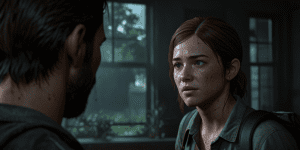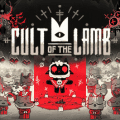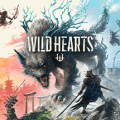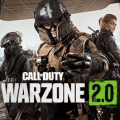Netflix TV Apps Now Let You Clean Your Continue Watching Carousel

It has been annoying that you couldn’t remove some accidental show from your “Continue Watching” menu on your Smart TV. You could have done it with your phone or PC, but always forgot. Now you finally can do it right on your TV with nothing but the original remote. Netflix released the update with this minor but necessary feature.
If a show you aren’t going to continue watching still appears on you “Continue Watching” carousel, you can remove it easily now. All you have to do is select it with your remote and go down through the menu. Among other options, now there is one called “Remove from Continue Watching”. As clear as can be. If you suddenly remove the wrong show, you can undo the removal right after you realize this. Well, to get it back on your carousel, you need to find it and watch a little. If you didn’t want to remove it, then why not watch it ahead of something else?
The update is planned for most Smart TV platforms, including Tizen by Samsung, webOS by LG, Roku TV by Roku (appears on some models by Hisense), and Google TV/Android TV used by Sony, Vizio, TCL, Philips, and others. In short, if your Smart TV is capable of running the Netflix app, it will receive this update. With it, you can easily remove the show from Continue Watching if it got you disappointed.
It’s not sure whether it will roll out simultaneously for most platforms. If yours is at the end of the queue, though, you can still remove shows from the list with your phone or computer like you could earlier. Knowing Netflix, though, we can surely predict that rolling out this update will not take long. In the meantime, you can start watching more new shows.
Do you often start watching a show and then drop it? Which ones on Netflix disappointed you the most? We know that tastes differ, but this will make our conversation even more fun. Drop some names in the comments if you please!
Latest posts
See more-
![The Last of Us Part II: In-Depth Character Analysis and Storyline Exploration]() Editor’s Choice
2024-08-11
The Last of Us Part II: In-Depth Character Analysis and Storyline Exploration
The Last of Us Part II is an action-adventure video game that has gained significant popularity since its inception. Developed with immense creative prowess by...
Editor’s Choice
2024-08-11
The Last of Us Part II: In-Depth Character Analysis and Storyline Exploration
The Last of Us Part II is an action-adventure video game that has gained significant popularity since its inception. Developed with immense creative prowess by...
-
![CrossCode Developer Announces Alabaster Dawn, Enters Early Access in Late 2025]() News
2024-08-12
CrossCode Developer Announces Alabaster Dawn, Enters Early Access in Late 2025
In 2021, Radical Fish Games initially introduced a new action RPG titled Project Terra. Now, they have officially named it Alabaster Dawn and announced that...
News
2024-08-12
CrossCode Developer Announces Alabaster Dawn, Enters Early Access in Late 2025
In 2021, Radical Fish Games initially introduced a new action RPG titled Project Terra. Now, they have officially named it Alabaster Dawn and announced that...
-
![Alabaster Dawn Planned to Have 30-60 Hours of Playtime, Demo Launching in Early 2025]() News
2024-08-13
Alabaster Dawn Planned to Have 30-60 Hours of Playtime, Demo Launching in Early 2025
Radical Fish Games has made an exciting announcement regarding their upcoming action RPG, Alabaster Dawn, which is set to enter early access in 2025. In...
News
2024-08-13
Alabaster Dawn Planned to Have 30-60 Hours of Playtime, Demo Launching in Early 2025
Radical Fish Games has made an exciting announcement regarding their upcoming action RPG, Alabaster Dawn, which is set to enter early access in 2025. In...
Latest Reviews
See more-
![]() Action
Cult of the Lamb
Action
Cult of the Lamb
-
![]() Action
WILD HEARTS™
Action
WILD HEARTS™
-
![]() Casual
Gacha Club
Casual
Gacha Club
-
![]() Action
Call of Duty®: Warzone™ 2.0
Action
Call of Duty®: Warzone™ 2.0
-
![]() Action
Gacha Cute
Action
Gacha Cute
-
![]() Action
Cuphead - The Delicious Last Course
Action
Cuphead - The Delicious Last Course