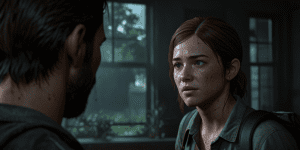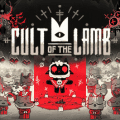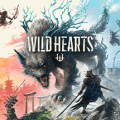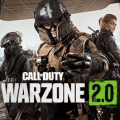What is Xbox Error Code 0x82d60002?

Microsoft’s Xbox game consoles are renowned for their feature-rich environment, exceptional user experience, and impressive flexibility. However, like all tech products, the game console is not without its flaws. Xbox users occasionally encounter error codes that arise for a multitude of reasons. A frequently encountered error code by users as of late is 0x82d60002. This article aims to clarify the significance of this error code, investigate the underlying causes, and offer potential solutions.
Understanding Xbox Error Code 0x82d60002
Xbox error code 0x82d60002 signifies that an accessory a user is attempting to connect to their Xbox console—be it an Xbox controller, headset, or another device—was not manufactured by Microsoft or a licensed Xbox hardware partner. Essentially, this error indicates that the accessory in question is unlicensed and, therefore, not supported for use with the console.
Microsoft asserts that official Xbox accessories are designed and created with specific performance, safety, and security standards in mind. Unauthorized accessories, on the other hand, are not permitted as they may fail to meet these stringent standards, potentially compromising the user's overall gaming experience.
It is important to note that any official Xbox hardware accessories that have undergone cosmetic changes or modifications—such as relocating controller inputs—are not affected by this error code and can still be fully utilized.
The Inescapable Nature of Error Code 0x82d60002
Unfortunately, error code 0x82d60002 cannot be fixed or bypassed. The sole solution is to purchase and connect an officially licensed Xbox accessory instead of the unauthorized one. Users encountering this error code are granted a two-week grace period to use the unlicensed accessory. However, after this two-week window, the accessory will be completely blocked from being used on the Xbox console.
During this allotted period, users should contact the manufacturer or the store from which they purchased the accessory to return it and instead acquire a licensed accessory. This policy is designed to encourage users to utilize official Xbox controllers rather than third-party unauthorized products. While there is currently no workaround for this error, it is worth noting that this is a relatively new policy, and changes may occur in the future.
Where to Purchase Authorized Xbox Accessories
Authorized Xbox accessories are readily available at all major retailers, including Amazon, Walmart, Target, Best Buy, GameStop, and Xbox’s official store. Ensuring that the accessory is officially licensed will not only guarantee compatibility with the Xbox console but also enhance the overall gaming experience by meeting the high standards set by Microsoft.
For those looking to purchase an official controller or any other licensed accessory, it is recommended to use the buy link provided by trusted retailers. This ensures that the accessory is genuine and will not trigger error code 0x82d60002.
The Importance of Using Licensed Accessories
Using officially licensed Xbox accessories is crucial for several reasons. First, these accessories are crafted to meet rigorous performance standards, guaranteeing optimal compatibility with the Xbox console. Second, they adhere to stringent safety and security protocols, reducing the chances of console damage or data breaches. Finally, licensed accessories come with warranties and access to customer support, providing users with added assurance.
On the other hand, unlicensed accessories often fail to adhere to the stringent standards required for optimal gaming performance, potentially resulting in an inferior user experience. Additionally, these accessories might present safety hazards, such as overheating or electrical malfunctions, which could harm the console. Furthermore, since unlicensed accessories are not protected by warranties, users have no recourse if they encounter defects or operational issues.
Future Prospects for Error Code 0x82d60002
The current stance on error code 0x82d60002 is fairly recent, and at this moment, no workaround exists. The gaming industry is continuously evolving, and policies can change over time. It's conceivable that future updates might bring new solutions or alterations to the existing policy, potentially providing users with greater flexibility in the use of third-party accessories.
In the interim, users should remain up-to-date with official announcements from Microsoft and follow the company's guidelines. Doing so will help ensure a seamless and enjoyable gaming experience, minimizing disruptions caused by error codes.
Conclusion
In summary, Xbox error code 0x82d60002 frequently occurs when users try to connect non-licensed accessories to their Xbox consoles. The primary resolution for this issue involves purchasing and using officially licensed Xbox accessories, available from major retailers and the official Xbox store. Although there are no current workarounds, future updates may potentially address this. For the time being, users are advised to invest in licensed accessories to maintain a smooth and enjoyable gaming experience.
Latest posts
See more-
![The Last of Us Part II: In-Depth Character Analysis and Storyline Exploration]() Editor’s Choice
2024-08-11
The Last of Us Part II: In-Depth Character Analysis and Storyline Exploration
The Last of Us Part II is an action-adventure video game that has gained significant popularity since its inception. Developed with immense creative prowess by...
Editor’s Choice
2024-08-11
The Last of Us Part II: In-Depth Character Analysis and Storyline Exploration
The Last of Us Part II is an action-adventure video game that has gained significant popularity since its inception. Developed with immense creative prowess by...
-
![CrossCode Developer Announces Alabaster Dawn, Enters Early Access in Late 2025]() News
2024-08-12
CrossCode Developer Announces Alabaster Dawn, Enters Early Access in Late 2025
In 2021, Radical Fish Games initially introduced a new action RPG titled Project Terra. Now, they have officially named it Alabaster Dawn and announced that...
News
2024-08-12
CrossCode Developer Announces Alabaster Dawn, Enters Early Access in Late 2025
In 2021, Radical Fish Games initially introduced a new action RPG titled Project Terra. Now, they have officially named it Alabaster Dawn and announced that...
-
![Alabaster Dawn Planned to Have 30-60 Hours of Playtime, Demo Launching in Early 2025]() News
2024-08-13
Alabaster Dawn Planned to Have 30-60 Hours of Playtime, Demo Launching in Early 2025
Radical Fish Games has made an exciting announcement regarding their upcoming action RPG, Alabaster Dawn, which is set to enter early access in 2025. In...
News
2024-08-13
Alabaster Dawn Planned to Have 30-60 Hours of Playtime, Demo Launching in Early 2025
Radical Fish Games has made an exciting announcement regarding their upcoming action RPG, Alabaster Dawn, which is set to enter early access in 2025. In...
Latest Reviews
See more-
![]() Action
Cult of the Lamb
Action
Cult of the Lamb
-
![]() Action
WILD HEARTS™
Action
WILD HEARTS™
-
![]() Casual
Gacha Club
Casual
Gacha Club
-
![]() Action
Call of Duty®: Warzone™ 2.0
Action
Call of Duty®: Warzone™ 2.0
-
![]() Action
Gacha Cute
Action
Gacha Cute
-
![]() Action
Cuphead - The Delicious Last Course
Action
Cuphead - The Delicious Last Course