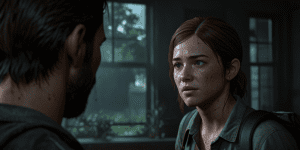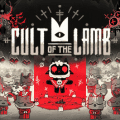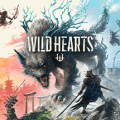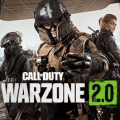Getting Started with Marvel's Spider-Man 2: Navigating Difficulty & Visual Settings

With its plethora of options and settings, getting started with Marvel's Spider-Man 2 can be quite overwhelming. This setup goes beyond just choosing a difficulty level; it also involves selecting the optimal visual and performance settings. Here is an amicable guide to help you navigate the initial settings to enhance your gaming experience.
Deciding the Right Difficulty Level

As soon as you start the game, you will have four difficulty levels to choose from, with a fifth achievable after completion. Ranging from 'Friendly Neighborhood' on the very easy end to 'Ultimate' at the hardest, gamers have a variety to choose from to match their gaming style and prowess.
- Friendly Neighborhood - Very Easy
- Friendly - Easy
- Amazing - Normal
- Spectacular - Hard
- Ultimate - Very Hard (Unlocked after completing the main story)
Rest assured, you can change your choice later, which means you can start easy and grow strong or dive into the deep end right from the start!
Tuning the Visual Settings
Next up are the visual settings. If you're a graphics enthusiast, it might be a tough decision between the Fidelity mode for the best graphics and the Performance mode for a higher frame rate. For those without a 4K display, Performance mode is likely your best bet as it focuses on frame rate and input latency over resolution.
Make the Most of Your 4K Display

For players with 4K displays, the decision may become more convoluted. Do you choose Fidelity mode to relish in the detailed graphics, or do you maximize your frame rates? If the latter is of utmost importance, enabling the 120 HZ Display Mode in Performance mode is certainly a wise decision.
Unlocking the Best Gaming Experience
Ultimately, the difficulty and visual settings you choose for Marvel's Spider-Man 2 will largely depend on your gaming preferences and your TV or monitor's specifications. The good news is that you can adjust these settings throughout your gameplay to enhance your gaming experience further. So, take your time, experiment a little, and unlock the best settings that suit your gaming style!
Latest posts
See more-
![The Last of Us Part II: In-Depth Character Analysis and Storyline Exploration]() Editor’s Choice
2024-08-11
The Last of Us Part II: In-Depth Character Analysis and Storyline Exploration
The Last of Us Part II is an action-adventure video game that has gained significant popularity since its inception. Developed with immense creative prowess by...
Editor’s Choice
2024-08-11
The Last of Us Part II: In-Depth Character Analysis and Storyline Exploration
The Last of Us Part II is an action-adventure video game that has gained significant popularity since its inception. Developed with immense creative prowess by...
-
![CrossCode Developer Announces Alabaster Dawn, Enters Early Access in Late 2025]() News
2024-08-12
CrossCode Developer Announces Alabaster Dawn, Enters Early Access in Late 2025
In 2021, Radical Fish Games initially introduced a new action RPG titled Project Terra. Now, they have officially named it Alabaster Dawn and announced that...
News
2024-08-12
CrossCode Developer Announces Alabaster Dawn, Enters Early Access in Late 2025
In 2021, Radical Fish Games initially introduced a new action RPG titled Project Terra. Now, they have officially named it Alabaster Dawn and announced that...
-
![Alabaster Dawn Planned to Have 30-60 Hours of Playtime, Demo Launching in Early 2025]() News
2024-08-13
Alabaster Dawn Planned to Have 30-60 Hours of Playtime, Demo Launching in Early 2025
Radical Fish Games has made an exciting announcement regarding their upcoming action RPG, Alabaster Dawn, which is set to enter early access in 2025. In...
News
2024-08-13
Alabaster Dawn Planned to Have 30-60 Hours of Playtime, Demo Launching in Early 2025
Radical Fish Games has made an exciting announcement regarding their upcoming action RPG, Alabaster Dawn, which is set to enter early access in 2025. In...
Latest Reviews
See more-
![]() Action
Cult of the Lamb
Action
Cult of the Lamb
-
![]() Action
WILD HEARTS™
Action
WILD HEARTS™
-
![]() Casual
Gacha Club
Casual
Gacha Club
-
![]() Action
Call of Duty®: Warzone™ 2.0
Action
Call of Duty®: Warzone™ 2.0
-
![]() Action
Gacha Cute
Action
Gacha Cute
-
![]() Action
Cuphead - The Delicious Last Course
Action
Cuphead - The Delicious Last Course