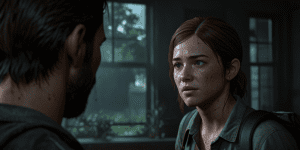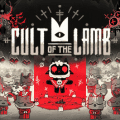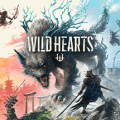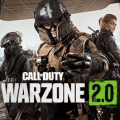How to Use Telegram: 10 Tips and Tricks to Get the Most Out of the App

Telegram is one of the most popular messaging apps in the world. It is a free, secure, and fast application that has been gaining traction in the industry due to its numerous features, such as encryption, self-destructing messages, and backup services. With its wide range of features, Telegram is ideal for both personal and business use. In this article, we will be exploring ten tips and tricks that you can use to get the most out of the app.
Telegram is a cross-platform messaging app that is available for both Android and iOS devices. It was launched in 2013 and has since become one of the most popular messaging apps in the world. It is free to download and use, and it is secure, thanks to its end-to-end encryption technology. In addition, Telegram offers a variety of features, such as file sharing, group chat, voice calls, and more.
1. Create Channels
One of the great features of Telegram is the ability to create channels. Channels are like group chats, but they are public and can be used to broadcast messages to all members. You can use channels to share news and updates, or to start conversations with other members. To create a channel, simply go to the “Channels” tab and click on the “Create Channel” button.
2. Use the Secret Chat Feature
If you’re looking for an extra layer of security, then the secret chat feature is for you. This feature allows you to have an encrypted conversation with another user. All messages sent through a secret chat are encrypted and can only be read by the sender and receiver. To start a secret chat, simply open up a conversation with the person you want to chat with and then click on the “Secret Chat” button.
3. Customize Your Notifications
If you’re getting too many notifications from Telegram, then you can customize them to your liking. This allows you to choose which chats and channels you want to receive notifications from, as well as how often you want to receive them. To customize your notifications, simply go to the “Settings” tab and then click on the “Notifications” option.
4. Use the Self-Destruct Feature
One of the most useful features of Telegram is the self-destruct feature. This feature allows you to set a timer on your messages, so that they will automatically be deleted after a certain amount of time. This is great for sensitive messages that you don’t want to be stored on someone else’s device. To use this feature, simply open up a conversation and then click on the “Self-Destruct” button.
5. Create a Group Chat
If you want to chat with multiple people at the same time, then you can create a group chat. Group chats are great for sharing messages and files with multiple people at once. To create a group chat, simply go to the “Groups” tab and click on the “Create Group” button.
6. Use Cloud Storage
If you want to save your messages and files, then you can use the cloud storage feature. This feature allows you to store all of your messages and files in the cloud, so you can access them from any device. To use this feature, simply go to the “Settings” tab and click on the “Cloud Storage” option.
7. Use Bots
Telegram has a variety of bots that you can use to automate tasks, such as sending messages, scheduling reminders, and more. To use a bot, simply search for it in the “Bots” tab and then start a conversation with it.
8. Share Your Location
If you want to share your location with someone, then you can use the “Share Location” feature. This feature allows you to send your current location to another user. To use this feature, simply open up a conversation and then click on the “Share Location” button.
9. Use the Voice Call Feature
If you want to talk to someone, then you can use the voice call feature. This feature allows you to make voice calls to other users. To use this feature, simply open up a conversation and then click on the “Voice Call” button.
10. Backup Your Data
If you want to make sure that your data is safe, then you can use the backup feature. This feature allows you to backup all of your messages, files, and data to the cloud. To use this feature, simply go to the “Settings” tab and click on the “Backup” option.
Conclusion
These are just some of the tips and tricks you can use to get the most out of Telegram. With its wide range of features, Telegram is one of the best messaging apps available. If you want to make the most out of the app, then be sure to follow these tips and tricks.
Latest posts
See more-
![The Last of Us Part II: In-Depth Character Analysis and Storyline Exploration]() Editor’s Choice
2024-08-11
The Last of Us Part II: In-Depth Character Analysis and Storyline Exploration
The Last of Us Part II is an action-adventure video game that has gained significant popularity since its inception. Developed with immense creative prowess by...
Editor’s Choice
2024-08-11
The Last of Us Part II: In-Depth Character Analysis and Storyline Exploration
The Last of Us Part II is an action-adventure video game that has gained significant popularity since its inception. Developed with immense creative prowess by...
-
![CrossCode Developer Announces Alabaster Dawn, Enters Early Access in Late 2025]() News
2024-08-12
CrossCode Developer Announces Alabaster Dawn, Enters Early Access in Late 2025
In 2021, Radical Fish Games initially introduced a new action RPG titled Project Terra. Now, they have officially named it Alabaster Dawn and announced that...
News
2024-08-12
CrossCode Developer Announces Alabaster Dawn, Enters Early Access in Late 2025
In 2021, Radical Fish Games initially introduced a new action RPG titled Project Terra. Now, they have officially named it Alabaster Dawn and announced that...
-
![Alabaster Dawn Planned to Have 30-60 Hours of Playtime, Demo Launching in Early 2025]() News
2024-08-13
Alabaster Dawn Planned to Have 30-60 Hours of Playtime, Demo Launching in Early 2025
Radical Fish Games has made an exciting announcement regarding their upcoming action RPG, Alabaster Dawn, which is set to enter early access in 2025. In...
News
2024-08-13
Alabaster Dawn Planned to Have 30-60 Hours of Playtime, Demo Launching in Early 2025
Radical Fish Games has made an exciting announcement regarding their upcoming action RPG, Alabaster Dawn, which is set to enter early access in 2025. In...
Latest Reviews
See more-
![]() Action
Cult of the Lamb
Action
Cult of the Lamb
-
![]() Action
WILD HEARTS™
Action
WILD HEARTS™
-
![]() Casual
Gacha Club
Casual
Gacha Club
-
![]() Action
Call of Duty®: Warzone™ 2.0
Action
Call of Duty®: Warzone™ 2.0
-
![]() Action
Gacha Cute
Action
Gacha Cute
-
![]() Action
Cuphead - The Delicious Last Course
Action
Cuphead - The Delicious Last Course