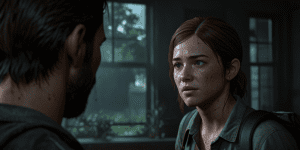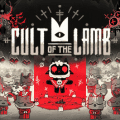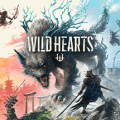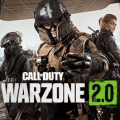Google Assistant to Roll Out Password Autoupdater Wider

Do you find it annoying to manually change passwords each time you’re notified they have been compromised? If you do, Google has some good news for you. Google Assistant is now able to automate the process – to some extent. Given how delicate a matter it is, you’ll still be at the helm, but with much less hassle.
The idea of the update is simple. Not only does Google now tell you which of the passwords saved in your account are compromised and need replacement. It also leads you through this process with a master. As you are notified about the risk, the option pops out that offers you to “let Google Assistant help you change your password”. Passwords that can be changed with Google Assistant will appear on the list with a small icon of the service.
How does the process look? If you opt for assistance, Google will take you right to the password change pages of all the sites that require the change. You can agree to use secure passwords made up by Chrome password manager or invent your own. Anyway, you won’t have to go through endless authorization while you can be redirected right where you want to be to change the password.
This didn’t come out of the blue: the first announces of this password changing assistance date back to Google I/O 2021. It’s said and done now; in the heart of this ease lies the Duplex on the Web technology by Google developed to automatize recurring tasks. The routine parts of the process are assigned to the AI; the human only has to do the most creative part or make decisions, like, say, agree to use a machine-generated password or invent something unique.
Have you often run into issues with your passwords that get compromised and leak on the web? Do you change them manually? Do you find Google Assistant a substantial help for that? Let us know what you think in the comments; just don’t leave your passwords even as examples!
Latest posts
See more-
![The Last of Us Part II: In-Depth Character Analysis and Storyline Exploration]() Editor’s Choice
2024-08-11
The Last of Us Part II: In-Depth Character Analysis and Storyline Exploration
The Last of Us Part II is an action-adventure video game that has gained significant popularity since its inception. Developed with immense creative prowess by...
Editor’s Choice
2024-08-11
The Last of Us Part II: In-Depth Character Analysis and Storyline Exploration
The Last of Us Part II is an action-adventure video game that has gained significant popularity since its inception. Developed with immense creative prowess by...
-
![CrossCode Developer Announces Alabaster Dawn, Enters Early Access in Late 2025]() News
2024-08-12
CrossCode Developer Announces Alabaster Dawn, Enters Early Access in Late 2025
In 2021, Radical Fish Games initially introduced a new action RPG titled Project Terra. Now, they have officially named it Alabaster Dawn and announced that...
News
2024-08-12
CrossCode Developer Announces Alabaster Dawn, Enters Early Access in Late 2025
In 2021, Radical Fish Games initially introduced a new action RPG titled Project Terra. Now, they have officially named it Alabaster Dawn and announced that...
-
![Alabaster Dawn Planned to Have 30-60 Hours of Playtime, Demo Launching in Early 2025]() News
2024-08-13
Alabaster Dawn Planned to Have 30-60 Hours of Playtime, Demo Launching in Early 2025
Radical Fish Games has made an exciting announcement regarding their upcoming action RPG, Alabaster Dawn, which is set to enter early access in 2025. In...
News
2024-08-13
Alabaster Dawn Planned to Have 30-60 Hours of Playtime, Demo Launching in Early 2025
Radical Fish Games has made an exciting announcement regarding their upcoming action RPG, Alabaster Dawn, which is set to enter early access in 2025. In...
Latest Reviews
See more-
![]() Action
Cult of the Lamb
Action
Cult of the Lamb
-
![]() Action
WILD HEARTS™
Action
WILD HEARTS™
-
![]() Casual
Gacha Club
Casual
Gacha Club
-
![]() Action
Call of Duty®: Warzone™ 2.0
Action
Call of Duty®: Warzone™ 2.0
-
![]() Action
Gacha Cute
Action
Gacha Cute
-
![]() Action
Cuphead - The Delicious Last Course
Action
Cuphead - The Delicious Last Course