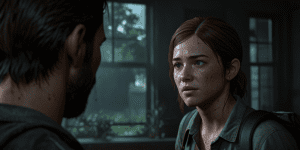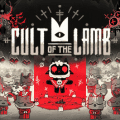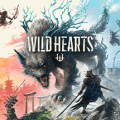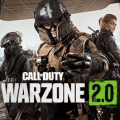Copy Text Faster and Easier with Android 13’s Updated Clipboard!

Several improvements have been made to the clipboard in Android 13. When you’re copying text or any other type of content, this content will be shown in a floating window located in the left-bottom corner of the screen. This will allow users to quickly edit the copied content and share it. As it was previously shown during the Google I/O 2022, the floating panel will now have a built-in shortcut called “Nearby Share”.
This upgrade to the clipboard was first noticed and reported by Mishaal Rahman, and it appears that this new feature is currently being implemented. The “Share” button will now be located on the left-hand side and the Edit button will be completely gone. If you wish to edit the copied content, all you have to do is tap on the content of the floating window itself. Since it is fairly rare for people to edit copied content and they simply wish to quickly share it, this change is definitely a welcome one.
The “Nearby Share” button will certainly be convenient for people who constantly switch between using their smartphone and PC. It can also be used to quickly share links and other content with friends who are nearby. Keep in mind though, that the new button simply makes the use of Nearby Share more convenient rather than adding new functionality to your smartphone. In the past, to access this feature, all you had to do is tap on Share on your clipboard.
Additionally, you’ll be happy to find out that this new button is not the only thing that is going to be added to the latest version of Android. Many more exciting upgrades will soon become available for users of Android 13.
What do you think about the changes to the clipboard? How often do you use the Nearby Share feature? Tell us what you think in the comments below.
Latest posts
See more-
![The Last of Us Part II: In-Depth Character Analysis and Storyline Exploration]() Editor’s Choice
2024-08-11
The Last of Us Part II: In-Depth Character Analysis and Storyline Exploration
The Last of Us Part II is an action-adventure video game that has gained significant popularity since its inception. Developed with immense creative prowess by...
Editor’s Choice
2024-08-11
The Last of Us Part II: In-Depth Character Analysis and Storyline Exploration
The Last of Us Part II is an action-adventure video game that has gained significant popularity since its inception. Developed with immense creative prowess by...
-
![CrossCode Developer Announces Alabaster Dawn, Enters Early Access in Late 2025]() News
2024-08-12
CrossCode Developer Announces Alabaster Dawn, Enters Early Access in Late 2025
In 2021, Radical Fish Games initially introduced a new action RPG titled Project Terra. Now, they have officially named it Alabaster Dawn and announced that...
News
2024-08-12
CrossCode Developer Announces Alabaster Dawn, Enters Early Access in Late 2025
In 2021, Radical Fish Games initially introduced a new action RPG titled Project Terra. Now, they have officially named it Alabaster Dawn and announced that...
-
![Alabaster Dawn Planned to Have 30-60 Hours of Playtime, Demo Launching in Early 2025]() News
2024-08-13
Alabaster Dawn Planned to Have 30-60 Hours of Playtime, Demo Launching in Early 2025
Radical Fish Games has made an exciting announcement regarding their upcoming action RPG, Alabaster Dawn, which is set to enter early access in 2025. In...
News
2024-08-13
Alabaster Dawn Planned to Have 30-60 Hours of Playtime, Demo Launching in Early 2025
Radical Fish Games has made an exciting announcement regarding their upcoming action RPG, Alabaster Dawn, which is set to enter early access in 2025. In...
Latest Reviews
See more-
![]() Action
Cult of the Lamb
Action
Cult of the Lamb
-
![]() Action
WILD HEARTS™
Action
WILD HEARTS™
-
![]() Casual
Gacha Club
Casual
Gacha Club
-
![]() Action
Call of Duty®: Warzone™ 2.0
Action
Call of Duty®: Warzone™ 2.0
-
![]() Action
Gacha Cute
Action
Gacha Cute
-
![]() Action
Cuphead - The Delicious Last Course
Action
Cuphead - The Delicious Last Course