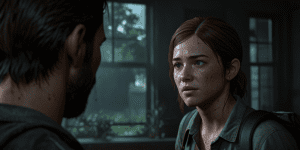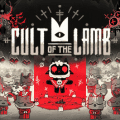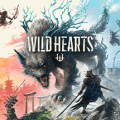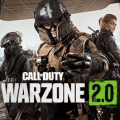Unlocking the World of Roblox: A Beginner's Ultimate Guide

Embarking on the Roblox journey opens a universe where the only limit is your imagination. Roblox is more than just a single game; it's a comprehensive platform that enables users around the world to design, distribute, and engage in a wide array of 3D experiences created by a diverse community. Whether you're gearing up to dive into this digital cosmos or seeking to refine your skills, this guide is your launchpad into the world of Roblox.
Installation Guide Across Different Platforms
PC and Mac:
- Visit the official Roblox website.
- Sign up or log in.
- Once logged in, choose any game and click on the green "Play" button.
- A prompt will appear, asking you to download and install Roblox. Follow the on-screen instructions.
Mobile Devices (Android and iOS):
- Go to the Google Play Store or Apple App Store.
- Search for "Roblox" and download the app.
- Open the app, sign up or log in, and you're ready to go.
Xbox One:
- Navigate to the Xbox Live Store.
- Search for "Roblox" and install it.
- Once installed, log in to your Roblox account and enjoy.
System Requirements
To ensure a smooth Roblox experience, your device should meet the following system requirements:
- PC/Mac: Roblox requires Windows 7, Windows 8/8.1, or Windows 10, and for Mac OS, 10.10 (Yosemite) and upwards. A minimum of 1 GB of memory is also recommended.
- Mobile: Roblox is available on Android 5.0 and up, and iOS 8.0 or later. Compatible with iPhone, iPad, and iPod touch.
- Xbox One: Requires Xbox Live Gold for online multiplayer.
Beginning Your Roblox Adventure
Once you've installed Roblox, the real journey begins. Here's how to navigate the vast world of Roblox:
- Creating Your Avatar: Customize your digital self. Choose from a myriad of clothing options, accessories, and more.
- Exploring Games: Roblox offers a vast array of 3D interactive experiences, from thrilling quests to casual social spaces. You can discover games that capture your curiosity by using the search function or exploring different categories.
- Playing Games: Found something interesting? Click "Play" to dive in. Each game has its unique mechanics, goals, and communities.
- Creating Games: Roblox Studio is a powerful tool that allows you to create your own games. Learning to use this comprehensive platform can require some time and commitment, but the outcome is extremely rewarding.
Features, Secrets, and Life Hacks
Roblox is more than meets the eye. Here are some features, secrets, and life hacks to enhance your Roblox journey:
- Roblox Studio: Dive into game development with Roblox’s own development platform. It's free to use and comes with a plethora of tutorials.
- Social Features: Join groups, make friends, and chat with other players. The social aspect of Roblox is vast and can enhance your gaming experience.
- Robux: Roblox's digital currency enables you to buy upgrades within games, as well as customize your avatar with various accessories. You can acquire Robux by purchasing it with real currency or by developing your own games.
- Events: Participate in official Roblox events to earn exclusive items and badges. Keep an eye on the Roblox blog for announcements.
Roblox is more than just a game; it's a comprehensive platform that offers endless possibilities for play, creation, and connection. Whether you're exploring the vast array of games, crafting your own experiences, or mingling with the community, Roblox has something to offer for everyone. With this beginner's guide in hand, you're now equipped to dive headfirst into the exciting world of Roblox. Remember, the key to mastering Roblox is exploration, creativity, and engagement. So, what are you waiting for? Your Roblox adventure awaits!
Latest posts
See more-
![The Last of Us Part II: In-Depth Character Analysis and Storyline Exploration]() Editor’s Choice
2024-08-11
The Last of Us Part II: In-Depth Character Analysis and Storyline Exploration
The Last of Us Part II is an action-adventure video game that has gained significant popularity since its inception. Developed with immense creative prowess by...
Editor’s Choice
2024-08-11
The Last of Us Part II: In-Depth Character Analysis and Storyline Exploration
The Last of Us Part II is an action-adventure video game that has gained significant popularity since its inception. Developed with immense creative prowess by...
-
![CrossCode Developer Announces Alabaster Dawn, Enters Early Access in Late 2025]() News
2024-08-12
CrossCode Developer Announces Alabaster Dawn, Enters Early Access in Late 2025
In 2021, Radical Fish Games initially introduced a new action RPG titled Project Terra. Now, they have officially named it Alabaster Dawn and announced that...
News
2024-08-12
CrossCode Developer Announces Alabaster Dawn, Enters Early Access in Late 2025
In 2021, Radical Fish Games initially introduced a new action RPG titled Project Terra. Now, they have officially named it Alabaster Dawn and announced that...
-
![Alabaster Dawn Planned to Have 30-60 Hours of Playtime, Demo Launching in Early 2025]() News
2024-08-13
Alabaster Dawn Planned to Have 30-60 Hours of Playtime, Demo Launching in Early 2025
Radical Fish Games has made an exciting announcement regarding their upcoming action RPG, Alabaster Dawn, which is set to enter early access in 2025. In...
News
2024-08-13
Alabaster Dawn Planned to Have 30-60 Hours of Playtime, Demo Launching in Early 2025
Radical Fish Games has made an exciting announcement regarding their upcoming action RPG, Alabaster Dawn, which is set to enter early access in 2025. In...
Latest Reviews
See more-
![]() Action
Cult of the Lamb
Action
Cult of the Lamb
-
![]() Action
WILD HEARTS™
Action
WILD HEARTS™
-
![]() Casual
Gacha Club
Casual
Gacha Club
-
![]() Action
Call of Duty®: Warzone™ 2.0
Action
Call of Duty®: Warzone™ 2.0
-
![]() Action
Gacha Cute
Action
Gacha Cute
-
![]() Action
Cuphead - The Delicious Last Course
Action
Cuphead - The Delicious Last Course