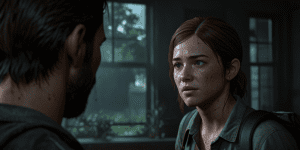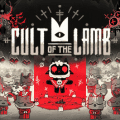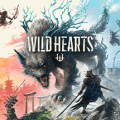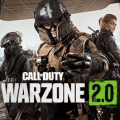How to Fix the V Rising Authentication Error

Even though V Rising was released after years of early access, players can still find errors in it. And some incredibly annoying ones can ruin your gaming experience. Therefore, we will tell you how to fix the Authentication Error in V Rising in this guide. After the full release, this error is quite rare in the game. However, if you notice it on your screen, you should not be upset, as there are several ways to get rid of it quickly.
Understanding the Authentication Error

First, you need to know that the Authentication Error in V Rising can happen for several reasons, namely problems with connecting to the server or the server being overloaded with players. As a result, all you can do is leave the game or return to the main menu. Fortunately, you can fix the Authentication Error in V Rising quickly by using one of the methods below:
Check Server Status
Like any other multiplayer game, V Rising sometimes may have server issues. To check this, you just need to visit the X page of the game. If the servers are down, you will have to wait for the developers to fix it. If there are no messages about server issues, then the problem is on your side.
Check the Server for Player Overload
Players just need to connect to another V Rising server to do this. Of course, your progress will stay in the new world. But if you can connect to it without the Authentication Error in V Rising, then you just have to wait until the number of players on your main server decreases.
Check Your Internet Connection
In rare cases, an Authentication Error may occur in V Rising due to a bad internet connection. To check this, you need to try running another online game. If no similar errors occur, move on to the following method.
Update or Reinstall V Rising
When developers release new patches, you should always update V Rising before starting the game. It will help you avoid plenty of errors and bugs. Another viable option is to reinstall the game. Even though this is a trivial and simple way, it often helps eliminate annoying problems, including Authentication Error in V Rising.
Steps to Ensure Smooth Gameplay

Ensuring smooth gameplay in V Rising involves more than just addressing the Authentication Error. Here are some additional steps to enhance your overall experience:
Optimize Game Settings
Adjusting in-game settings can significantly improve performance. Lowering the graphics quality, disabling unnecessary features, and tweaking network settings can contribute to a smoother experience. Also, regularly updating your graphics drivers can prevent crashes and errors.
Maintain a Stable Internet Connection
A stable internet connection is crucial for any online game. Ensure that your router firmware is updated, and consider using a wired connection for a more consistent network experience. Additionally, avoid bandwidth-heavy activities like streaming while gaming.
Regular System Maintenance
Regularly updating your operating system and drivers can prevent compatibility issues with V Rising. It’s also wise to perform routine system checks for malware and unnecessary background applications that may consume resources.
Community and Developer Support
Joining V Rising’s community forums and following developer updates can keep you informed about common issues and their fixes. Developers often release hotfixes and patches based on community feedback, so staying engaged can be beneficial.
When All Else Fails

If none of these methods work, all you can do is wait for the update from the developers. They still release patches with bug fixes from time to time. Patience is key, and keeping an eye on official announcements will keep you prepared for upcoming fixes.
Contacting Support
If you’ve exhausted all troubleshooting steps and still face the Authentication Error, consider reaching out to V Rising’s support team. Providing detailed information about your issue can expedite the resolution process.
Re-Evaluating Your Setup
Sometimes, persistent issues might indicate a deeper problem with your hardware or software setup. Re-evaluating your gaming setup, including hardware specifications and software configurations, might reveal underlying issues that need addressing.
Conclusion
While encountering the Authentication Error in V Rising can be frustrating, various strategies can help resolve the issue. By checking server status, ensuring a stable internet connection, updating the game, and maintaining your system, you can enhance your gaming experience. Remember, staying informed through community and developer channels is crucial for timely updates and fixes. If all else fails, reaching out to support and re-evaluating your setup may provide a solution. Happy gaming!
Latest posts
See more-
![The Last of Us Part II: In-Depth Character Analysis and Storyline Exploration]() Editor’s Choice
2024-08-11
The Last of Us Part II: In-Depth Character Analysis and Storyline Exploration
The Last of Us Part II is an action-adventure video game that has gained significant popularity since its inception. Developed with immense creative prowess by...
Editor’s Choice
2024-08-11
The Last of Us Part II: In-Depth Character Analysis and Storyline Exploration
The Last of Us Part II is an action-adventure video game that has gained significant popularity since its inception. Developed with immense creative prowess by...
-
![CrossCode Developer Announces Alabaster Dawn, Enters Early Access in Late 2025]() News
2024-08-12
CrossCode Developer Announces Alabaster Dawn, Enters Early Access in Late 2025
In 2021, Radical Fish Games initially introduced a new action RPG titled Project Terra. Now, they have officially named it Alabaster Dawn and announced that...
News
2024-08-12
CrossCode Developer Announces Alabaster Dawn, Enters Early Access in Late 2025
In 2021, Radical Fish Games initially introduced a new action RPG titled Project Terra. Now, they have officially named it Alabaster Dawn and announced that...
-
![Alabaster Dawn Planned to Have 30-60 Hours of Playtime, Demo Launching in Early 2025]() News
2024-08-13
Alabaster Dawn Planned to Have 30-60 Hours of Playtime, Demo Launching in Early 2025
Radical Fish Games has made an exciting announcement regarding their upcoming action RPG, Alabaster Dawn, which is set to enter early access in 2025. In...
News
2024-08-13
Alabaster Dawn Planned to Have 30-60 Hours of Playtime, Demo Launching in Early 2025
Radical Fish Games has made an exciting announcement regarding their upcoming action RPG, Alabaster Dawn, which is set to enter early access in 2025. In...
Latest Reviews
See more-
![]() Action
Cult of the Lamb
Action
Cult of the Lamb
-
![]() Action
WILD HEARTS™
Action
WILD HEARTS™
-
![]() Casual
Gacha Club
Casual
Gacha Club
-
![]() Action
Call of Duty®: Warzone™ 2.0
Action
Call of Duty®: Warzone™ 2.0
-
![]() Action
Gacha Cute
Action
Gacha Cute
-
![]() Action
Cuphead - The Delicious Last Course
Action
Cuphead - The Delicious Last Course