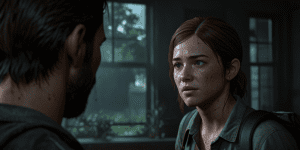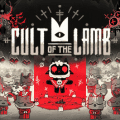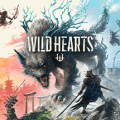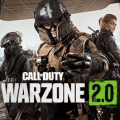Troubleshooting Your Mobile Phone Charging Woes

When you plug your phone in at the end of a long day, expecting it to recharge overnight, the last thing you want is to wake up to find the battery indicator barely nudged from where it was. Unfortunately, this scenario is all too common, and often, the charger is at the heart of these charging issues. Understanding the root causes can help you resolve the problem swiftly and prevent future charging mishaps.
Inspecting the Charger Components

The journey to a solution starts with a thorough examination of your charger. The adapter, cable, and plug are all susceptible to wear and tear, especially if they've been in use for an extended period. Physical damage or breakage in these components can disrupt the flow of current, rendering them unable to charge your device. It's also wise to test the plug with another device to ensure the issue isn't at the power source.
Understanding Slow Charging
A complaint that ranks high among smartphone users is the agonizingly slow charge of their devices. Software updates can sometimes affect the energy optimization of your phone, leading to decreased charging efficiency. Moreover, the compatibility between your phone's fast charging capability and the charger's output is crucial. Matching a 33W fast charging phone with a 120W charger, for instance, won't speed up the process, just as a high-capacity charger can't force its full speed on a lower-capacity phone.
When Your Phone Fails to Recognize the Charger

There are instances where the phone itself might not acknowledge the charger's connection. This situation doesn't necessarily point to a fault with the smartphone but could stem from various issues such as dirt accumulation or the need for a specific certification for the charger. Ensuring the charger and phone are compatible and the charging port is clean can often resolve this.
Checking the Power Source
To ensure the issue isn't with the power source, try charging a different device using the same outlet. This action can help you determine whether the problem lies with the charger or the phone, potentially saving you from needless troubleshooting efforts.
Cleaning the Charging Port
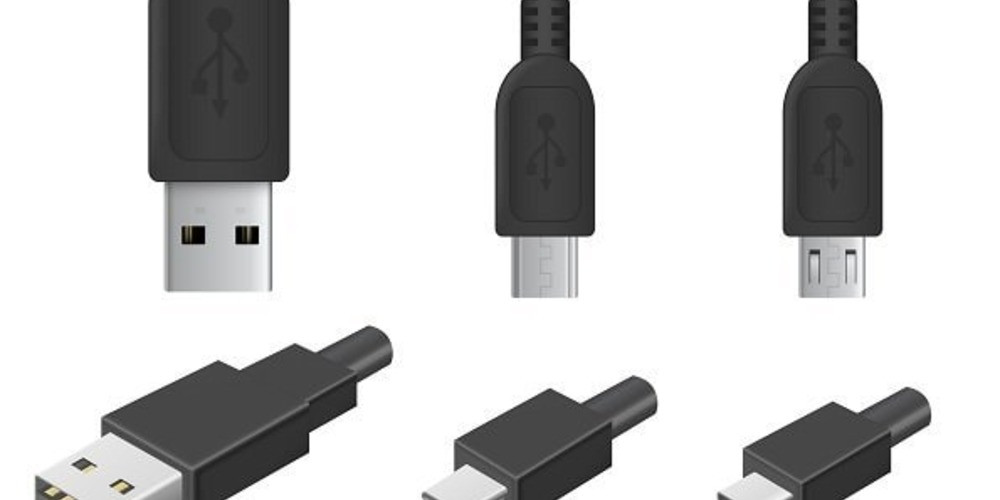
Dust and dirt can accumulate in the phone's charging port over time, obstructing the connection between the charger and the phone. Illuminating the port and using compressed air or a small, specialized brush for cleaning can remove this debris and restore charging functionality. However, caution is advised against using sharp objects that could damage the port.
The Significance of Charger Certification
The quality and certification of a charger are more important than many realize. Using non-certified chargers or mixing brands can lead to compatibility issues and potentially damage your phone's battery. Manufacturers' official chargers are designed to work seamlessly with their devices, ensuring optimal charging and minimizing risks.
Identifying Broken Components

Sometimes, the charger or its components are simply broken. External inspections might not always reveal internal wear or damage to the cable or adapter. Testing the charger with another device can help determine its condition. If it fails to work, replacement becomes necessary.
Dealing with Intermittent Charging
Occasionally, a phone may start to charge and then stop unexpectedly. This can be particularly frustrating and is often attributed to moisture within the device, especially around the charging port. Allowing the phone to dry thoroughly, with the port facing downwards, can help alleviate this issue. It's important to avoid using heat-based drying methods which can cause further damage.
Conclusion
Charging issues with smartphones can arise from a variety of sources, from the condition and compatibility of the charger to the cleanliness of the charging port and even the power source itself. By methodically troubleshooting these common problems, most charging issues can be resolved without needing professional repair. Remember, prevention, through regular maintenance and using the right charging equipment, is always better than cure.
Latest posts
See more-
![The Last of Us Part II: In-Depth Character Analysis and Storyline Exploration]() Editor’s Choice
2024-08-11
The Last of Us Part II: In-Depth Character Analysis and Storyline Exploration
The Last of Us Part II is an action-adventure video game that has gained significant popularity since its inception. Developed with immense creative prowess by...
Editor’s Choice
2024-08-11
The Last of Us Part II: In-Depth Character Analysis and Storyline Exploration
The Last of Us Part II is an action-adventure video game that has gained significant popularity since its inception. Developed with immense creative prowess by...
-
![CrossCode Developer Announces Alabaster Dawn, Enters Early Access in Late 2025]() News
2024-08-12
CrossCode Developer Announces Alabaster Dawn, Enters Early Access in Late 2025
In 2021, Radical Fish Games initially introduced a new action RPG titled Project Terra. Now, they have officially named it Alabaster Dawn and announced that...
News
2024-08-12
CrossCode Developer Announces Alabaster Dawn, Enters Early Access in Late 2025
In 2021, Radical Fish Games initially introduced a new action RPG titled Project Terra. Now, they have officially named it Alabaster Dawn and announced that...
-
![Alabaster Dawn Planned to Have 30-60 Hours of Playtime, Demo Launching in Early 2025]() News
2024-08-13
Alabaster Dawn Planned to Have 30-60 Hours of Playtime, Demo Launching in Early 2025
Radical Fish Games has made an exciting announcement regarding their upcoming action RPG, Alabaster Dawn, which is set to enter early access in 2025. In...
News
2024-08-13
Alabaster Dawn Planned to Have 30-60 Hours of Playtime, Demo Launching in Early 2025
Radical Fish Games has made an exciting announcement regarding their upcoming action RPG, Alabaster Dawn, which is set to enter early access in 2025. In...
Latest Reviews
See more-
![]() Action
Cult of the Lamb
Action
Cult of the Lamb
-
![]() Action
WILD HEARTS™
Action
WILD HEARTS™
-
![]() Casual
Gacha Club
Casual
Gacha Club
-
![]() Action
Call of Duty®: Warzone™ 2.0
Action
Call of Duty®: Warzone™ 2.0
-
![]() Action
Gacha Cute
Action
Gacha Cute
-
![]() Action
Cuphead - The Delicious Last Course
Action
Cuphead - The Delicious Last Course