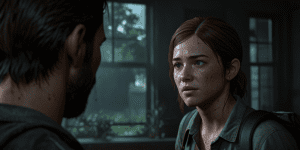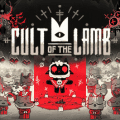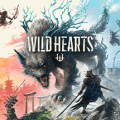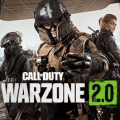The Ultimate Guide to Enhancing Your Sims 4 Experience with Mods

Since its advent in 2014, The Sims 4 has captivated gamers with its intricate life simulation, allowing players to craft and control the virtual lives of their Sims in a vibrant, interactive world. While the game itself offers a plethora of engaging features and gameplay options, many players find themselves yearning for even more customization and depth. This is where mods come into play, offering enhancements, tweaks, and entirely new features to enrich the gaming experience further. For those new to the modding world, the process of discovering and installing mods in Sims 4 for the computer can seem overwhelming. Worry not, because this detailed guide is crafted to help you customize and enhance your Sims 4 gameplay experience to the fullest.
Getting Started with Mods on Windows
Embarking on your modding journey in games The Sims 4 on a Windows system involves a few straightforward steps. Begin by sourcing the mod of your choice from a reputable website or forum. Once the mod is downloaded, it will typically come in a zipped file which needs to be unzipped. Proceed by copying the mod file and navigating to the mod directory, which is usually located at “C:\Users\[YourUserName]\Documents\Electronic Arts\The Sims 4\Mods.” Paste the copied mod file into this directory, and once done, restart the game to enjoy your newly added content.
How to install mods the Sims 4 on Mac

For Mac users, the mod installation process bears slight differences but remains relatively simple. After downloading and unzipping the desired mod, you will move the file into the “Documents/Electronic Arts/The Sims 4/Mods” folder. If a “Mods” folder does not exist, you have the liberty to create one. Relaunch The Sims 4 post-installation to witness the mods come to life in your game.
Activating Mods in The Sims 4
To get your game to acknowledge and use the mods, if you're new to modding, you need to take an extra step. Open The Sims 4 and navigate to “Options,” then click on “Game Options.” In this section, find and choose “Other.” It's important here to check the boxes for “Enable Custom Content and Mods” and “Enable Script Mods.” After making these selections, don't forget to hit “Apply Changes” to save your adjustments. For the mods to be fully operational, a restart of the game is necessary.
Must-Have Mods for The Sims 4

The modding community for The Sims 4 is extensive and varied, providing a wide range of options for all kinds of players. Whether you’re looking to enhance the realism of your game, add new gameplay mechanics, or simply inject some fun and chaos into your Sims' lives, there’s a mod for that. Below is a curated list of some of the most impactful mods that can transform your gaming experience:
- Have Some Personality Please! - This mod significantly improves Sims' autonomy, making their interactions more meaningful and reflective of their traits and relationships.
- MC Command Center - A must-have for control enthusiasts, this mod allows unparalleled management over every aspect of the neighborhood’s Sims.
- Meaningful Stories - A mod that revamps the emotional aspect of the game, making Sims' feelings more nuanced and persistent.
- Life's Drama - Introduces a variety of dramatic scenarios for Sims to encounter, adding spice to their otherwise mundane lives.
- UI Cheats Extension - This mod simplifies the process of activating cheats, making it as easy as a few clicks.
Conclusion
Mods can significantly enhance and personalize your Sims 4 gaming experience, offering new levels of depth and immersion. While the process of installing mods may initially appear daunting to newcomers, following the step-by-step guide provided above will ensure a smooth and straightforward experience. With a plethora of mods at your disposal, ranging from simple quality of life improvements to comprehensive gameplay overhauls, the only limit is your imagination. Dive into the world of Sims 4 mods and transform your game into something uniquely yours today.
Latest posts
See more-
![The Last of Us Part II: In-Depth Character Analysis and Storyline Exploration]() Editor’s Choice
2024-08-11
The Last of Us Part II: In-Depth Character Analysis and Storyline Exploration
The Last of Us Part II is an action-adventure video game that has gained significant popularity since its inception. Developed with immense creative prowess by...
Editor’s Choice
2024-08-11
The Last of Us Part II: In-Depth Character Analysis and Storyline Exploration
The Last of Us Part II is an action-adventure video game that has gained significant popularity since its inception. Developed with immense creative prowess by...
-
![CrossCode Developer Announces Alabaster Dawn, Enters Early Access in Late 2025]() News
2024-08-12
CrossCode Developer Announces Alabaster Dawn, Enters Early Access in Late 2025
In 2021, Radical Fish Games initially introduced a new action RPG titled Project Terra. Now, they have officially named it Alabaster Dawn and announced that...
News
2024-08-12
CrossCode Developer Announces Alabaster Dawn, Enters Early Access in Late 2025
In 2021, Radical Fish Games initially introduced a new action RPG titled Project Terra. Now, they have officially named it Alabaster Dawn and announced that...
-
![Alabaster Dawn Planned to Have 30-60 Hours of Playtime, Demo Launching in Early 2025]() News
2024-08-13
Alabaster Dawn Planned to Have 30-60 Hours of Playtime, Demo Launching in Early 2025
Radical Fish Games has made an exciting announcement regarding their upcoming action RPG, Alabaster Dawn, which is set to enter early access in 2025. In...
News
2024-08-13
Alabaster Dawn Planned to Have 30-60 Hours of Playtime, Demo Launching in Early 2025
Radical Fish Games has made an exciting announcement regarding their upcoming action RPG, Alabaster Dawn, which is set to enter early access in 2025. In...
Latest Reviews
See more-
![]() Action
Cult of the Lamb
Action
Cult of the Lamb
-
![]() Action
WILD HEARTS™
Action
WILD HEARTS™
-
![]() Casual
Gacha Club
Casual
Gacha Club
-
![]() Action
Call of Duty®: Warzone™ 2.0
Action
Call of Duty®: Warzone™ 2.0
-
![]() Action
Gacha Cute
Action
Gacha Cute
-
![]() Action
Cuphead - The Delicious Last Course
Action
Cuphead - The Delicious Last Course