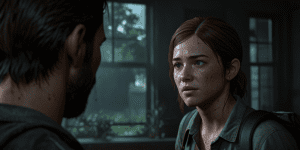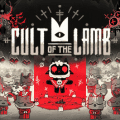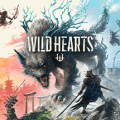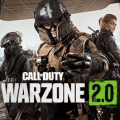How to Connect AirPods to PS5

Apple’s AirPods are among the most popular earbuds available today, and many people wonder if they can connect them to their PS5. Despite the PS5's advanced features, it still doesn’t offer native support for Bluetooth headphones. However, with the aid of a compatible Bluetooth adapter, you can work around this limitation.
Understanding the Compatibility Challenge
You might have already attempted to connect your AirPods to your PS5, only to find that the console recognizes but does not connect to them. While it's technically feasible to connect your earbuds, this restriction is one of Sony’s methods to control which accessories are compatible with the PS5 ecosystem—similar to Apple's approach with its products. Fortunately, there is a solution if you possess the right Bluetooth adapter.
Selecting the Right Bluetooth Adapter

While we haven't evaluated every Bluetooth adapter available, our findings suggest that most adapters using Bluetooth 4.0 or earlier often struggle to establish a connection. On the other hand, adapters equipped with Bluetooth 5.0 usually connect to your AirPods without issues. One adapter we particularly recommend is the one from Skull & Co. This adapter not only supports connecting two pairs of headphones at the same time but also enables voice chat and is compatible with other gaming consoles such as the PS4 and Nintendo Switch.p>
Steps to Connect AirPods Using a Bluetooth Adapter
Connecting your AirPods to your PS5 via a Bluetooth adapter is a relatively straightforward process:
- Plug the Bluetooth adapter into the USB-C port on your PS5.
- Open your AirPods case and press the button on the back to put them into pairing mode.
- Press the pairing button on your Bluetooth adapter and wait until the LED indicators cease blinking. When the lights remain solid, it signifies that the pairing has been successfully completed.
Once the lights on the adapter are stable, your AirPods should be connected to your PS5, allowing you to enjoy your gaming sessions with your favorite earbuds.
Using a Smart TV as an Alternative
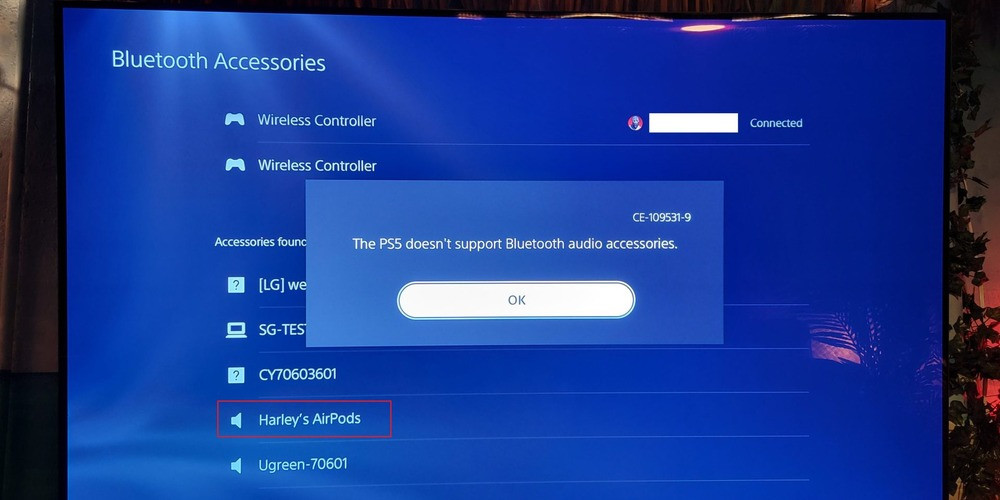
If purchasing a Bluetooth adapter isn't an appealing option, there's another way to use your AirPods with your PS5—through a Smart TV. Since most Smart TVs support Bluetooth accessories, you can connect your AirPods to the TV instead of directly to the PS5.
Connecting AirPods to a Smart TV
Given the variety of Smart TV models and manufacturers, the steps may vary, but they generally follow this pattern:
- Activate your TV’s Settings menu.
- Navigate to the Devices, Audio, or Accessories menu.
- Select the option to Scan for devices while your AirPods are in pairing mode. Some TVs might automatically display potential devices without needing a manual scan.
- Change your TV’s audio output to your AirPods.
With these steps, your TV should be able to connect to your AirPods, and you can enjoy your PS5 audio through your earbuds.
Benefits of Using AirPods with PS5

Using AirPods with your PS5 provides several advantages. The wireless nature of AirPods offers freedom of movement, and their high-quality sound enhances the gaming experience. Additionally, AirPods are lightweight and comfortable, making long gaming sessions more enjoyable.
Troubleshooting Common Issues
If you encounter any issues during the connection process, consider the following troubleshooting tips:
- Ensure that your Bluetooth adapter is compatible with Bluetooth 5.0 or higher.
- Make sure your AirPods are fully charged and in pairing mode.
- Restart your PS5 and the Bluetooth adapter to reset any connection issues.
- Check if there are any firmware updates available for your Bluetooth adapter or AirPods.
Following these steps should help resolve most common connectivity issues.
Conclusion
While the PS5 does not natively support Bluetooth headphones like the AirPods, using a Bluetooth adapter or connecting through a Smart TV provides effective workarounds. With the right setup, you can enjoy your AirPods with your PS5, enhancing your gaming experience with superior sound quality and wireless convenience. Whether you choose to use a Bluetooth adapter or connect via your Smart TV, these methods ensure that you can make the most out of your AirPods while gaming on your PS5.
Latest posts
See more-
![The Last of Us Part II: In-Depth Character Analysis and Storyline Exploration]() Editor’s Choice
2024-08-11
The Last of Us Part II: In-Depth Character Analysis and Storyline Exploration
The Last of Us Part II is an action-adventure video game that has gained significant popularity since its inception. Developed with immense creative prowess by...
Editor’s Choice
2024-08-11
The Last of Us Part II: In-Depth Character Analysis and Storyline Exploration
The Last of Us Part II is an action-adventure video game that has gained significant popularity since its inception. Developed with immense creative prowess by...
-
![CrossCode Developer Announces Alabaster Dawn, Enters Early Access in Late 2025]() News
2024-08-12
CrossCode Developer Announces Alabaster Dawn, Enters Early Access in Late 2025
In 2021, Radical Fish Games initially introduced a new action RPG titled Project Terra. Now, they have officially named it Alabaster Dawn and announced that...
News
2024-08-12
CrossCode Developer Announces Alabaster Dawn, Enters Early Access in Late 2025
In 2021, Radical Fish Games initially introduced a new action RPG titled Project Terra. Now, they have officially named it Alabaster Dawn and announced that...
-
![Alabaster Dawn Planned to Have 30-60 Hours of Playtime, Demo Launching in Early 2025]() News
2024-08-13
Alabaster Dawn Planned to Have 30-60 Hours of Playtime, Demo Launching in Early 2025
Radical Fish Games has made an exciting announcement regarding their upcoming action RPG, Alabaster Dawn, which is set to enter early access in 2025. In...
News
2024-08-13
Alabaster Dawn Planned to Have 30-60 Hours of Playtime, Demo Launching in Early 2025
Radical Fish Games has made an exciting announcement regarding their upcoming action RPG, Alabaster Dawn, which is set to enter early access in 2025. In...
Latest Reviews
See more-
![]() Action
Cult of the Lamb
Action
Cult of the Lamb
-
![]() Action
WILD HEARTS™
Action
WILD HEARTS™
-
![]() Casual
Gacha Club
Casual
Gacha Club
-
![]() Action
Call of Duty®: Warzone™ 2.0
Action
Call of Duty®: Warzone™ 2.0
-
![]() Action
Gacha Cute
Action
Gacha Cute
-
![]() Action
Cuphead - The Delicious Last Course
Action
Cuphead - The Delicious Last Course