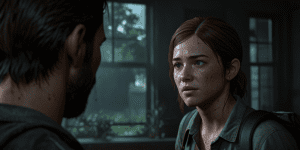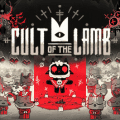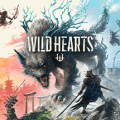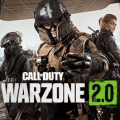Assembling Your Dream Gaming Rig: Your Step-by-Step Strategy
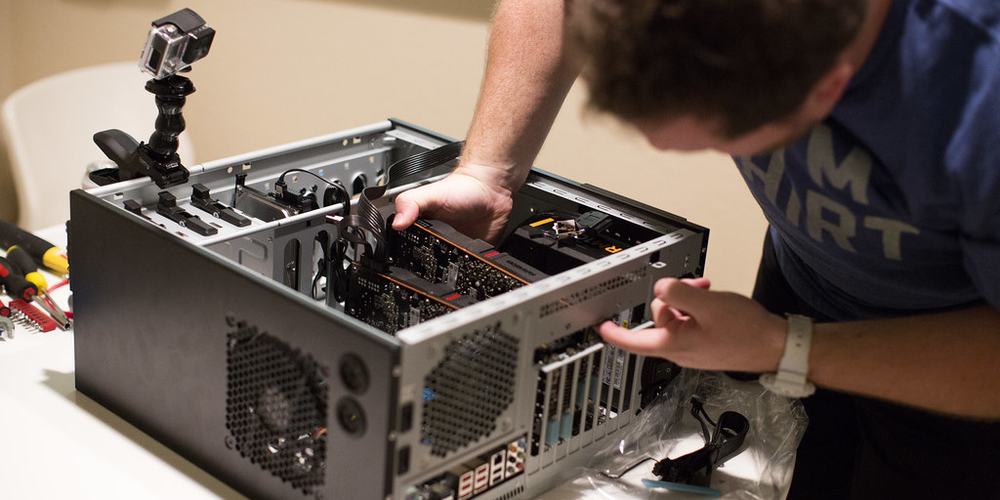
Starting your journey to assemble the perfect gaming PC is both exciting and overwhelming. Whether you have experience in crafting custom PCs or you're just starting out, the task demands thoughtful planning and smart decision-making. Your aim is to construct a setup that not only handles today's most demanding games with ease but also remains competitive in the future. Let's explore the necessary steps to create a gaming powerhouse that balances superior performance with value.
Define Your Budget: The Financial Blueprint
First and foremost, you need to establish a budget. This financial boundary will dictate the quality and performance of the components you can afford. It's important to strike a balance between skimping on essentials and overspending on unnecessary luxuries. Consider the following budget ranges:
- Entry-Level (Under $800): Suitable for casual gaming on lower settings.
- Mid-Range ($800 to $1500): A sweet spot for most gamers, offering good performance on high settings.
- High-End (Over $1500): For enthusiasts seeking ultra settings and VR readiness.
Remember, it's not just about the upfront cost. Factor in the potential for future upgrades when allocating your funds.
Choosing the Right Components

With your budget in mind, it's time to pick the parts that will form the backbone of your gaming experience. Here's a rundown of the key components and what to look for:
CPU: The Heart of Your Machine
The central processing unit (CPU) plays a pivotal role in determining the performance of a system. Intel and AMD dominate this market, offering various processors tailored to different needs. For gaming purposes, it's essential to focus on higher clock speeds and core counts. While four cores can suffice, opting for six or more cores might enhance multitasking capabilities and help in maintaining relevance with future technological advances.
GPU: Rendering Your Gaming World
The most essential element for gaming performance is the video card. For top performance, Nvidia and AMD are the primary choices. Consider the games you play, your desired resolution (1080p, 1440p, 4K), and the frame rates you're targeting when selecting a card. Expect to spend a substantial part of your budget on this component.
Memory and Storage: The Vessels for Your Data
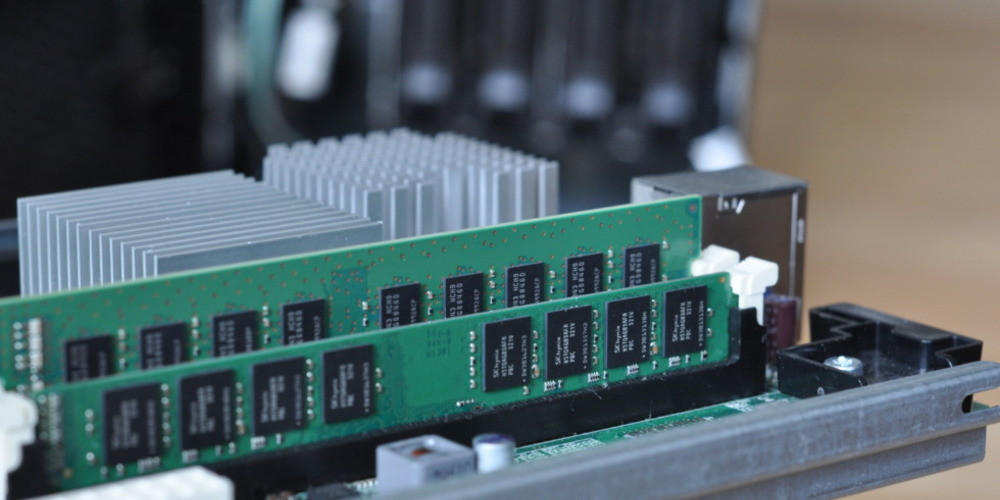
When configuring your system, prioritize acquiring a minimum of 16GB of RAM to enhance performance. For storage solutions, consider using an SSD for your operating system and most-used games to improve speed, while supplementing it with a larger HDD for storing additional files and data, achieving an optimal mix of quick access and ample space.
Motherboard and Power Supply: The Foundations
Your motherboard should match your CPU socket type and offer enough expandability for your needs. A reliable power supply unit (PSU) is also critical—opt for one with an 80 Plus certification for efficiency. Don't underestimate the importance of these often overlooked parts.
Future-Proofing Your System
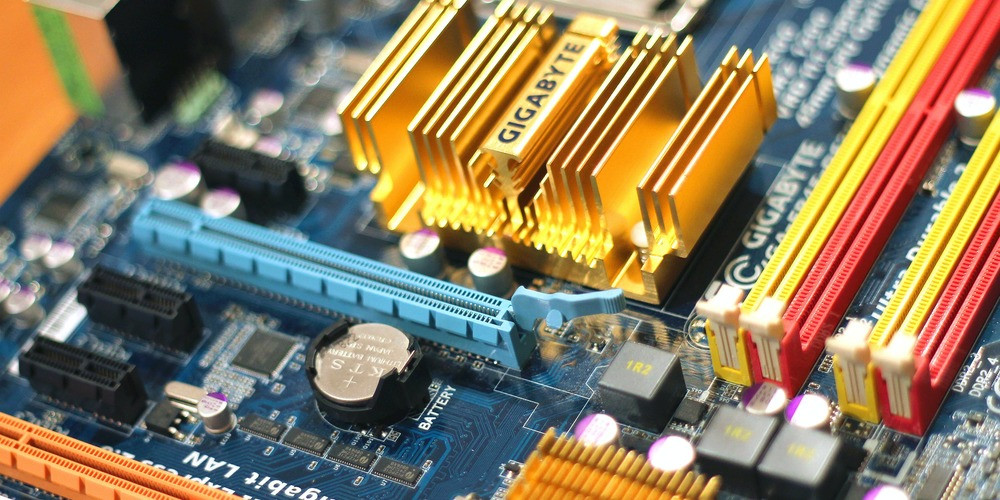
Technology advances rapidly, and while no system is completely future-proof, you can make choices that extend the relevance of your PC. Opt for components that are one step above your current needs, if possible. Additionally, ensure your motherboard and power supply can handle future upgrades without a complete overhaul.
Bringing It All Together
Once you've selected your components, the assembly process begins. Take your time, follow the manuals, and handle parts with care. Building your gaming PC is not only a lesson in technology but also a rewarding experience that culminates in a machine tailored to your preferences and play style.
Remember, the perfect gaming PC is the one that fits your personal needs and budget. With careful planning and some technical savvy, you'll be ready to tackle the latest games with confidence and flair. Happy building!
Latest posts
See more-
![The Last of Us Part II: In-Depth Character Analysis and Storyline Exploration]() Editor’s Choice
2024-08-11
The Last of Us Part II: In-Depth Character Analysis and Storyline Exploration
The Last of Us Part II is an action-adventure video game that has gained significant popularity since its inception. Developed with immense creative prowess by...
Editor’s Choice
2024-08-11
The Last of Us Part II: In-Depth Character Analysis and Storyline Exploration
The Last of Us Part II is an action-adventure video game that has gained significant popularity since its inception. Developed with immense creative prowess by...
-
![CrossCode Developer Announces Alabaster Dawn, Enters Early Access in Late 2025]() News
2024-08-12
CrossCode Developer Announces Alabaster Dawn, Enters Early Access in Late 2025
In 2021, Radical Fish Games initially introduced a new action RPG titled Project Terra. Now, they have officially named it Alabaster Dawn and announced that...
News
2024-08-12
CrossCode Developer Announces Alabaster Dawn, Enters Early Access in Late 2025
In 2021, Radical Fish Games initially introduced a new action RPG titled Project Terra. Now, they have officially named it Alabaster Dawn and announced that...
-
![Alabaster Dawn Planned to Have 30-60 Hours of Playtime, Demo Launching in Early 2025]() News
2024-08-13
Alabaster Dawn Planned to Have 30-60 Hours of Playtime, Demo Launching in Early 2025
Radical Fish Games has made an exciting announcement regarding their upcoming action RPG, Alabaster Dawn, which is set to enter early access in 2025. In...
News
2024-08-13
Alabaster Dawn Planned to Have 30-60 Hours of Playtime, Demo Launching in Early 2025
Radical Fish Games has made an exciting announcement regarding their upcoming action RPG, Alabaster Dawn, which is set to enter early access in 2025. In...
Latest Reviews
See more-
![]() Action
Cult of the Lamb
Action
Cult of the Lamb
-
![]() Action
WILD HEARTS™
Action
WILD HEARTS™
-
![]() Casual
Gacha Club
Casual
Gacha Club
-
![]() Action
Call of Duty®: Warzone™ 2.0
Action
Call of Duty®: Warzone™ 2.0
-
![]() Action
Gacha Cute
Action
Gacha Cute
-
![]() Action
Cuphead - The Delicious Last Course
Action
Cuphead - The Delicious Last Course