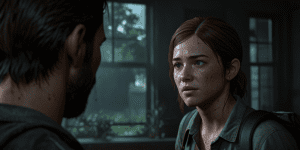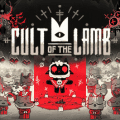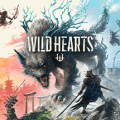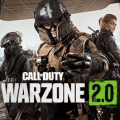Microsoft Elevates Edge for Business with Enhanced Security, Productivity, and AI Features

Microsoft has unveiled a fresh wave of updates for its Edge for Business browser, aiming to entice enterprise users with a suite of new features. Unveiled at the Build conference, these updates introduce enhanced security measures, productivity tools, and AI capabilities designed to streamline organizational workflows. With the growing emphasis on data protection and efficient management, Microsoft's latest enhancements are set to position Edge for Business as a top contender in the enterprise browser market.
Among the standout features is the new screenshot prevention capability. This function is designed to thwart unauthorized data capture, ensuring sensitive information remains secure. This feature extends to Copilot prompts and responses, adding an extra layer of protection to AI interactions. Additionally, improved leak protection for sensitive documents promises to safeguard critical business information against potential breaches, further bolstering the browser's security credentials.
On the management front, Microsoft has introduced a new Edge management service that provides administrators with a comprehensive view of all Edge instances within their organization. This service simplifies the process of keeping the browser up to date, allowing admins to schedule updates without disrupting workflows. Moreover, enterprises can now customize the browser with their own branding, including name, logo, and color schemes, creating a more cohesive and branded user experience.
The updates also bring advanced AI management capabilities, offering a centralized platform to oversee AI usage within the organization. Admins can block selected public AI services and fine-tune control over Copilot, such as restricting it from accessing certain page content and toggling predictive text features. This level of control ensures that AI tools are used responsibly and in alignment with organizational policies, addressing concerns around data privacy and security.
Microsoft hasn't stopped at security and management improvements. The updated Edge for Business also enhances user productivity with features like real-time video content translation and Workspaces for organizing tabs by project. Additionally, an auto-grouping feature for tabs by theme helps users maintain better organization and focus. These productivity enhancements are designed to support the varied and dynamic needs of enterprise users, making it easier to manage and streamline their daily tasks.
In conclusion, Microsoft's recent updates to Edge for Business reflect a strong commitment to addressing the evolving needs of enterprise users. By integrating robust security measures, advanced AI management, and productivity-boosting features, Microsoft aims to provide a comprehensive browser solution that meets the demands of modern businesses. These updates not only enhance the user experience but also reinforce Microsoft's position as a leader in the enterprise browser space. For organizations looking to enhance their digital workflows while maintaining stringent security standards, the new Edge for Business is a compelling option.
Latest posts
See more-
![The Last of Us Part II: In-Depth Character Analysis and Storyline Exploration]() Editor’s Choice
2024-08-11
The Last of Us Part II: In-Depth Character Analysis and Storyline Exploration
The Last of Us Part II is an action-adventure video game that has gained significant popularity since its inception. Developed with immense creative prowess by...
Editor’s Choice
2024-08-11
The Last of Us Part II: In-Depth Character Analysis and Storyline Exploration
The Last of Us Part II is an action-adventure video game that has gained significant popularity since its inception. Developed with immense creative prowess by...
-
![CrossCode Developer Announces Alabaster Dawn, Enters Early Access in Late 2025]() News
2024-08-12
CrossCode Developer Announces Alabaster Dawn, Enters Early Access in Late 2025
In 2021, Radical Fish Games initially introduced a new action RPG titled Project Terra. Now, they have officially named it Alabaster Dawn and announced that...
News
2024-08-12
CrossCode Developer Announces Alabaster Dawn, Enters Early Access in Late 2025
In 2021, Radical Fish Games initially introduced a new action RPG titled Project Terra. Now, they have officially named it Alabaster Dawn and announced that...
-
![Alabaster Dawn Planned to Have 30-60 Hours of Playtime, Demo Launching in Early 2025]() News
2024-08-13
Alabaster Dawn Planned to Have 30-60 Hours of Playtime, Demo Launching in Early 2025
Radical Fish Games has made an exciting announcement regarding their upcoming action RPG, Alabaster Dawn, which is set to enter early access in 2025. In...
News
2024-08-13
Alabaster Dawn Planned to Have 30-60 Hours of Playtime, Demo Launching in Early 2025
Radical Fish Games has made an exciting announcement regarding their upcoming action RPG, Alabaster Dawn, which is set to enter early access in 2025. In...
Latest Reviews
See more-
![]() Action
Cult of the Lamb
Action
Cult of the Lamb
-
![]() Action
WILD HEARTS™
Action
WILD HEARTS™
-
![]() Casual
Gacha Club
Casual
Gacha Club
-
![]() Action
Call of Duty®: Warzone™ 2.0
Action
Call of Duty®: Warzone™ 2.0
-
![]() Action
Gacha Cute
Action
Gacha Cute
-
![]() Action
Cuphead - The Delicious Last Course
Action
Cuphead - The Delicious Last Course